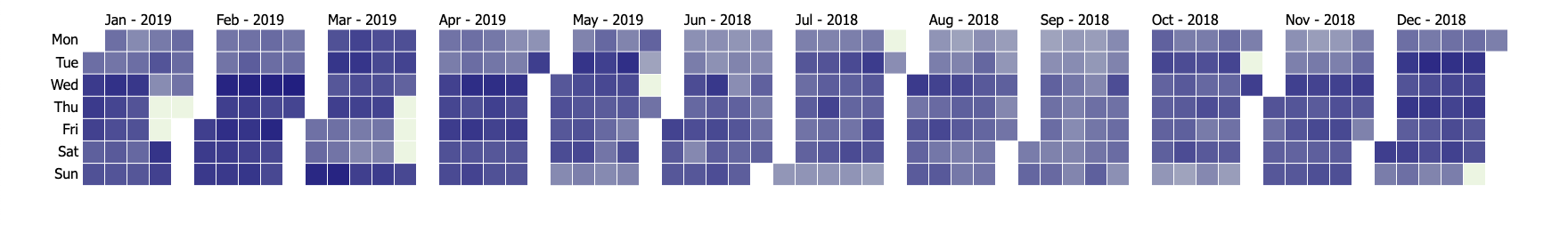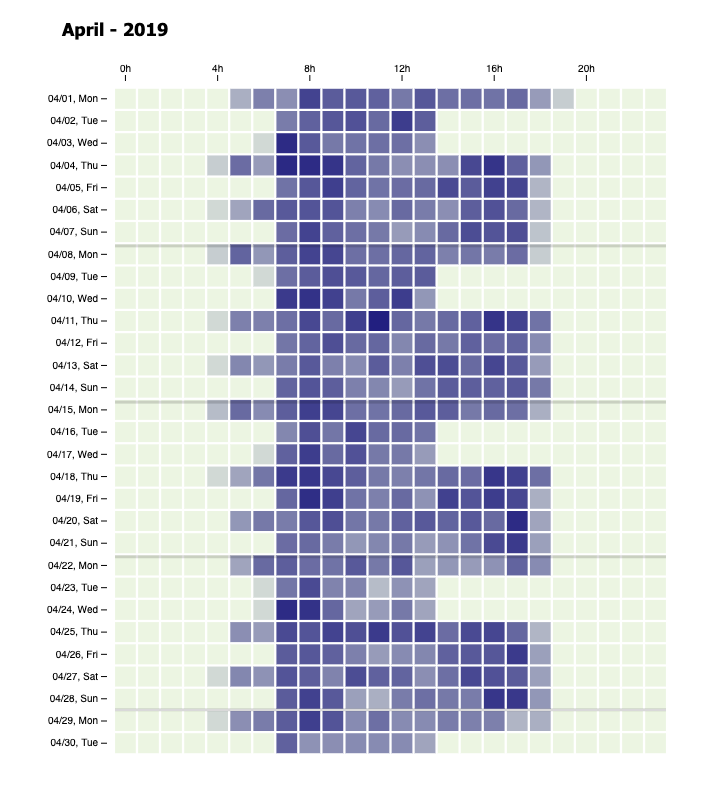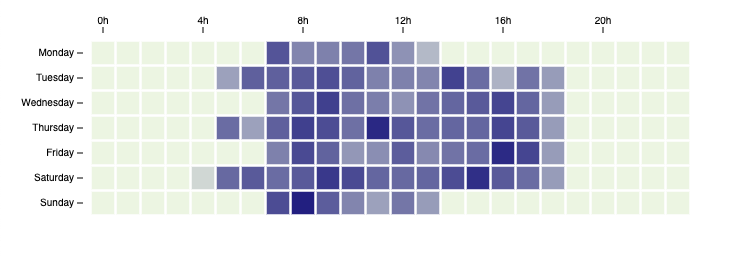simple-d3-heatmap
A javascript module to create heatmap calendars
Demo: https://team-centric-software.github.io/simple-d3-heatmap/
Description
This module allows you to create nicely looking heatmap calendars with ease. You can choose between yearly, monthly and weekly format.
Preview
Yearly:
Monthly:
Weekly:
Getting Started
Installation
Embed the d3-heatmap.js as well as d3.js in your HTML
<script src="https://cdn.jsdelivr.net/npm/d3@5.9.2/dist/d3.min.js"></script>
<script src="https://cdn.jsdelivr.net/npm/@tcs-open-source/simple-d3-heatmap@latest/simple-d3-heatmap.min.js"></script>Basic Usage
<!-- Create div to append the calendar to -->
<div id="calendarContainer"></div>
<script>
// time series data with the format `timestamp: value` as object
const data = {
1546254000000: 29,
1546257600000: 41,
1546261200000: 50,
1546264800000: 13,
1546268400000: 5,
};
// create a new instance of SimpleD3Heatmap
const heatmap = new SimpleD3Heatmap();
// create a weekly calendar which we will append to `calendarContainer` with the data `data`
heatmap.weekly("calendarContainer", data);
</script>
<!-- Styling for the Tooltip -->
<style>
.d3-calendar-tooltip {
background-color: white;
border: 2px solid #111;
color: black;
width: max-content;
padding: 3px 12px;
}
.d3-calendar-tooltip::after {
box-sizing: border-box;
display: inline;
font-size: 12px;
width: 100%;
line-height: 1;
color: #111;
content: "\25BC";
position: absolute;
left: 0px;
top: 24px;
text-align: center;
}
</style>Heatmap calendar live preview and playground: Click here
Documentation
new SimpleD3Heatmap([settings])
Creates an instance of SimpleD3Heatmap.
Parameters
| Name | Type | Description | default | |
|---|---|---|---|---|
| settings | Object |
Object which holds all settings for the SimpleD3Heatmap | {} |
Optional |
| settings.minColor | color |
Color of the lowest datapoint in the heatmap - as HEX, RGB or CSS color code | "#ECF5E2" |
Optional |
| settings.maxColor | color |
Color of the highest datapoint in the heatmap - as HEX, RGB or CSS color code | "#222081" |
Optional |
| settings.colorMode | int |
Selects the way the colors are generated (1 => linear, 2 => sqrt or 3 => cubehelix) | 2 |
Optional |
| settings.gutterSize | float |
Defines the space inbetween the square (0 - 1) (not for yearly) | 0.1 |
Optional |
| settings.outerSize | float |
Defines the space inbetween the axis and the square (0 - 1) (not for yearly) | 0.35 |
Optional |
| settings.scale | float |
Defines the size of the heatmap | 1 |
Optional |
| settings.showLines | boolean |
Show axis lines? (not for yearly) | false |
Optional |
| settings.showTicks | boolean |
Show axis ticks? (not for yearly) | true |
Optional |
| settings.locale | String |
Locale - language used for months, weekdays and date formats | "en-US" |
Optional |
| settings.dayNameLength | String |
Defines the weekday format (long => "Friday", short => "Fri" or narrow => "F") | "long" |
Optional |
| settings.showMonth | boolean |
Show the months? | true |
Optional |
| settings.includeWeekend | boolean |
Show saturday and sunday? Only for weekly calendar heatmap | true |
Optional |
| settings.tooltipClass | String |
CSS class for the tooltip | "d3-calendar-tooltip" |
Optional |
| settings.mobileViewPx | Number |
At how many pixels (width) change to mobile view? | 1200 |
Optional |
| settings.enableAnimations | boolean |
Enable animations when rendering the calendar heatmaps | true |
Optional |
Example
const heatmap = new SimpleD3Heatmap({
minColor: "#ECF5E2", // lowest datapoint's color in the heatmap - e.g. rgb(0, 255, 0) or #00ff00
maxColor: "#222081", // highest datapoint's color in the heatmap - e.g. rgb(255, 255, 0) or #ffff00
colorMode: 2, // switches between color scales (1: linear, 2: sqrt and 3: cubehelix)
gutterSize: 0.1, // distance inbetween the squares (range: 0-1)
outerSize: 0.35, // distance inbetween axis x, y and the squares
scale: 0.8, // scale of the heatmap
showLines: false, // show the axis line
showTicks: true, // show the axis ticks
locale: "de-DE", // defines the format of the date in the axis
dayNameLength: "short", // style of the displayed weekday, options => long: "Friday", short: "Fri", narrow: "F" (uses locale)
showMonth: true, // displays the months (uses locale)
includeWeekend: true, // include the weekend in weekly calendar or only monday till friday?
tooltipClass: "d3-calendar-tooltip", // class of the tooltip
mobileViewPx: 1200, // at which width change to mobileview?
enableAnimations: true, // enable animations when rendering calendar?
})Returns
Void
SimpleD3Heatmap.weekly(container_id, data)
Creates a heatmap calendar of one week
Parameters
| Name | Type | Description | |
|---|---|---|---|
| container_id | String |
ID of the container where the heatmap should be appended to | |
| data | heatmapData |
Data for the heatmap |
Returns
Void
SimpleD3Heatmap.monthly(container_id, data)
Creates a heatmap calendar of one month
Parameters
| Name | Type | Description | |
|---|---|---|---|
| container_id | String |
ID of the container where the heatmap should be appended to | |
| data | heatmapData |
Data for the heatmap |
Returns
Void
SimpleD3Heatmap.yearly(container_id, data)
Creates a heatmap calendar of one year
Parameters
| Name | Type | Description | |
|---|---|---|---|
| container_id | String |
ID of the container where the heatmap should be appended to | |
| data | heatmapData |
Data for the heatmap |
Returns
Void
Data Format: heatmapData
{
timestamp: value,
...
}