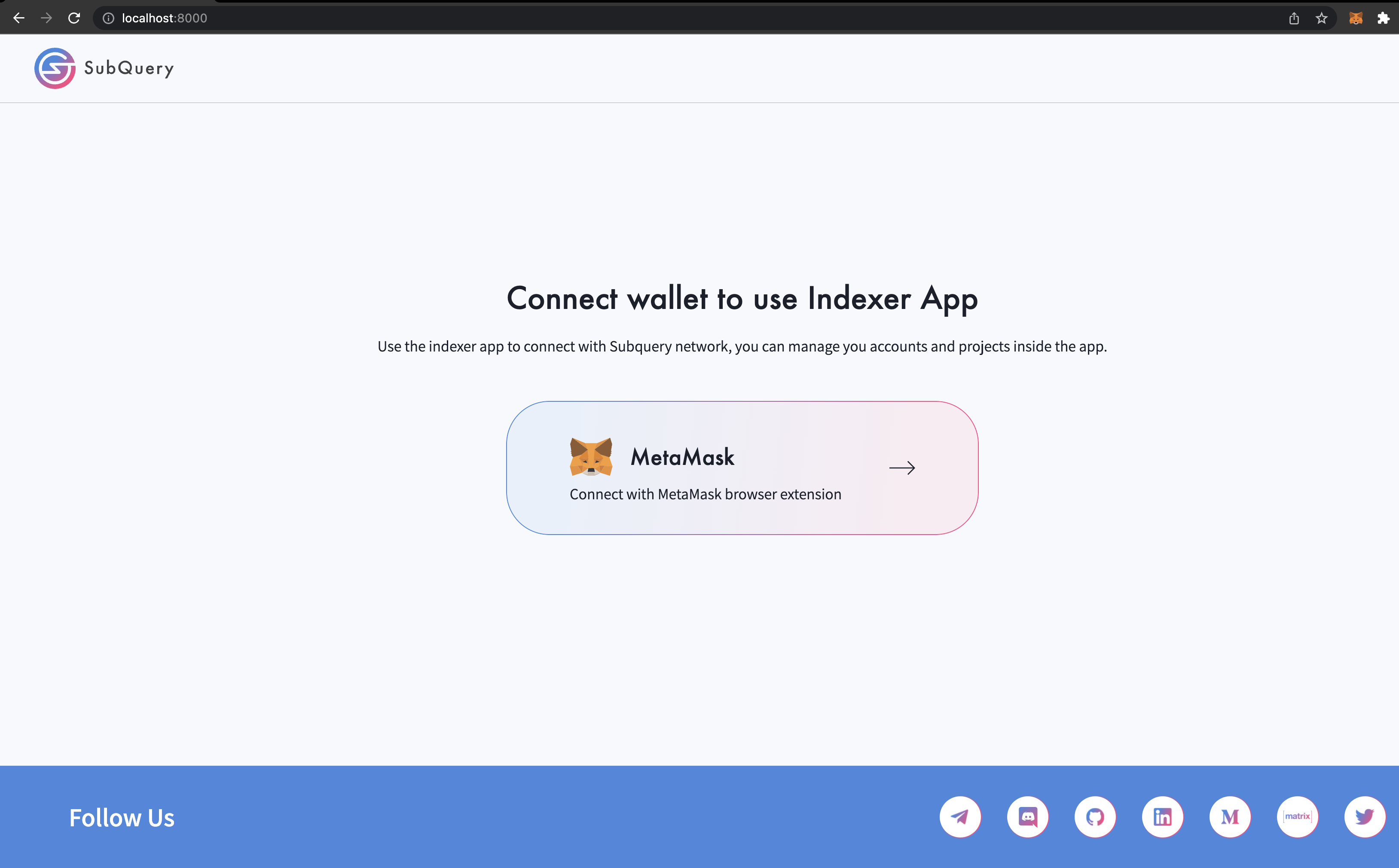INDEXER COORDINATOR
Start with Docker
Start all the services: db service coordinator service and proxy service together with docker compose command.
Run Docker Compose
docker-compose upIndexer Management with Admin App
For the default configuration, open the indexer admin app with http://localhost:8000
Start With CLI
Install
npm install -g @subql/indexer-coordinator@0.1.1-10
Start Coordinator Service
Start a Postgres DB
Need to start a postgres DB server before run the coordinator service. The following is an example to start a service with docker:
# Install and start the db server
docker run --name "coordinator-server" -e POSTGRES_PASSWORD="postgres" \
-e PGPASSWORD="postgres" \
-p 5432:5432 \
-d postgres
# Create db
docker exec -i "coordinator-server" psql -U postgres -c "create database \"coordinator\""Run the Coordinator Command
- Show all the parameters
# Run the `help` command line
subql-coordinator -help
# All the parameters
Indexer Coordinator
--network Network type for the service
[string] [choices: "local", "testnet", "mainnet"] [default: "local"]
--ws-endpoint Specify wss endpoint for this network [string] [required]
--port Port the service will listen on [number] [default: 8000]
Postgres
--postgres-host Postgres host [string] [required]
--postgres-port Postgres port [number] [default: 5432]
--postgres-username Postgres username [string] [default: "postgres"]
--postgres-password Postgres password [string] [default: "postgres"]
--postgres-database Postgres database name [string] [required]
Options:
--version Show version number [boolean]
---help
- Start coordinator service
subql-coordinator --network testnet \
--ws-endpoint 'https://moonbeam-alpha.api.onfinality.io/public' \
--postgres-host localhost \
--postgres-database coordinator \
--postgres-port 5432 \
--port 8000- Open Indexer Admin Dapp
Open the indexer-admin app with http://localhost:8000.
The domain and port depends on the deployment.
Development
Run the following command to build the local image for the coordinator updates
yarn build:docker-composeThen start all the services:
yarn start:docker-compose