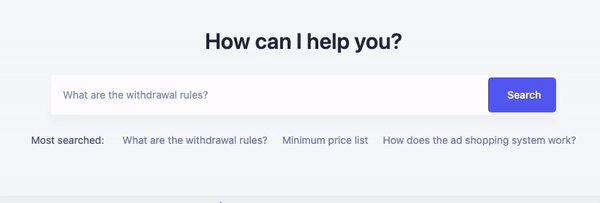@ssibrahimbas/writer
Print function that works anywhere running JavaScript or TypeScript
Example
Thanks
Although I wrote the source code for the package, there is one person (with a site he made) and an article that inspires me.
Emin Yormaz - (ItemSatis Search Placeholder)
Michael Smart - (ES6 Generators in JavaScript, a Real-World Use Case)
link: https://levelup.gitconnected.com/es6-generators-in-javascript-9cc301ed7665
What Is It?
This is a print package. It serves to print text just as if you clicked on a keyboard at certain intervals.
In addition, it has deletion. With this feature you can create amazing placeholders of search inputs!
Installation
To include this package in your project, run the following command:
npm install @ssibrahimbas/writer
or with yarn
yarn add @ssibrahimbas/writer
And try this:
import { ListWriter } from "@ssibrahimbas/writer"
const listWriter = new ListWriter();
listWriter.writeList(console.log, ["Sami", "Salih"])And this result:
S
Sa
Sam
Sami
Sam
Sa
S
S
Sa
Sal
Sali
Salih
Sali
Sal
Sa
S
Usage
Usage With PlaceHolder - Vue3 & TypeScript
<script setup lang="ts">
import {reactive, onMounted} from "vue"
import {ListWriter} from "@ssibrahimbas/writer"
const listWriter = new ListWriter();
type State = {
placeholder: string;
list: Array<string>;
}
const state = reactive<State>({
placeholder: "",
list: ["Macbook Pro", "Tea", "Cookie", "Cool Lime", "White Chocolate Mocha", "Ice Latte"]
})
const setPlaceholder = (val : string) : void => {
state.placeholder = val;
}
onMounted(() : void => {
listWriter.writeList(setPlaceholder, state.list);
})
</script>
<template>
<input :placeholder="state.placeholder" />
</template>Usage With PlaceHolder - Vue3
<script setup>
import {reactive, onMounted} from "vue"
import {ListWriter} from "@ssibrahimbas/writer"
const listWriter = new ListWriter();
const state = reactive({
placeholder: "",
list: ["Macbook Pro", "Tea", "Cookie", "Cool Lime", "White Chocolate Mocha", "Ice Latte"]
})
const setPlaceholder = (val) => {
state.placeholder = val;
}
onMounted(() => {
listWriter.writeList(setPlaceholder, state.list);
})
</script>
<template>
<input :placeholder="state.placeholder" />
</template>Usage With PlaceHolder - Vanilla
import {ListWriter} from "@ssibrahimbas/writer"
const listWriter = new ListWriter();
const inputEL = document.querySelector("#my-input");
const list = ["Macbook Pro", "Tea", "Cookie", "Cool Lime", "White Chocolate Mocha", "Ice Latte"];
const setPlaceholder = (val) => {
inputEL.placeholder = val;
}
listWriter.writeList(setPlaceholder, list);Usage With PlaceHolder - React
import React, { useState, useEffect } from 'react';
import {ListWriter} from "@ssibrahimbas/writer"
const listWriter = new ListWriter();
const SearchBar = () => {
const [placeholder, setPlaceholder] = useState("");
useEffect(() => {
const list = [
"Macbook Pro",
"Tea",
"Cookie",
"Cool Lime",
"White Chocolate Mocha",
"Ice Latte",
];
listWriter.writeList(setPlaceholder, list);
}, []);
return <input placeholder={placeholder} />;
}Usage With Normal - NodeJS
import {WordWriter} from "@ssibrahimbas/writer"
const wordWriter = new WordWriter();
wordWriter.writeWord(console.log, "Tea or Cookie")Documentation
WordWriter
With word writer you can trigger and customize words typing, erasing and typing and deleting animations.
Write Word
Abstract:
writeWord(render: Render, word: string, options?: WriteWordOptions) : Promise<void>;Type WriteWordOptions:
{
writerSpeed?: number; // default 60
}Example with non customized:
import {WordWriter} from "@ssibrahimbas/writer"
const wordWriter = new WordWriter();
wordWriter.writeWord(console.log, "Tea or Cookie")Example with customized:
import {WordWriter} from "@ssibrahimbas/writer"
const wordWriter = new WordWriter();
wordWriter.writeWord(console.log, "Tea or Cookie", {writerTime: 300})Note: the writerTime option here is in ms, default 250
Remove Word
Abstract:
removeWord(render: Render, word: string, options?: RemoveWordOptions) : Promise<void>;Type RemoveWordOptions:
{
removeSpeed?: number; // default 30
}Example with non customized:
import {WordWriter} from "@ssibrahimbas/writer"
const wordWriter = new WordWriter();
wordWriter.removeWord(console.log, "Tea or Cookie")Example with customized:
import {WordWriter} from "@ssibrahimbas/writer"
const wordWriter = new WordWriter();
wordWriter.removeWord(console.log, "Tea or Cookie", {removeSpeed: 300})Write And Remove Word
Abstract:
writeAndRemoveWord(render: Render, word: string, options?: WriteAndRemoveWordOptions) : Promise<void>;Type WriteAndRemoveWordOptions:
{
// all fields are in milliseconds
writerSpeed?: number; // default 60
removeSpeed?: number; // default 60
waitProcessTime?: number; // how long to wait between remove or write, default 500
waitProcessEndTime?: number; // the amount of time to wait after the erase operation is finished and possibly before the write operation begins, default 0
infinite?: boolean; // use infinite list writer, default null
}Example with non customized:
import {WordWriter} from "@ssibrahimbas/writer"
const wordWriter = new WordWriter();
wordWriter.writeAndRemoveWord(console.log, "Tea or Cookie")Example with customized:
import {WordWriter} from "@ssibrahimbas/writer"
const wordWriter = new WordWriter();
wordWriter.writeAndRemoveWord(console.log, "Tea or Cookie", {removeSpeed: 300, writerSpeed: 200, waitProcessTime: 1000, waitProcessEndTime: 500})stop
Stops writing for the writeAndRemoveWord function.
Cancels at the start of the next word.
Example:
import {WordWriter} from "@ssibrahimbas/writer"
const wordWriter = new WordWriter();
wordWriter.writeAndRemoveWord(console.log, "Tea or Cookie", {removeSpeed: 300, writerSpeed: 200, waitProcessTime: 1000, waitProcessEndTime: 500})
setTimeout(() => {
wordWriter.stop();
}, 500)start
Start writing for the writeAndRemoveWord function.
Example:
import {WordWriter} from "@ssibrahimbas/writer"
const wordWriter = new WordWriter();
wordWriter.writeAndRemoveWord(console.log, "Tea or Cookie", {removeSpeed: 300, writerSpeed: 200, waitProcessTime: 1000, waitProcessEndTime: 500})
setTimeout(() => {
wordWriter.stop();
setTimeout(() => {
wordWriter.start();
wordWriter.writeAndRemoveWord(console.log, "Tea or Cookie", {removeSpeed: 300, writerSpeed: 200, waitProcessTime: 1000, waitProcessEndTime: 500})
}, 1600)
}, 500)ListWriter
With ListWriter, you can use your lists with printing and deletion animations.
writeList
Abstract
writeList(render: Render, list: string[], options?: WriteAndRemoveListOptions) : Promise<void>type WriteAndRemoveListOptions:
// all fields are in milliseconds
writerSpeed?: number; // default 60
removeSpeed?: number; // default 30
waitProcessTime?: number; // how long to wait between remove or write, default 0
waitWordTime?: number; // how long to wait between list items, default 300
waitProcessEndTime?: number; // the amount of time to wait after the erase operation is finished and possibly before the write operation begins, default 500
infinite?: boolean; // use infinite list writer, default trueExample with non customized:
import {ListWriter} from "@ssibrahimbas/writer"
const listWriter = new ListWriter();
listWriter.writeList(console.log, ["Tea or Cookie", "Coffee?", "Yes Sure"])Example with customized:
import {ListWriter} from "@ssibrahimbas/writer"
const listWriter = new ListWriter();
listWriter.writeList(console.log, ["Tea or Cookie", "Coffee?", "Yes Sure"], {removeSpeed: 300, writerSpeed: 200, waitProcessTime: 1000, waitWordTime: 1000, waitProcessEndTime: 500})stop
Stops writing for the writeList function.
Cancels at the start of the next word.
Example:
import {ListWriter} from "@ssibrahimbas/writer"
const listWriter = new ListWriter();
listWriter.writeList(console.log, ["Tea or Cookie", "Coffee?", "Yes Sure"])
setTimeout(() => {
listWriter.stop();
}, 500)start
Start writing for the writeList function.
Example:
import {ListWriter} from "@ssibrahimbas/writer"
const listWriter = new ListWriter();
listWriter.writeList(console.log, ["Tea or Cookie", "Coffee?", "Yes Sure"])
setTimeout(() => {
listWriter.stop();
setTimeout(() => {
listWriter.start();
listWriter.writeList(console.log, ["Tea or Cookie", "Coffee?", "Yes Sure"])
}, 1600)
}, 500)Types
Render
The render function.
(val: string) => any | Promise<any>;