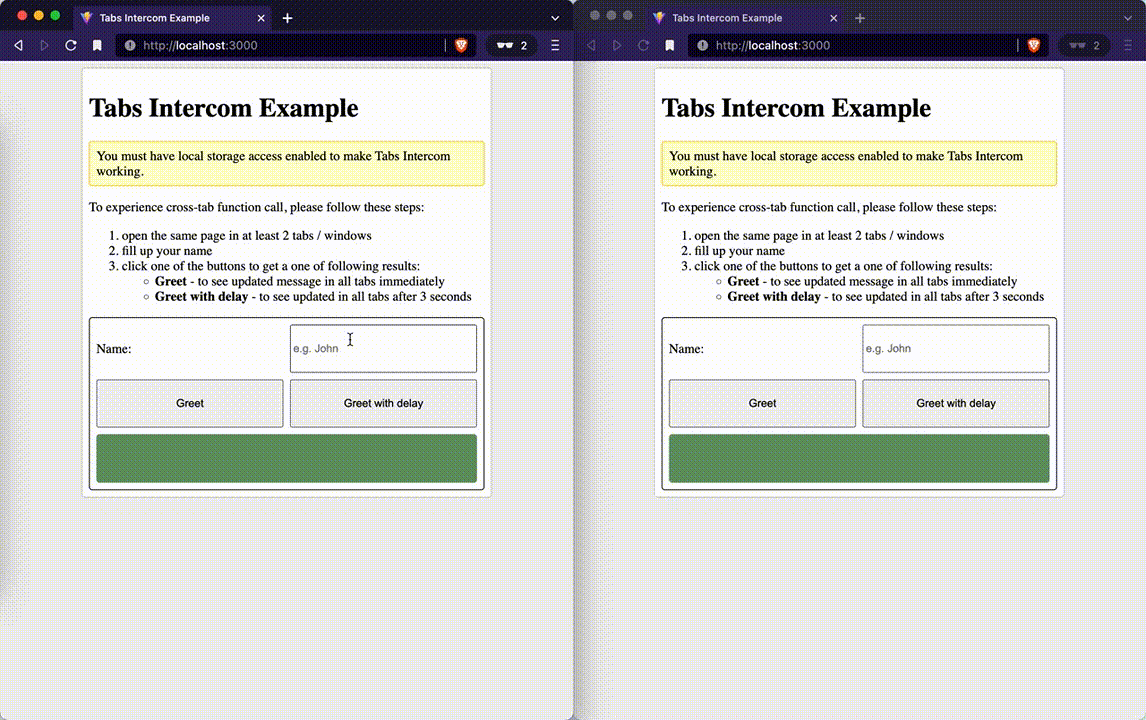Tabs Intercom
Call a function with params across multiple browser tabs. Forget about emitting and listening to events — just register a function and call as usual function!
Installation
# npm
npm install @simplemented/tabs-intercom
# yarn
yarn add @simplemented/tabs-intercom
# pnpm
pnpm add @simplemented/tabs-intercomUsage
Before using, please read the docs carefully, especially Caveats section.
// 0. Import `TabsIntercom`
import TabsIntercom from '@simplemented/tabs-intercom'
// 1. Define a function
function greet(name: string) {
alert(`Hello, ${name}!`)
}
// 2. Create an instance of `TabsIntercom`
const tabsIntercom = new TabsIntercom()
// 3. Register function
const greetEverywhere = tabsIntercom.register(greet)
// 4. Call returned function wherever you want
greetEverywhere(prompt())
greetButton.addEventListener('click', () => greetEverywhere(nameInput.value))
// 🎉 Voila! The function is called in all tabs 🎉
// (Optionally) 5. Unregister function if no longer needed
tabsIntercom.unregister('greet')Caveats
-
Registered function name must be unique
function greet() { /* … */ } tabsIntercom.register(greet) // ❌ wrong tabsIntercom.register(greet) // ✅ correct tabsIntercom.register(greet, 'greetings')
-
Registered function name must be present
const smile = () => ':-)' // ❌ wrong tabsIntercom.register(smile) // ✅ correct tabsIntercom.register(smile, 'smile') tabsIntercom.register(smile, 'any name, actually') // ❌ wrong tabsIntercom.register(function() { /* … */ }) // ✅ correct tabsIntercom.register( function() { /* … */ }, 'same as in case of arrow function ☝️' )
Please notice that functions defined with
functionkeyword have definednameproperty by default.const smile = () => ':-)' smile.name = 'smiley' // ✅ correct tabsIntercom.register(smile)
-
Registered function can only take serializable parameters
function doMagic( callback: () => void, // any other non-fully-serialiable object ) { /* … */ } const doMagicEverywhere = tabsIntercom.register(doMagic) // ❌ wrong doMagicEverywhere(() => alert('🪄')) function doStuff( b: boolean, n: number, s: string, o: object, // any other serializable object ) { /* … */ } const doStuffEverywhere = tabsIntercom.register(doStuff) // ✅ correct doStuffEverywhere(true, 42, 'hi', { name: 'John' })
Development
pnpm start # or yarn startThis builds to /dist and runs the project in watch mode so any edits you save inside src causes a rebuild to /dist.
To do a one-off build, use pnpm build or yarn build.
To run tests, use pnpm test or yarn test.
License
Copyright © 2022, simplemented.com