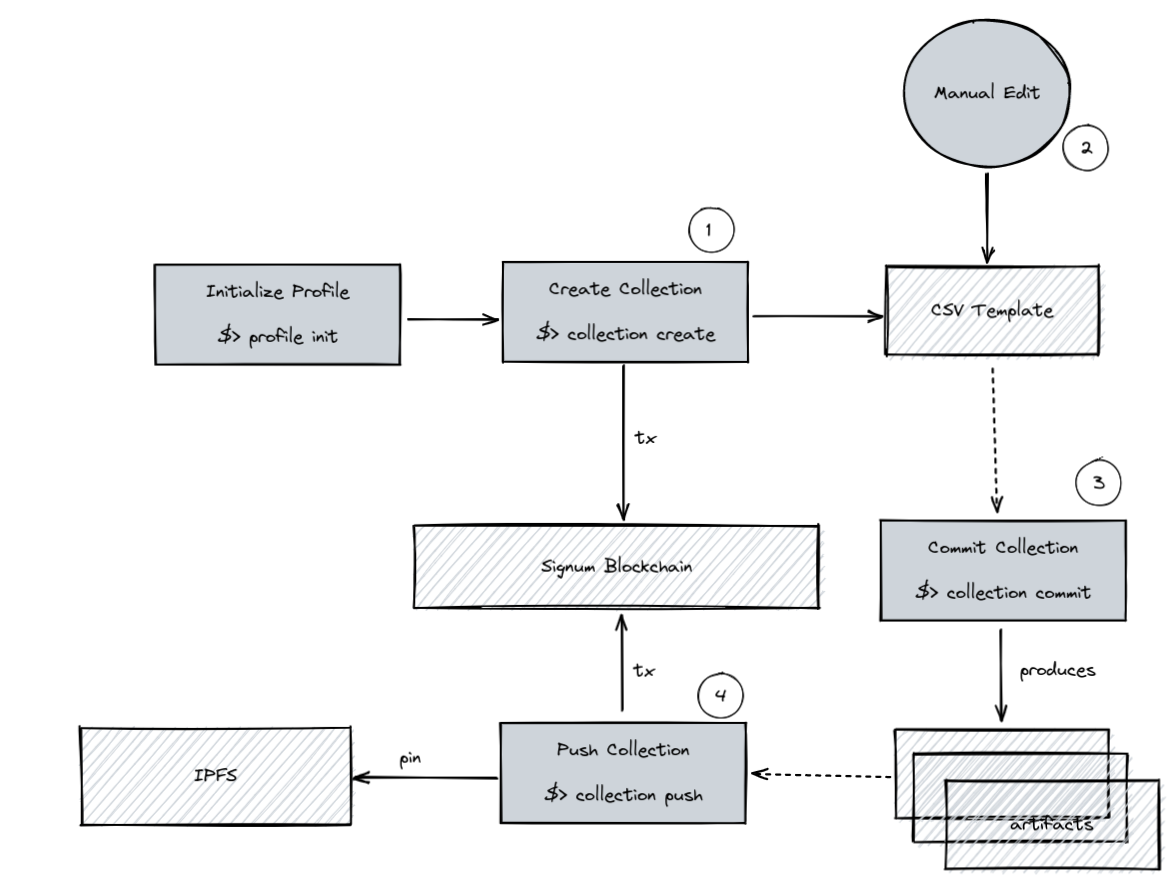Signum Art Mass Upload Tool
Command line based tool to automate minting of collections with dozens, hundreds or thousands of NFTs for Signum NFT Platform
Installation
npm i @signumart/massup --local=global
or legacy global installation npm i @signumart/massup -g
$> signumart-massup --help
Usage: signumart-massup [options] [command]
@@@@@@@@ @@@@@@@
@@@@@ @@@@@ @@@@@
@@@ @@@ @@@ @@@@@
@@@ @@@@@ @@@@ @@@
@@@@@@@@ &@@@ @@@@@@@@ @@@@ @@@@@@@
@@@ @@@@ @@@ @@@@@ @@@
@@@ @@@ *@@@@ @@@ @@@ @@@@
@@@@@ @@@ @@@ @@@@@
@@@@ @@@ @@@ @@@@ @@@ @@@
@@@ @@@@@ @@@ @@@@ @@@
@@@@@@@ @@@ @@@@@@@@ @@@ @@@@@@@@
@@@ @@@@ @@@@@ @@@
@@@@ @@@ @@@ @@@
@@@@@ @@@@@ @@@@@
@@@@@@@ @@@@@@@@
SignumArt Mass Upload Tool
Author: ohager
Version: 1.1.0
Options:
-V, --version output the version number
-h, --help display help for command
Commands:
profile
collection
help [command] display help for command
Brief Usage Explanation
Concept
The basic idea of this tool is that you as an artist provide a CSV file, that describes all necessary minting parameters, like name, description, listing option, price, location of media files, etc. Once provided you generate the artifacts, like thumbnails, meta data etc on your machine and finally you start the automation for minting.
Full documentation is available here
Before you start
As a requirement to use that tool, you must have a profile on signumart.io, which in turn requires you to have an Signum Account with sufficient balance.
Once created the profile you have to configure your profile locally on your machine using the following command:
$> signumart-massup profile init
✔ No profile found
? Please select a network: Signum Test Net
? Please enter your passphrase: ********
? Please enter a personal PIN to secure your secrets: [hidden]
? Please confirm your PIN: [hidden]
✔ Selecting best host
Selected Host https://europe3.testnet.signum.network
✔ Verifying account [TS-QAJA-QW5Y-SWVP-4RVP4]
? Which Pinning Service do you use? Pinata
? Please enter your Pinning API Key (JWT):
eyJhbGciOiJIUzI1NiIsInR5cCI6IkpXVCJ9.eyJ********
┌────────────────┬────────────────────────────────┐
│ (index) │ Values │
├────────────────┼────────────────────────────────┤
│ Network │ 'Signum Test Net' │
│ Account │ 'TS-QAJA-QW5Y-SWVP-4RVP4' │
│ Name │ 'ohager' │
│ Description │ 'Just a simple dev... or not?' │
│ PinningService │ 'Pinata' │
└────────────────┴────────────────────────────────┘
? Is this correct? Yes
Profile successfully initialized
Overview of the workflow
Imagine you have somehow generated hundreds of collectible, and now you want to mint them all. This is where this tool comes into play. The basic concept is a 4-step workflow you need to follow:
- Create (or continues) a collection
- Describe the NFTs by editing a provided CSV template
- Prepare minting artifacts according to the CSV description
- Uploads media files and mints NFTs
$> signumart-massup collection --help
Usage: signumart-massup collection [options] [command]
Options:
-h, --help display help for command
Commands:
create|init [options] Creates a new Collection
pull|continue Pulls existing collection information to continue on adding new NFTs
commit|prepare [options] Prepares the collection for upload
push|upload [options] Uploads the collection
transfer-royalties [options] Transfers the royalties to a new owner
help [command] display help for command
The command line tool is interactive, so it guides you through all the necessary steps.
For each command you can always get a brief help of available options:
$> signumart-massup collection push --help
Usage: signumart-massup collection push|upload [options]
Uploads the collection
Options:
-t, --try Runs without creating anything on chain. Good for testing
-h, --help display help for command