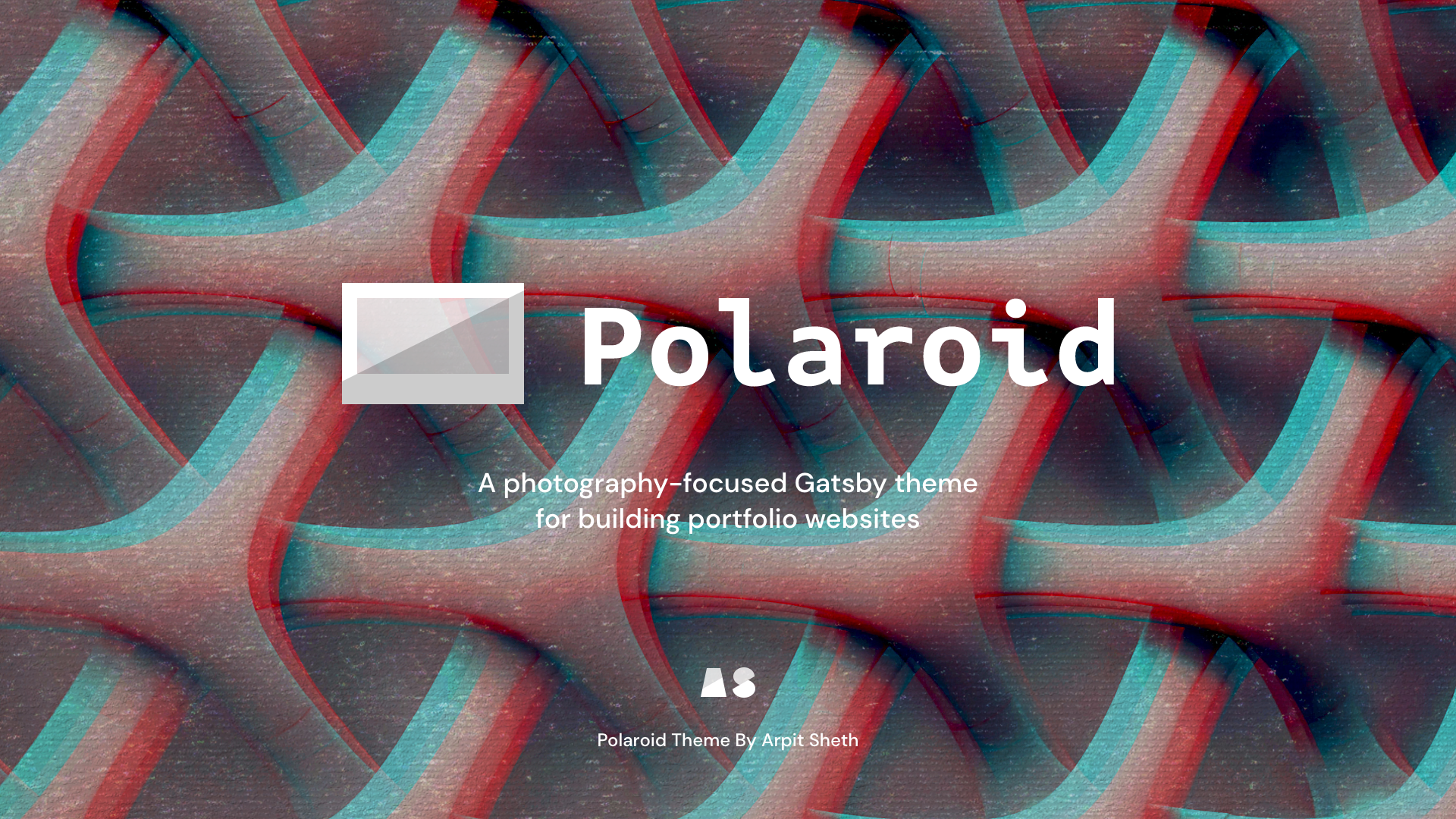gatsby-theme-polaroid
Polaroid is a photography-focused Gatsby theme for building portfolio websites. It supports an MDX blog with tags/categories, syntax-highlighted code blocks, Theme UI for dark mode, and Typescript.
Designed & developed by Arpit Sheth.
📸 View Demo Site →
Readme
📸 View Demo Site →- Install the Polaroid Theme
- Start with the Polaroid Workspace
- Features
📖 Read Wiki Documentation →- How to Contribute
Add Content
Customizing and Shadowing
- Customize Site Metadata
- Customize Theme Options
- Customize Theme UI
- Customize the Logo
- Customize the Header Links
- Customize the Footer
Features
Developer Guide
- How to Contribute
- Deploy and Publish
- Creating New Gatsby Theme with Typescript, MDX, and Theme-UI – article by Arpit Sheth
Install the Polaroid Theme
- Add the theme as a dependency to your Gatsby site.
npm i --save @shetharp/gatsby-theme-polaroid
# or
yarn add @shetharp/gatsby-theme-polaroid- Add the theme to your
gatsby-config.jsfile
module.exports = {
plugins: ["@shetharp/gatsby-theme-polaroid"],
};-
Modify the theme options and site metadata in your
gatsby-config.jsfile. -
Create
.mdxfiles for your site's pages or posts. By default this should be in your site'scontent/postsandcontent/pagesdirectories. You should create these directories if they don't already exist. -
Shadow, override, and customize the theme to fit your needs. See the list of features below for more info.
Start with the Polaroid Workspace
- start developing your own theme using this repo as a starting point:
gatsby new gatsby-theme-custom https://github.com/shetharp/gatsby-theme-polaroid
cd gatsby-theme-custom
yarn
yarn workspace demo developReplace gatsby-theme-custom with whatever you wish to name your theme.
-
The
themeworkspace directory contains the components, styles, and theme configurations.- You should update the
package.jsonto match the details for your theme (such as name, author, repository, etc.) - This workspace can be used to publish your theme as its own npm package
- You should update the
-
The
demoworkspace directory contains the content, components, and styles for an example site that consumes the theme.- You should update the
package.jsonto include your theme as a dependency. Make sure the name of the dependency matches the name in your theme'spackage.jsonfile! - You should then update the
gatsby-config.jsto include your theme as a plugin - This workspace can be used to deploy a demo site for your theme
- You should update the
Features
Under the hood, Polaroid is built on top of the functionality provided by @lekoarts/gatsby-theme-minimal-blog-core. Polaroid provides additional features, especially those that enhance the user experience for a photography-focused portfolio website and blog.
Polaroid lets you quickly build a production-ready website that supports the following out of the box:
-
Photo-rich portfolio
- A gorgeous homepage that puts your photos or work on fullscreen display
- Responsive optimized images
- Automatically darkens images in dark mode
- Customizable props for colorful gradient overlays
- Customizable props for titles, descriptions, links, and call to action buttons
- Beautiful typography with plenty of responsive styling for all screen sizes
-
MDX Blog Posts and Site Pages
- MDX support for pages and posts
- A blog with tags/categories for posts
- Syntax-highlighted code blocks if you want to set up a developer blog
- Allows adding line numbers, line highlighting, language tabs, and file titles
- Provided by prism-react-renderer and react-live
- Typography driven with minimal styles
- Great reading experience with light and dark mode options
-
Built with Theme UI
- A custom theme with beautiful colors
- Typography driven with minimal styles
- Plenty of responsive styling for a great looking website on all screen sizes
- Support for light mode / dark mode
-
Easy to Customize with Typescript
- Customizable
datafor the header, toggle header menu, and footer - Easy to import, shadow, and customize components with plenty of Typescript types defined for you
- Customizable
Wiki Documentation
The Polaroid Theme wiki contains more documentation on how to add content, customize the theme, and how to use its features.
📖 Read Wiki Documentation →
How to Contribute
It will help if you have some basic experience with Yarn workspaces, Gatsby, and Gatsby themes. If you don't have much experience with this, I suggest looking into these resources:
- What are Gatsby themes? – oficial documentation
- Building Themes – oficial documentation
- Creating New Gatsby Theme with Typescript, MDX, and Theme-UI – article by Arpit Sheth
This repo uses Yarn workspaces and Gatsby, so make sure you have them installed on your machine.
- Clone this repo and
cdinto it - Install dependencies
yarn
- Make changes to the theme itself in the
themedirectory. To update the demo site, make changes in thedemodirectory. - Launch the development server for the demo site to see your changes live.
yarn workspace demo develop
- Commit your changes to your own branch and make a PR against this repo.
- Be sure to test your PR with a production build of the demo site.
yarn workspace demo build
- Please take a moment to update any relevant documentation in the Readme or Wiki.
- Be sure to test your PR with a production build of the demo site.