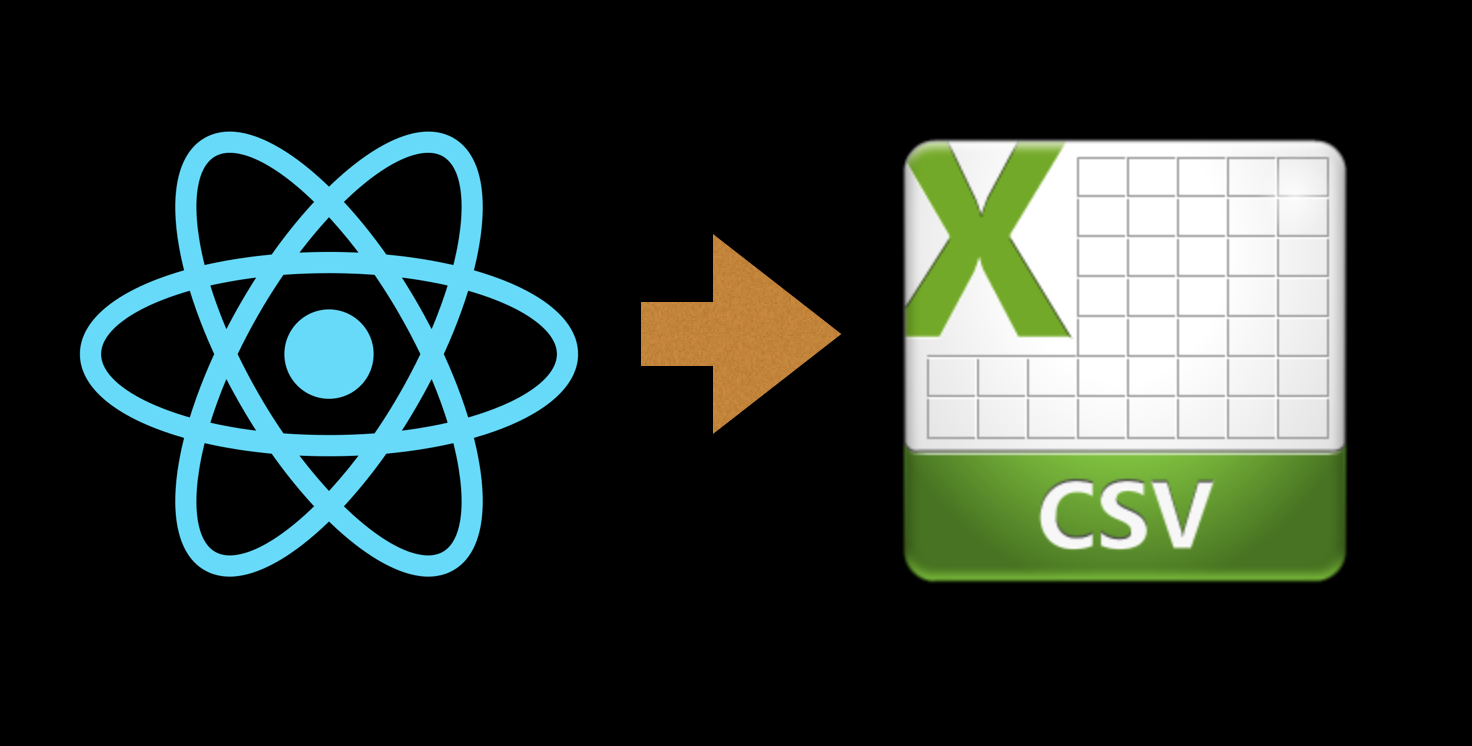Overview :
Generate CSV document according to given data.
This data can be array of arrays , or array of literal objects or string which is the CSV content.
Example :
import {CSVLink, CSVDownload} from 'react-csv';
const csvData =[
['firstname', 'lastname', 'email'] ,
['Ahmed', 'Tomi' , 'ah@smthing.co.com'] ,
['Raed', 'Labes' , 'rl@smthing.co.com'] ,
['Yezzi','Min l3b', 'ymin@cocococo.com']
];
<CSVLink data={csvData} >Download me</CSVLink>
// or
<CSVDownload data={csvData} target="_blank" />And many examples are here 👈🏼
Install
npm install react-csv --save;
or , for non-node developers , you can use CDN directly :
<script src="https://cdn.rawgit.com/abdennour/react-csv/6424b500/cdn/react-csv-latest.min.js" type="text/javascript"></script>Components:
This package includes actually two components: CSVLink and CSVDownload.
0. Common Props:
The two components accepts the following Props:
- data Props:
a required property that represents the CSV data. This data can be array of arrays, array of literal objects or string.
.i.e (array of arrays)
//array of arrays : each item is rendered as csv line
data = [
['firstname', 'lastname', 'email'] ,
['Ahmed', 'Tomi' , 'ah@smthing.co.com'] ,
['Raed', 'Labes' , 'rl@smthing.co.com'] ,
['Yezzi','Min l3b', 'ymin@cocococo.com']
];.i.e (array of literal objects)
//array of literal objects : each item is rendered as csv line however the order of fields will be defined by headers props .If headers props is not defined , the component will generate headers from all data items.
data = [
{firstname: 'Ahmed', lastname: 'Tomi' , email: 'ah@smthing.co.com'},
{firstname:'Raed', lastname:'Labes' , email:'rl@smthing.co.com'} ,
{firstname:'Yezzi', lastname:'Min l3b', email:'ymin@cocococo.com'}
];.i.e (string)
//if the data is string , this means the csv content is already generated by developer/3rd party package.
data =`firstname,lastname
Ahmed,Tomi
Raed,Labes
Yezzi,Min l3b
`;
// or using 3rd party package
import json2csv from 'json2csv';
data = json2csv(arrayOfLiteralObjects); - headers Props:
Specifying headers helps to define an order of CSV fields , so , the csv content will be generated accordingly.
Notes :
- The meaning of headers with data of type
Arrayis to order fields AND prepend those headers at the top of CSV content.- The meaning of headers with data of type
Stringdata is only prepending those headers as the first line of CSV content.
Custom Header Labels
Custom header labels can be used when converting data of type Object to CSV by having the header array itself be an array of literal objects of the form:
{ label: /* Label to display at the top of the CSV */, key: /* Key to the data */ }If the header array is an array of strings, the header labels will be the same as the keys used to index the data objects.
Example:
import {CSVLink} from 'react-csv';
headers = [
{label: 'First Name', key: 'firstname'},
{label: 'Last Name', key: 'lastname'},
{label: 'Email', key: 'email'},
];
data = [
{firstname: 'Ahmed', lastname: 'Tomi' , email: 'ah@smthing.co.com'},
{firstname:'Raed', lastname:'Labes' , email:'rl@smthing.co.com'} ,
{firstname:'Yezzi', lastname:'Min l3b', email:'ymin@cocococo.com'}
];
<CSVLink data={data} headers={headers}>
Download me
</CSVLink>- separator Props:
Following a request to add this feature , from 1.0.1 release, react-csv supports separator props which is equals by default a comma , .
import {CSVLink} from 'react-csv';
<CSVLink data={array} separator={";"}>
Download me
</CSVLink>
/*
This will generate CSV with ";" as delimiter (separator)
*/1. CSVLink Component:
It renders a hyperlink , and clicking on it will trigger the download action of the CSV document.
It does not accept only data and headers props , but also , it rendered all props of HTMLAnchor tag. (className, target,....)
- filename Props:
filename is another props restricted to CSVLink. It specifies the filename of the downloaded CSV .
example
import {CSVLink} from 'react-csv';
<CSVLink data={data}
filename={"my-file.csv"}
className="btn btn-primary"
target="_blank">
Download me
</CSVLink>2. CSVDownload Component:
It triggers downloading ONLY on mounting the component. so , be careful to render this component whenever it is needed.
It does not accept only data and headers props , but also , it takes advantage of all arguments of window.open function known that its signature is :
window.open(ARG0, target, specs, replace )Thus, target, specs and replace Props are available .
example
import {CSVDownload} from 'react-csv';
<CSVDownload data={data} target="_blank" />For non-node developers, they have to use CDN version :
<script src="https://cdn.rawgit.com/abdennour/react-csv/6424b500/cdn/react-csv-latest.min.js" type="text/javascript"></script>
<script type="text/babel">
const {CSVDownload, CSVLink} = ReactCSV;// or window.ReactCSV
const element= (<CSVDownload data={data} target="_blank" />);
ReactDOM.render(element, document.querySelector('#app'));
</script>Contribution :
-
Unit-tests must cover at least 90 % of code .
-
Write documentation of the new class, function , method , attribute ..so on.. following JSDoc syntax.
-
Add an example for the new feature to
sample-site. -
npm startruns thesample-site -
npm run docgengenerates documentation in HTML output. -
npm run cdngenerate a bundle to be used as CDN
Donation
If this project help you reduce time to develop, you can give me a cup of coffee