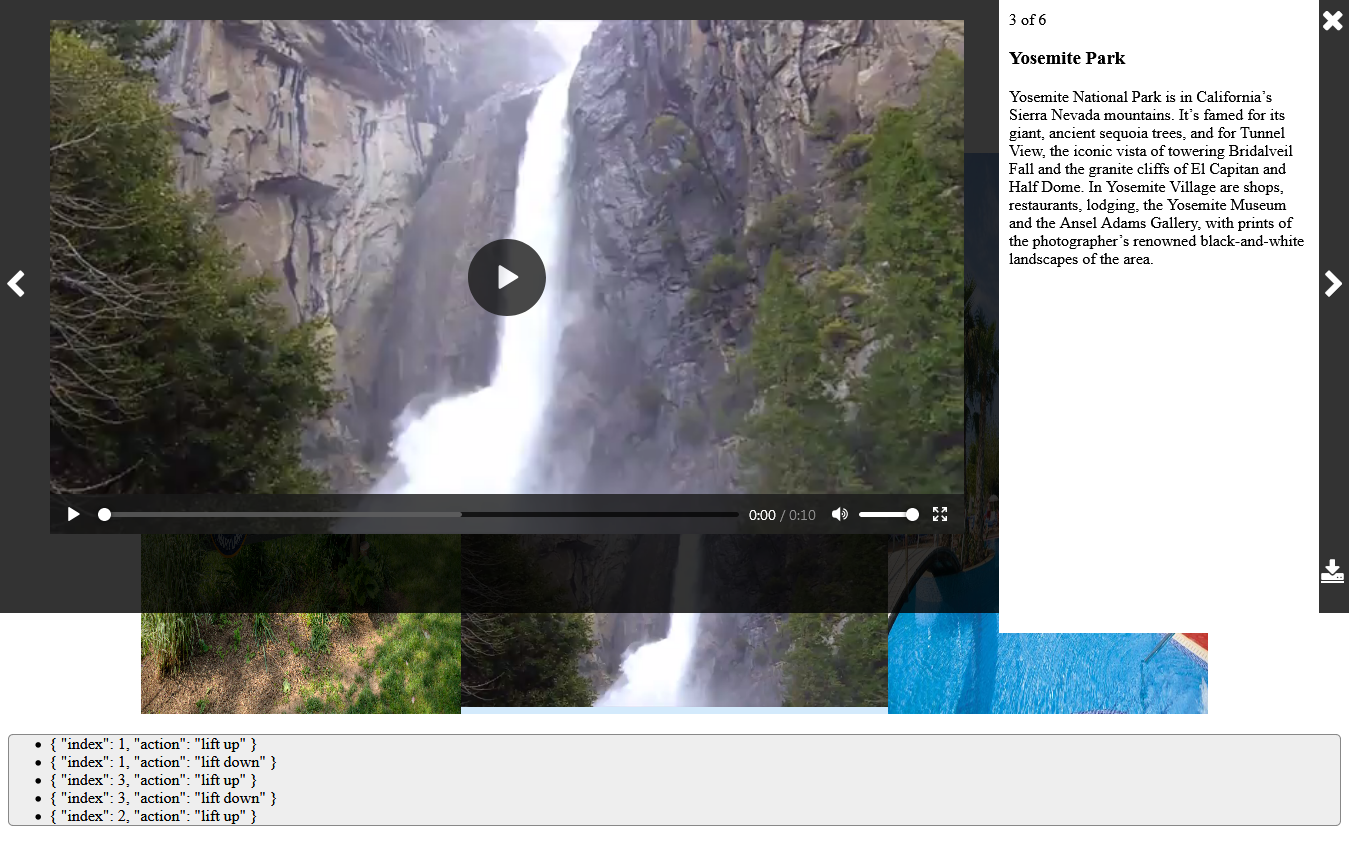Welcome to gallery lift!
Have you ever wanted a gallery view that can display images and videos the way you want it? gallery lift is a configurable tool that allows you to pick and choose how your gallery is displayed.
NOTE: Added appRootName attribute for ADA compliancy to be used for turning off all key actions when lift modal view is displayed. Default value for appRootName is app-root. When the modal gallery lift is created, it will be pushed in root body tag siblling to the angualr app root. If you are using a different tag name other than app-root, you should pass it to gallery-lift component.
Please send your requests or comments through the link provided below:
Live Demo | NPM | Comments/Requests
DEPENDENCIES:
"font-awesome": "^4.7.0",
Sample Use
<gallery-lift
[hoverMessage]="hoverMessage"
[sideBySide]="true"
[appRootName]="app-root"
[animationType]="animationType"
[showMessageOnHover]="showMessageOnHover"
[magnifyImageEnabled]="magnifyImageEnabled"
[maxHeight]="maxHeight"
[showTitleOnHover]="showTitleOnHover"
[layout]="viewOption"
[borderOnView]="1px solid white"
[liftOnZero]="liftOnZero"
[showRemainingCount]="showRemainingCount"
[template]="myTeplate"
[gallery]="myGallery"
(onaction)="onaction($event)"
(onselect)="onselect($event)"></gallery-lift>
<ng-template #myTeplate let-detail="data" let-current="selected" let-total="total">
<span>{{current}} of {{total}}</span>
<h3>{{detail.title}}</h3>
<p>{{detail.description}}</p>
</ng-template>Attributes
| Attribute | Details |
|---|---|
| appRootName | Angular app root tag name. default is 'app-root'. When the modal gallery lift is created, it will be pushed in root body tag siblling to the angualr app root. If you are using a different tag name other than 'app-root', you should pass it to this component. |
| template | template to be used to display detail information about an item. |
| gallery | List of items to be in the display gallery. |
| liftOnZero | Start from zero index when lifting the gallery or from the index of entry which is selected. |
| sideBySide | Arrange the entry and content side by side or vertical. |
| slideEnabled | Allow sliding of items when swapping between them. |
| animationType | Performing animation type when view gallery details on next and previous button clicks. |
| Options are: 'none', 'fade', 'zoom', 'shake', 'grayout', 'sepia' | |
| magnifyImageEnabled | Enable image magnification on mobile. |
| showRemainingCount | Show the remaining number of entries on last item of preview pane. |
| showTitleOnHover | Show the entry title on hover over preview pane. |
| showMessageOnHover | Show the view more message on hover over preview pane. |
| hoverMessage | set the view more message to be displayed on hover over preview pane. |
| maxHeight | set the maximum height of the preview pane. Default is 400 pixels. |
| borderOnView | Specify border separation around each view. Default is null. |
| layout | How to display items in the preview pane. |
| Options are: 'large-on-single', 'split-on-dual', 'large-on-right', 'split-on-quadruple', 'large-on-middle', 'large-on-left', 'large-on-sides' |
Layouts
| Layout | Details |
|---|---|
| large-on-single | One large entry only filling the entire pane. |
| split-on-dual | Split the pane between two entries. one row and two columns. |
| large-on-right | Tow rows of small entries on left and one row of large entry on right of the pane. |
| split-on-quadruple | Split the pane equally on 4 entries two rows and two columns. |
| large-on-middle | One row of large entry in the middle and two rows of entries on each side of the middle entry. |
| large-on-left | Tow rows of small entries on right and one row of large entry on left of the pane. |
| large-on-sides | One row of large entry on each sides and two rows of entries in the middle. |
| large-on-top | One row of large entry on top and two columns of small entries on second row. |
| large-on-top-triple | One row of large entry on top and three columns of small entries on second row. |
| large-on-top-quadruple | One row of large entry on top and four columns of small entries on second row. |
| layered-on-middle | Three rows one large entry on row 1 and 3. two smaller entries on middle row. |
| layered-on-corners | Three rows two smaller entries on row 1 and 3. One large entry on middle row. |
| random | Will pick any one of the above layouts in random based on number of entries in gallery. |
Events
You can register to receive the following events:
| Event | Details |
|---|---|
| onselect | published when a preview entry selected {action, index}
|
| onaction | published when a selected entry viewed or action performed on it {action, index, date}
|
Data Entry Interface
{
data?: { // content describing the imagery
title?: string,
description: string
},
type?: string, // if undefined, defaults to image
src: string, // url of image or video
poster?: string // image url to be displayed in place of video startup image
}
// If you want the video display be handled correcly on mobile,
// **poster** attribute will become a **mandatory** field.Sample data
myGallery= [{
data: {
title: "Tydings Park",
description: 'Tydings Memorial Park is the perfect location for outdoor fun, ranging from a picnic to a day relaxing on the bay. Located on Commerce Street, Tydings Park features 22 acres overlooking the water.'
},
type: 'image',
src: "https://havredegracemd.gov/wp-content/uploads/2014/05/Tydings-Park-Havre-de-Grace-Maryland.jpg"
},
{
data: {
title: "Bute Park",
description: 'Bute Park is a major park in the city of Cardiff, capital of Wales. It comprises 130 acres (53 ha) of landscaped gardens and parkland that once formed the grounds of Cardiff Castle. The park is named after the 3rd Marquess of Bute, whose family owned the castle.'
},
type: 'image',
src: "https://upload.wikimedia.org/wikipedia/commons/thumb/9/99/Bute_Park%2C_Cardiff.jpg/800px-Bute_Park%2C_Cardiff.jpg"
},
{
data: {
title: "Yosemite Park",
description: 'Yosemite National Park is in California’s Sierra Nevada mountains. It’s famed for its giant, ancient sequoia trees, and for Tunnel View, the iconic vista of towering Bridalveil Fall and the granite cliffs of El Capitan and Half Dome. In Yosemite Village are shops, restaurants, lodging, the Yosemite Museum and the Ansel Adams Gallery, with prints of the photographer’s renowned black-and-white landscapes of the area.'
},
type: 'video',
src: "https://s3.amazonaws.com/freestock-transcoded-videos-prod/transcoded/freestock_v2680286.mp4",
poster: "https://upload.wikimedia.org/wikipedia/commons/thumb/6/60/Nevada_Fall%2C_Yosemite_NP%2C_CA%2C_US_-_Diliff.jpg/800px-Nevada_Fall%2C_Yosemite_NP%2C_CA%2C_US_-_Diliff.jpg"
},
{
data: {
title: "Atlantic Park",
description: 'Atlantic Park is just 1,300 feet from Mallorca’s Magalluf Beach. It includes a lagoon-style swimming pool and air conditioned rooms with a private balcony and cable TV.'
},
type: 'image',
src: "https://q-fa.bstatic.com/images/hotel/max1024x768/126/12642274.jpg"
}
];Revision History
| Version | Description |
|---|---|
| 3.0.0 | Udated to Angular 15. |
| 2.0.0 | Udated to Angular 8. |
| 1.0.16 | Added ability to slide between items. fixed issues on positioning of counter and hover message. |
| 1.0.15 | Added key event trap to keep tabs on the gallery view till close button is clicked. |
| 1.0.14 | ast checkin i had a value applied on css causing display problem for details information text. Also, added animation types as option for gallery lift entry views. |
| 1.0.13 | Fixed the position of "+ remaining counter" on the last entry. |
| 1.0.12 | Added more layouts and a new random layout option to add spice into the display area!! |
| 1.0.11 | Added a new layout saw on Facebook. |
| 1.0.10 | Worked on hover message font-size as well as remaining count font size and vertical position. |
| 1.0.9 | Resolved problem of displaying video startup image on mobile and added magnifyImageEnabled attribute. |
| 1.0.8 | Tested on my IPhone and realized do not need full screen option on mobile. |
| 1.0.7 | Fixed CSS for smaller screens when sideBySide attribute is set to false. |
| 1.0.6 | Realized it is possible to have imagery only without title and description (undefined data) in an entry. Made necessary adjustment to assume data could be undefined. Also assuming possibility of type being undefined which by default will assume src attribute referencing an image URL. |
| 1.0.5 | Accidentally put the full-screen option on the lift and forgot to put code behind it. Added the code and some new ideas lead to adding sideBySide attribute. |
| 1.0.4 | Added more attributes to allow you more control over is component. |
| 1.0.3 | Updated the READ ME file. |
| 1.0.2 | Fixed a few CSS issues. Added liftOnZero attribute to enforce lift policy and showRemainingCount attribute to show remaining number of entries in the list. |
| 1.0.1 | Removed unused attribute. Added event handling on mouse over and play video. |
| 1.0.0 | Initial release. |