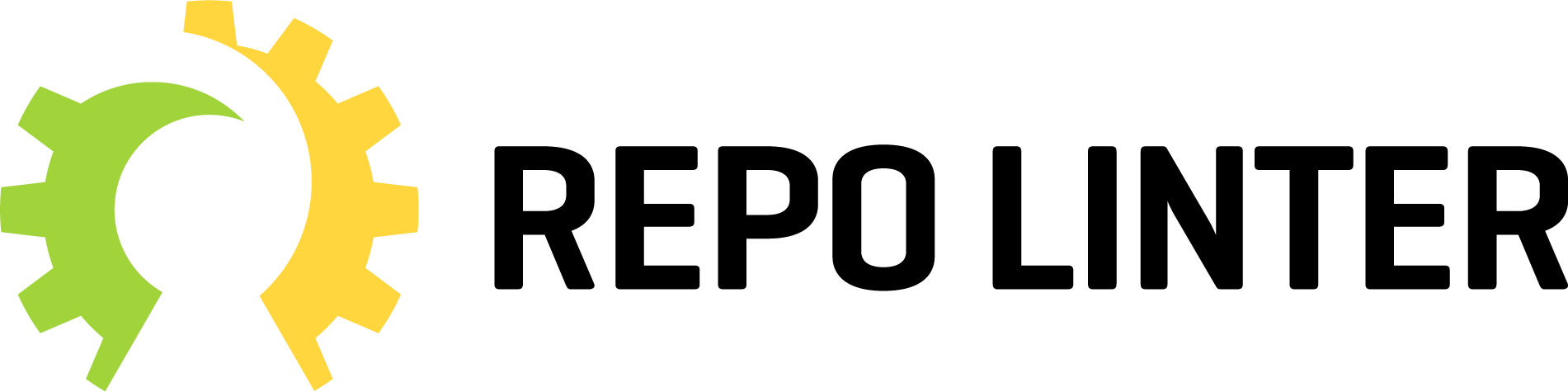Lint open source repositories for common issues.
Installation
Repolinter requires Node.JS >= v10 to function properly. Once Node.JS is installed, you can install Repolinter using npm:
npm install -g repolinterLinting a Local Repository
Once installed, run the following to lint a directory:
repolinter lint <directory>The above command will lint <directory> with the local repolinter.json ruleset or the default ruleset if none is found:
repolinter % repolinter lint .
Target directory: <directory>
Lint:
✔ license-file-exists: Found file (LICENSE)
✔ readme-file-exists: Found file (README.md)
✔ contributing-file-exists: Found file (CONTRIBUTING)
✔ code-of-conduct-file-exists: Found file (CODE-OF-CONDUCT)
✔ changelog-file-exists: Found file (CHANGELOG)
...
repolinter % echo $?
0Linting a Remote Repository
Repolinter also supports linting a git repository using the --git flag. With this flag enabled, the directory input will be interpreted as a git URL which Repolinter will automatically clone into a temporary directory.
repolinter lint -g https://github.com/todogroup/repolinter.gitFormatting the Output
The Repolinter CLI currently supports three output formatting modes:
- Default (also referred to as result)
- JSON
- Markdown
You can switch formatters using the --format flag. An example of using the JSON formatter:
repolinter % repolinter lint --format json .
{"params":{"targetDir":"/Users/nkoontz/Documents/code/repolinter","filterPaths":[],...An example of using the Markdown formatter:
repolinter % repolinter lint --format markdown .
# Repolinter Report
This Repolinter run generated the following results:
| ❗ Error | ❌ Fail | ⚠️ Warn | ✅ Pass | Ignored | Total |
|---|---|---|---|---|---|
| 0 | 0 | 0 | 15 | 10 | 25 |
...Limiting Paths
Repolinter supports an allowed list of paths through the --allowPaths option to prevent the accidental linting of build artifacts. These paths must still be contained in the target directory/repository.
repolinter lint --allowPaths ./a/path --allowPaths /another/pathDisabling Modifications
By default Repolinter will automatically execute fixes as specified by the ruleset. If this is not desired functionality, you can disable this with the --dryRun flag.
Ruleset Configuration
Similar to how eslint uses an eslintrc file to determine what validation processes will occur, Repolinter uses a JSON or YAML configuration file (referred to as a ruleset) to determine what checks should be run against a repository. Inside a ruleset, there are two main behaviors that can be configured:
- Rules - Checks Repolinter should perform against the repository.
- Axioms - External libraries Repolinter should use to conditionally run rules.
These combined capabilities give you fine-grained control over the checks Repolinter runs.
Providing a Ruleset
Repolinter will pull its configuration from the following sources in order of priority:
- A ruleset specified with
--rulesetFileor--rulesetUrl - A
repolint.json,repolinter.json,repolint.yaml, orrepolinter.yamlfile at the root of the project being linted - The default ruleset
Creating a Ruleset
Any ruleset starts with the following base, shown in both JSON and YAML format:
{
"$schema": "https://raw.githubusercontent.com/todogroup/repolinter/master/rulesets/schema.json",
"version": 2,
"axioms": {},
"rules": {}
}version: 2
axioms: {}
rules:Where:
-
$schema- points to the JSON schema for all Repolinter rulesets. This schema both validates the ruleset and makes the ruleset creation process a bit easier. -
version- specifies the ruleset version Repolinter should expect. Currently there are two versions: omitted for legacy config (example) and2for all others. Use2unless you know what you're doing. -
axiom- The axiom functionality, covered in Axoms. -
rules- The actual ruleset, covered in Rules.
Rules
Rules are objects of the following format:
"<rule-name>": {
"level": "error" | "warning" | "off",
"rule": {
"type": "<rule-type>",
"options": {
// <rule-options>
}
},
"where": ["condition=*"],
"fix": {
"type": "<fix-type>",
"options": {
// <fix-options>
}
},
"policyInfo": "...",
"policyUrl": "..."
}<rule-name>:
level: error | warning | off
rule:
type: <rule-type>
options:
<rule-options>
where: [condition=*]
fix:
type: <fix-type>
options:
<fix-options>
policyInfo: >-
...
policyUrl: >-
...-
rule- The check to perform. Repolinter can perform any check listed under the rules documentation. Unlike eslint, Repolinter checks are designed to be reused and specialized: for example, thefile-existencecheck can be used in aREADME-file-existsrule and aLICENSE-file-existsrule in the same ruleset. This allows a user to write a very specific ruleset from configuring generic checks. -
level- The error level to notify if the check fails.warningwill not change the exit code andoffwill not run the check. -
where- Conditionally enable or disable this rule based off of axioms. Strings in this array follow the format of<axiom>=<value>, where value is either an axiom output or*to simply test if the axiom is enabled. If this option is present, this rule will only run if all specified axiom outputs are present. The available axioms in Repolinter can be found in the axioms documentation. -
fix(optional) - The action to perform if the check performed byrulefails. Repolinter can perform any action listed under fixes documentation. -
policyInfo,policyUrl(optional) - Information used by the formatter to indicate why the check exists from a policy perspective. Note:policyInfowill automatically have a period appended to it for formatting purposes.
A minimal example of a rule that checks for the existence of a README:
"readme-file-exists" : {
"level": "error",
"rule": {
"type": "file-existence",
"options": {
"globsAny": ["README*"]
}
}
}readme-file-exists:
level: error
rule:
type: file-existence
options:
globsAny:
- README*Checking that the README matches a certain hash, and replacing it if not:
"readme-file-up-to-date" : {
"level": "error",
"rule": {
"type": "file-hash",
"options": {
"globsAny": ["README*"],
"algorithm": "sha256",
"hash": "..."
}
},
"fix": {
"type": "file-create",
"options": {
"file": "README.md",
"replace": true,
"text": { "url": "www.example.com/mytext.txt" }
}
},
"policyInfo": "Gotta keep that readme up to date",
"policyUrl": "www.example.com/mycompany"
}readme-file-up-to-date:
level: error
rule:
type: file-hash
options:
globsAny:
- README*
algorithm: sha256
hash: "..."
fix:
type: file-create
options:
file: README.md
replace: true
text:
url: www.example.com/mytext.txt
policyInfo: Gotta keep that readme up to date
policyUrl: www.example.com/mycompany
Axioms
"axioms": {
"<axiom-id>": "<axiom-target>"
}axioms:
<axiom-id>: axiom-targetEach axiom is configured as a key value pair in the axioms object, where <axiom-id> specifies the program to run and <axiom-target> specifies the target to be used in the where conditional. The available axiom IDs can be found in the axiom documentation. It should be noted that some axioms require external packages to run.
An example configuration using an axiom to detect the packaging system for a project:
{
"$schema": "https://raw.githubusercontent.com/todogroup/repolinter/master/rulesets/schema.json",
"version": 2,
"axioms": {
"packagers": "package-type"
},
"rules": {
"this-only-runs-if-npm": {
"level": "error",
"where": ["package-type=npm"],
"rule": { /* ... */ }
}
}
}version: 2
axioms:
packagers: package-type
rules:
this-only-runs-if-npm:
level: error
where: [package-type=npm]
rule:
...Some axioms (ex. contributor-count) output numerical values instead of strings. For these axioms, numerical comparisons (<, >, <=, >=) can be also be specified in the where conditional. Note that if a numerical comparison is used for a non-numerical axiom, the comparison will always fail.
{
"axioms": {
"contributor-count": "contributors"
},
"rules": {
"my-rule": {
"where": ["contributors>6", "contributors<200"],
// ...
}
}
}axioms:
contributor-count: contributors
rules:
my-rule:
where:
- contributors>6
- contributors<200
rule:
...API
Repolinter also includes an extensible JavaScript API:
const repolinter = require('repolinter')
const result = await repolinter.lint('.')This API allows the developer to have complete control over the configuration and formatting Repolinter should use. Documentation for this library can be found under API Documentation.
Going Further
License
This project is licensed under the Apache 2.0 license using https://reuse.software best practice.