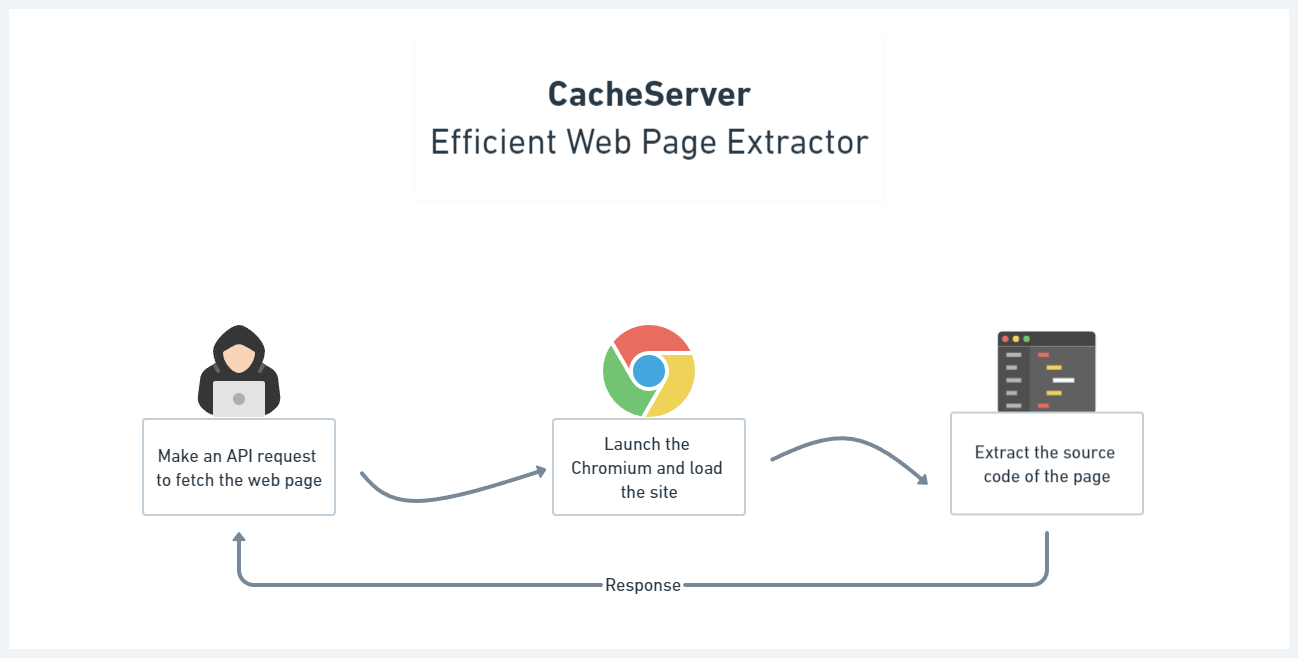CacheServer offers a user-friendly API for loading web pages and returning their HTML source code. In addition, it simplifies automated tasks like web page extraction, data mining, and content analysis by leveraging the power of Puppeteer, a headless browser automation tool.
With a customizable configuration and easy-to-use parameters, CacheServer is the ideal solution for developers looking to enhance their web scraping and data extraction processes.
System Requirements
- CacheServer is compatible with Node.js v14 and above, although using the latest version of Node.js is highly recommended to ensure access to all features and optimal performance.
- If you encounter errors, please refer to the Puppeteer troubleshooting instructions:
https://pptr.dev/troubleshooting
Note: Ensure that Node.js is properly installed and accessible in system PATH.
Installation
To install CacheServer, run the following command in your terminal:
npm i -g @sapkotamadan/cache-serverThis command will globally install the CacheServer package, making it available for use across your system.
Start CacheServer:
To start CacheServer, execute the following command in your terminal:
cache-serverBy default, the server will be accessible at http://localhost:8080. You can customize the configuration using optional parameters:
--host: Set the host, such as localhost or 127.0.0.1. The default is localhost.
--port: Specify an available port, like 8080 or 8095. The default is 8080.
--wait: Define the maximum wait time in seconds after the page has loaded. The default is 1 second.
--headless: Launch the Chromium browser in headless mode. The default is true; set to false to run the browser in non-headless mode, with a visible window.
For example, to run CacheServer with the customized settings, use the command like below:
cache-server --host=localhost --port=8095 --wait=5 --headless=falseWeb Page Extraction
To extract a web page using the CacheServer API, send the following GET request:
http://localhost:8095/v2/page?url=...&userAgent=...&wait=...&headless=...
Parameters:
url: (Required) The URL of the web page to be extracted.
userAgent: (Optional) The user agent to be used for the request. If not specified, the default user agent will be used.
The wait and headless parameters function the same as in the server configuration and are optional for the request. Specify these parameters if you want to override the server settings for a particular request.
Response:
The response will be a JSON object with the following properties:
{
"content": "<!DOCTYPE html><html...</html>"
}