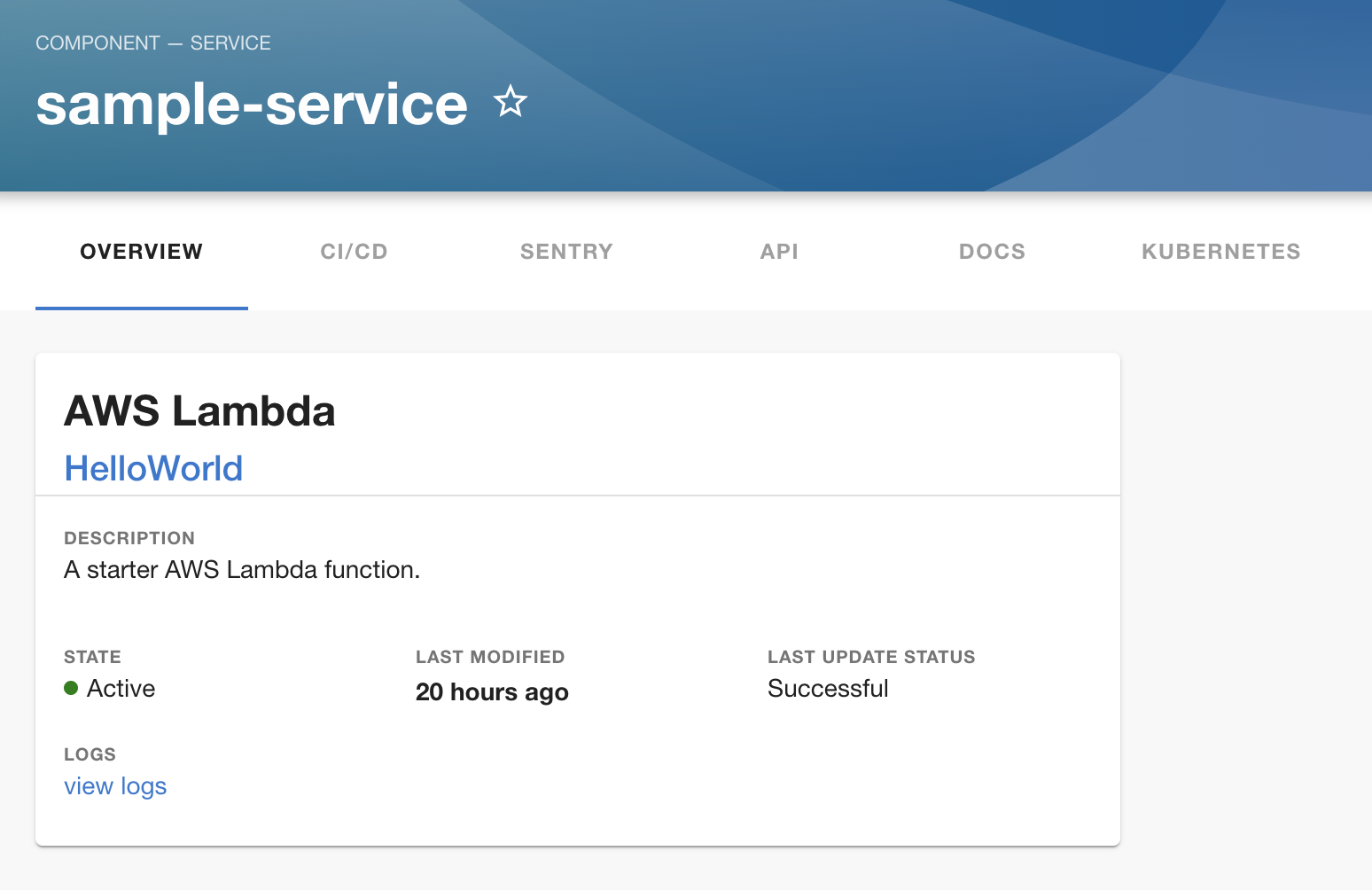- AWS Lambda function overview card
- Install the plugin in the
packages/appdirectory
yarn add @roadiehq/backstage-plugin-aws-lambda- Add widget component to your Backstage instance:
// packages/app/src/components/catalog/EntityPage.tsx
import {
EntityAWSLambdaOverviewCard,
isAWSLambdaAvailable
} from '@roadiehq/backstage-plugin-aws-lambda';
...
const overviewContent = (
<Grid container spacing={3} alignItems="stretch">
<EntitySwitch>
<EntitySwitch.Case if={e => Boolean(isAWSLambdaAvailable(e))}>
<Grid item md={6}>
<EntityAWSLambdaOverviewCard />
</Grid>
</EntitySwitch.Case>
</EntitySwitch>
</Grid>
);In order to perform requests to AWS lambda plugin first asks backend for temporary credentials via /api/aws/credentials
(it uses @roadiehq/backstage-plugin-aws-auth backend plugin)
Optionally, you can provide a Role ARN to the entity card to instruct it to request credentials for that particular role to pull the lambda information. The AWS user was have IAM permissions to sts:AssumeRole the providing role:
const overviewContent = (
<Grid container spacing={3} alignItems="stretch">
<EntitySwitch>
<EntitySwitch.Case if={e => Boolean(isAWSLambdaAvailable(e))}>
<Grid item md={6}>
<EntityAWSLambdaOverviewCard
roleArn={'arn:aws:iam::000000000000:role/roleName'}
/>
</Grid>
</EntitySwitch.Case>
</EntitySwitch>
</Grid>
);Regardless of what auth method you use - you can also decide what function to show in the table (what function particular service uses) by annotating backstage.yaml with a name of the function, like:
metadata:
annotations:
aws.com/lambda-function-name: HelloWorld
aws.com/lambda-region: us-east-1Make sure you have AWS auth backend plugin installed in your backstage backend (installation guide in the readme https://github.com/RoadieHQ/backstage-plugin-aws-auth)
- Backstage
- Get hosted, managed Backstage for your company: https://roadie.io