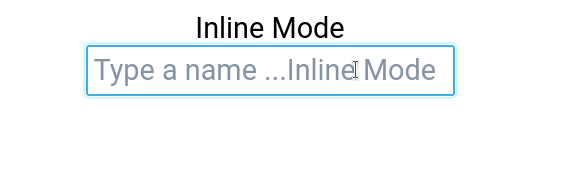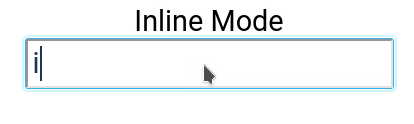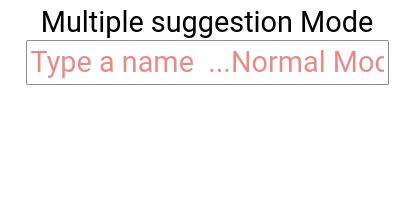Introduction
Hints + input = Hintput
Installation
yarn add @ribrary/hintput
npm i @ribrary/hintput
Example:
Usage
use is just like an input box. You need to function, if you want to retrieve the value of input
- an example
const items = ['james','john doe', 'jane doe'];
<p>
<label htmlFor="favorite">Favorites: </label>
<Hintput
placeholder="favorite"
//This color has be hex. If you want have matching hint color.
style={{color:"#2a9d8f"}}
items={["James","John","Ali","Sam"]}
/>
</p>FAQs
How do I change number of suggestions in multiple mode ?
const items = ['james','john doe', 'jane doe'];
<p>
<label htmlFor="names">Favorites: </label>
<Hintput
placeholder="Names"
items={items}
numberOfSuggestions={3}
/>
</p>How do I change color of hint ?
Usually, if you give style={{color:"#ff0033"}}, it selects appropriate color for hint. But if you want add your own color. use hintColor
const items = ['james','john doe', 'jane doe'];
<p>
<label htmlFor="favorite">Favorites: </label>
<Hintput
placeholder="favorite" //optional
items={items}
/>
</p>How do I increase or decrease opacity of hint color ?
const items = ['james','john doe', 'jane doe'];
<p>
<label htmlFor="favorite">Favorites: </label>
<Hintput
placeholder="favorite"
items={items}
fadePercentage={0.95}
/>
</p>Can I use it for Arabic Text ?
Yes, change textDirection to right
const items = ['james','john doe', 'jane doe'];
<p>
<label htmlFor="favorite">Favorites: </label>
<Hintput
placeholder="favorite"
items={items}
textDirection="right"
/>
</p>How do to disable on the spot ?
press shift+Backspace
How do I add custom style ?
const items = ['james','john doe', 'jane doe'];
<p>
<label htmlFor="favorite">Favorites: </label>
<Hintput
placeholder="favorite"
items={items}
style={{}}
/>
</p>Add "btnContainer={{//your styles}}" to change container style for multiple hints.
const items = ['james','john doe', 'jane doe'];
<p>
<label htmlFor="favorite">Favorites: </label>
<Hintput
placeholder="favorite"
items={items}
style={{}}
container={{}}
/>
</p>Add "buttonsStyle={{//your styles}}" to change multiple search buttons
const items = ['james','john doe', 'jane doe'];
<p>
<label htmlFor="favorite">Favorites: </label>
<Hintput
placeholder="favorite"
items={items}
style={{}}
container={{}}
/>
</p>You can also add classes
- buttonsClass,
- containerClass,
- btnContainerClass in multiple
- hint-buttons: for buttons in multiple mode
You can give own or you these.
for main input
- hint-put
- hintput-text
for secondary input
- hint-put
- hintput-hint