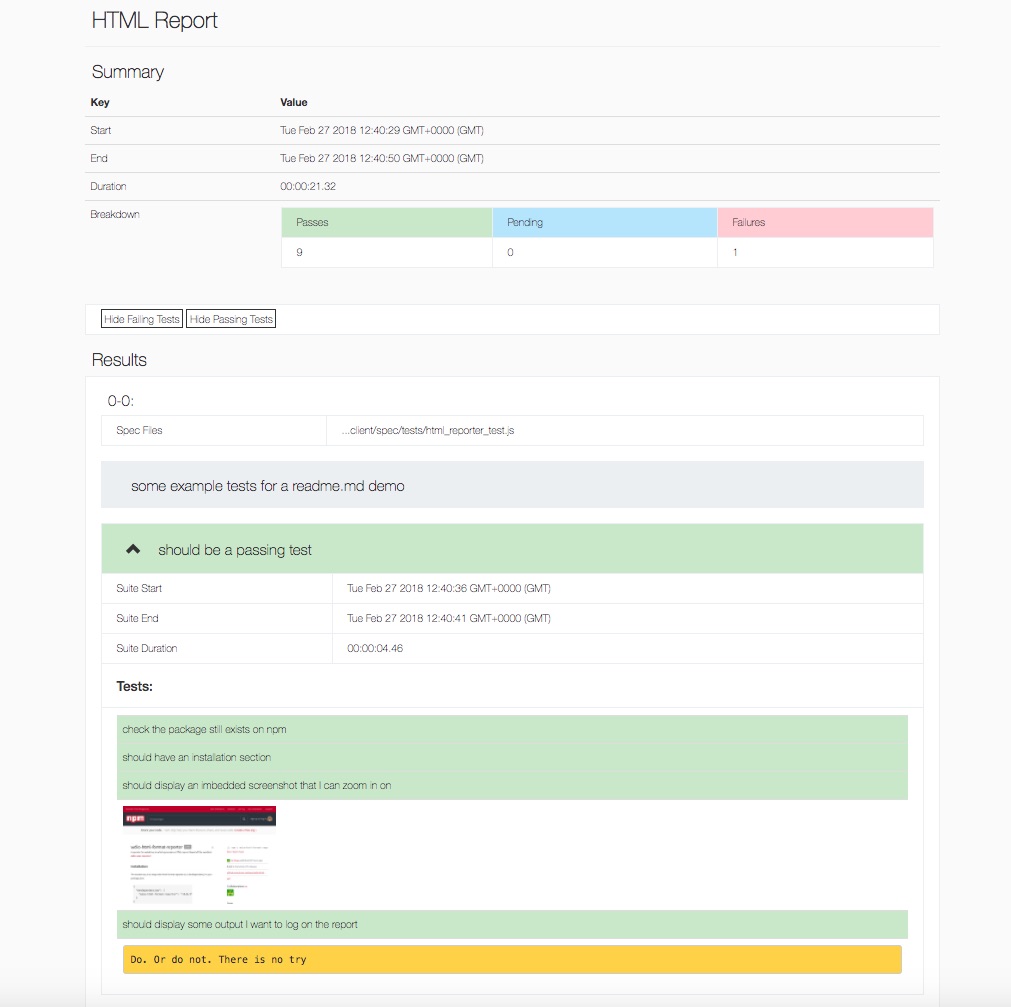wdio-html-format-reporter
A reporter for webdriver.io which generates a HTML report. Based off the excellent wdio-spec-reporter
Installation
The easiest way is to keep the wdio-html-format-reporter as a devDependency in your package.json:
{
"devDependencies": {
"wdio-html-format-reporter": "~0.2.7"
}
}Or, you can simply do it with:
npm install wdio-html-format-reporter --save-dev
Configuration
The following code shows the default wdio test runner configuration. Just add 'html-format' as another reporter to the array:
// wdio.conf.js
module.exports = {
// ...
reporters: ['spec', 'html-format'],
reporterOptions: {
htmlFormat: {
outputDir: './reports/'
},
},
screenshotPath: `./screenShots`,
// ...
};Example test
const assert = require('chai').assert
const fs = require('fs-extra')
const dateFormat = require('dateFormat')
describe('some example tests for a readme.md demo', () => {
describe('should be a passing test', () => {
it('check the package still exists on npm', () => {
browser.url("https://www.npmjs.com/package/wdio-html-format-reporter")
const expectedTitle = 'wdio-html-format-reporter'
assert.equal(browser.element('.package-name').getText(), expectedTitle, `The page title doesn't equal ${expectedTitle}`)
})
it('should have an installation section', () => {
assert.isOk(browser.element('#user-content-installation').isVisible())
})
it('should display an imbedded screenshot that I can zoom in on', () => {
browser.saveScreenshot(`${browser.options.screenshotPath}/screenshot-example.png`)
})
it('should display some output I want to log on the report', () => {
// runner:logit is a custom event listener
// It will you to output plain text to the HTML report
process.send({
event: 'runner:logit',
output: 'Do. Or do not. There is no try'
})
})
})
describe('should have a failing test', () => {
it('should have an configuration section', () => {
assert.isOk(browser.element('#user-content-configuration').isVisible())
})
it('keywords should include "html"', () => {
assert.match(browser.element('//h3[text()="Keywords"]/following-sibling::p[contains(@class, "list-of-links")]').getText(), /html/, '"html" is not one of the keywords')
})
it('keywords should include "spec"', () => {
assert.match(browser.element('//h3[text()="Keywords"]/following-sibling::p[contains(@class, "list-of-links")]').getText(), /spec/, '"spec" is not one of the keywords')
})
it('keywords should include "wdio"', () => {
assert.match(browser.element('//h3[text()="Keywords"]/following-sibling::p[contains(@class, "list-of-links")]').getText(), /wdio/, '"wdio" is not one of the keywords')
})
})
})
describe('Full page screenshot', () => {
it('should open wateraid.org', () => {
browser.url('https://www.wateraid.org/')
})
it('should take full page screenshot using wdio-screenshot', () => {
// runner:logit is a custom event listener
// It will you to output plain text to the HTML report
process.send({
event: 'runner:logit',
output: 'great plugin for fullscreen screenshots: https://www.npmjs.com/package/wdio-screenshot'
})
const timestamp = dateFormat(new Date(), "yyyymmddHHMMss");
const filepath = `${browser.options.screenshotPath}/${browser.session().sessionId}/${timestamp}`
// using wdio-screenshot
browser.saveDocumentScreenshot(`${filepath}.png`);
// screenshot:fullpage is a custom event listener
// It prevents having to take a normal screenshot in order to trigger runner:screenshot
// then taking a second fullpage screenshot and overwriting the file
process.send({
event: 'screenshot:fullpage',
filename: `${filepath}.png`
})
})
})Report Example: wdio-report.html
Output
The default output is to ./wdio-report.html
TODO:
Make the output file configurableConvert images to JPG before embedding- Better filtering options
- Reduce height of suite headers
- Make sure it works with Jasmine tests
- Pie chart?