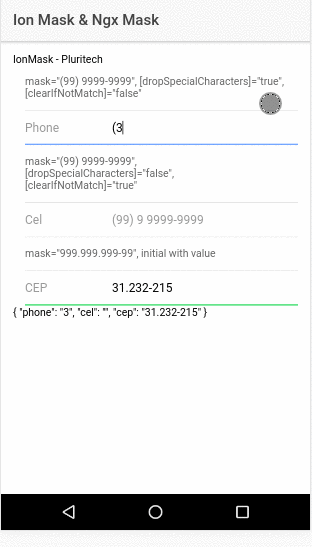ion-mask
This library is based on service of awesome https://github.com/JsDaddy/ngx-mask, as this don't work with Ionic 2+ because of the way they wrap the input inside an ion-input, we create ion-mask that gather https://github.com/JsDaddy/ngx-mask and https://github.com/Pluritech/ion-currencymask .
Installation
To install this library, run:
$ npm install @pluritech/ion-mask --saveConsuming your library
and then from your Ionic AppModule:
import { NgModule } from '@angular/core';
import { BrowserModule } from '@angular/platform-browser';
import { IonicApp, IonicErrorHandler, IonicModule } from 'ionic-angular';
import { MyApp } from './app.component';
import { HomePage } from '../pages/home/home';
// Import your library
import { IonMaskModule } from '@pluritech/ion-mask';
@NgModule({
declarations: [
MyApp,
HomePage
],
imports: [
BrowserModule,
// import the module
IonMaskModule.forRoot()
],
providers: [],
bootstrap: [IonicApp],
entryComponents: [
MyApp,
HomePage
]
})
export class AppModule { }Once the library is imported, you can use the compenents ion-input-mask
<!-- You can now use your library component in app.component.html -->
<form [formGroup]="formTest" novalidate>
<ion-input-mask
label="Phone"
typeInput="tel"
placeholder="(99) 9999-9999"
typeLabel="fixed"
formControlName="phone"
mask="(99) 9999-9999">
</ion-input-mask>
<ion-input-mask
label="Cel"
placeholder="(99) 9 9999-9999"
typeLabel="fixed"
formControlName="cel"
[clearIfNotMatch]="true"
[dropSpecialCharacters]="false"
mask="(99) 9 9999-9999">
</ion-input-mask>
<ion-input-mask
label="CEP"
placeholder="999.999.999-99"
typeLabel="fixed"
formControlName="cep"
[clearIfNotMatch]="true"
[lastChild]="true"
[dropSpecialCharacters]="false"
mask="99.999-999">
</ion-input-mask>
</form>Patterns
We have these following default patterns to use it in mask attribute:
| code | meaning |
|---|---|
| 0 | digits (like 0 to 9 numbers) |
| 9 | digits (like 0 to 9 numbers), but optional |
| A | letters (uppercase or lowercase) and digits |
| S | only letters (uppercase or lowercase) |
Development
To generate all *.js, *.d.ts and *.metadata.json files:
$ npm run buildTo lint all *.ts files:
$ npm run lintLicense
MIT © Lucas Correa