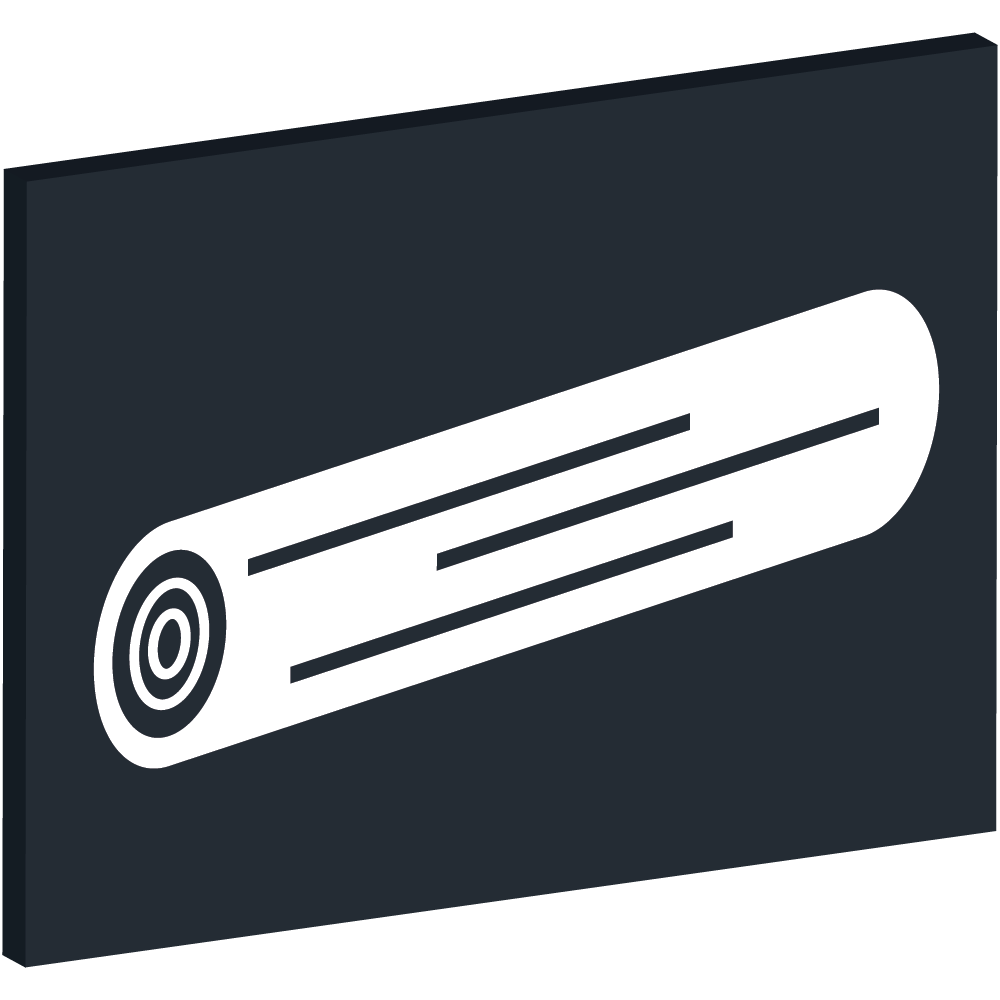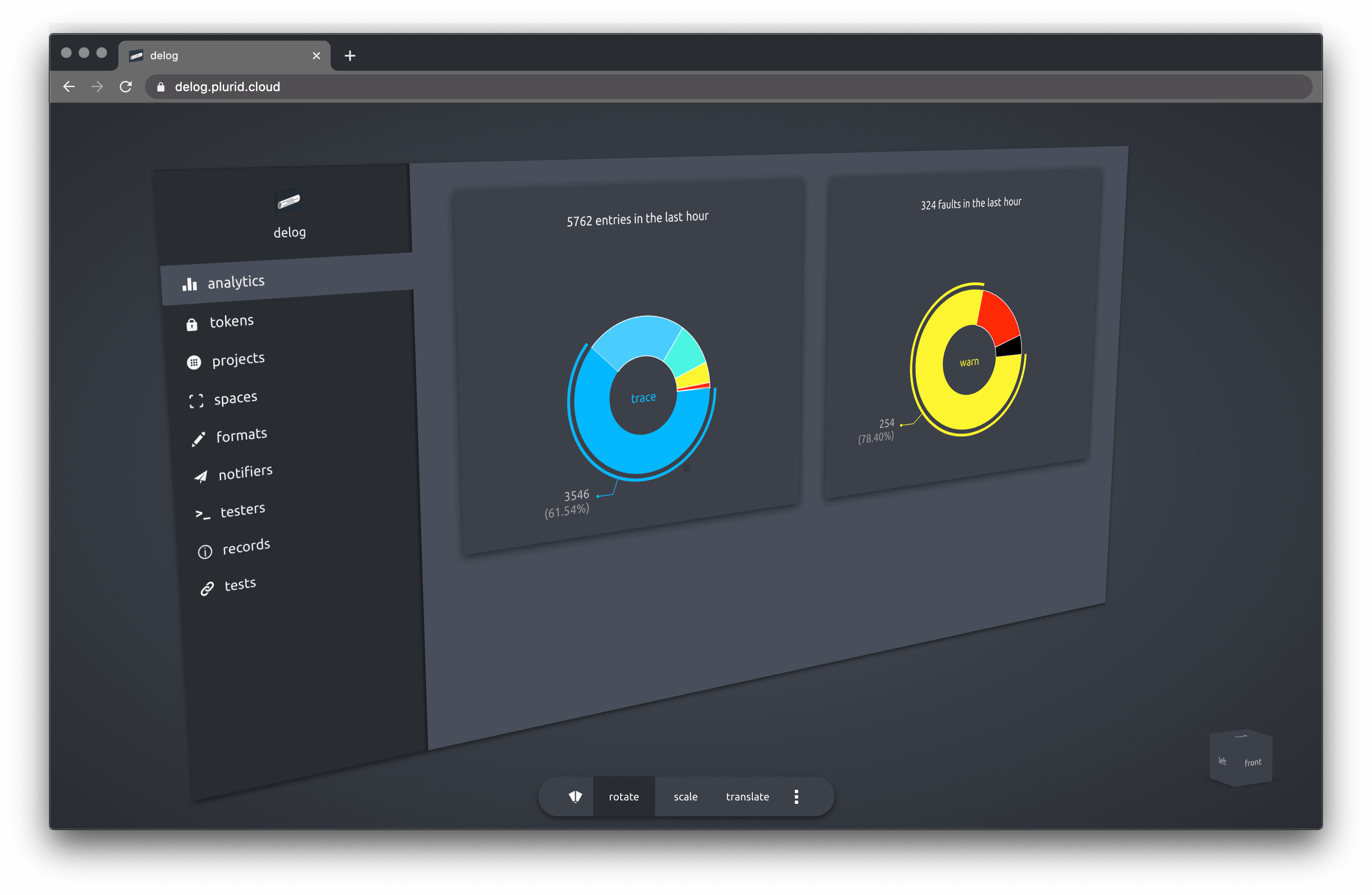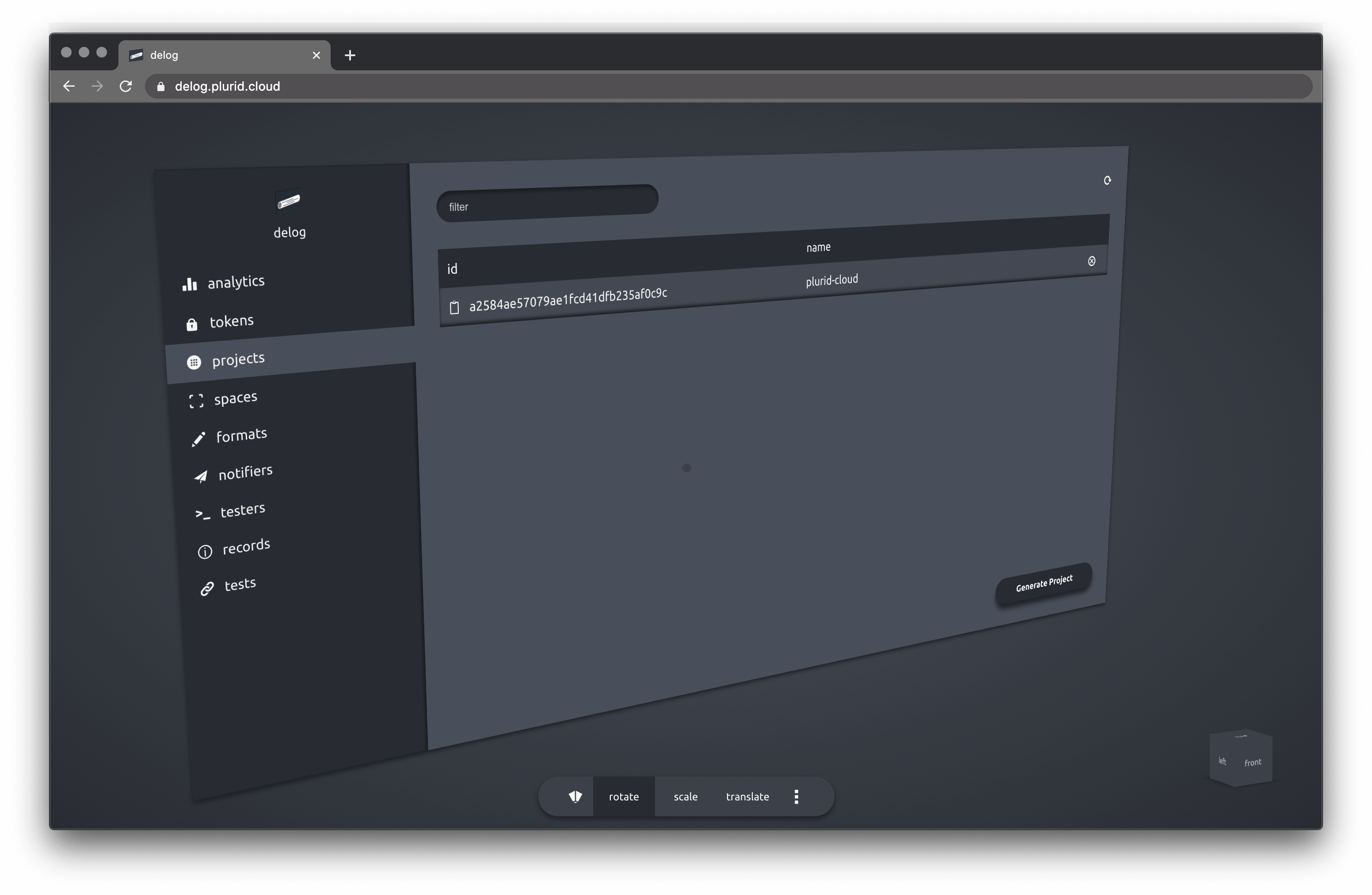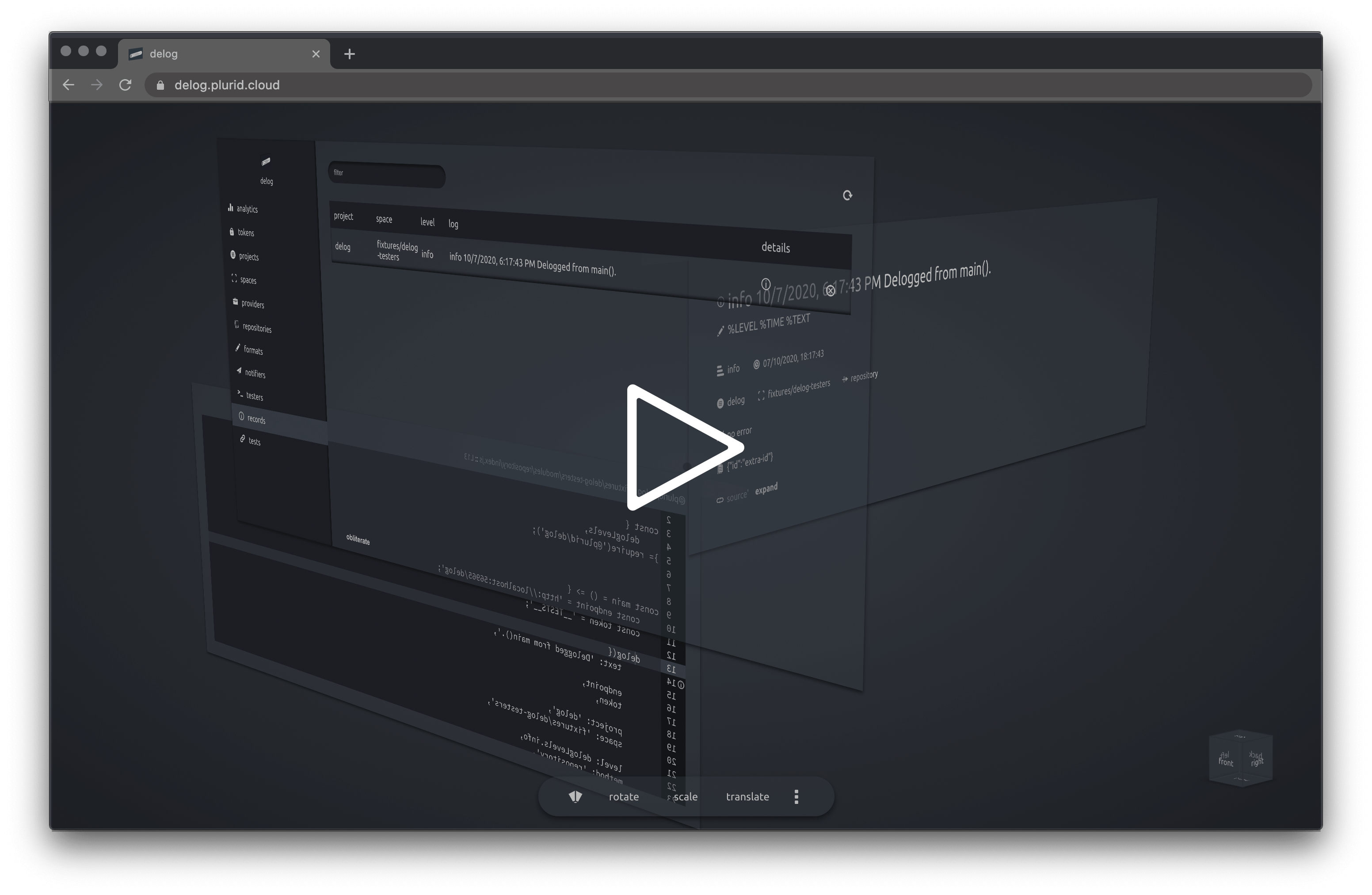delog
Cloud Service for Centralized Logging
delog is a service or self-hosted logger.
delog is intended to be:
- centralized, single logging space for multi-project/multi-package software systems;
- log-based testing controller;
- warn/error notifier.
delog has clients for:
The delog-server uses plurid to explore information as a 3D structure.
analytics
projects
exploration to log source
Contents
About
delog acts as a central logging service. Once configured with a token, the delog client can point to the network endpoint, passing the token.
delog can also function as a log-based tester. The delog client is set in the testing mode and a delog client call will trigger a tester in the delog endpoint.
Client
Support
delog has client support for
Configuration
The following environment variables can be set
// quiets the delog's error reporting
DELOG_QUIET = true | false
// any delog will be checked against this level
DELOG_GROUND_LEVEL = 0-7 | trace-fatal
// format string, default '%TIME %TEXT'
DELOG_FORMAT = string
// delog server endpoint
DELOG_ENDPOINT = string
// delog server token
DELOG_TOKEN = string
// project name
DELOG_PROJECT = string
// space name
DELOG_SPACE = string
// calling details
DELOG_CALL_CONTEXT = true | false
DELOG_REPOSITORY_PROVIDER = string
DELOG_REPOSITORY_NAME = string
DELOG_REPOSITORY_COMMIT = string
DELOG_REPOSITORY_BRANCH = string
DELOG_REPOSITORY_BASEPATH = string
Server
Building
docker build \
-t delog-server \
-f ./configurations/production.dockerfile \
--build-arg PORT=56965 \
--build-arg DELOG_ENDPOINT_GRAPHQL=/ \
--build-arg DELOG_DATABASE_TYPE=mongo \
--build-arg DELOG_LOG_LEVEL=0 \
--build-arg DELOG_QUIET=false \
--build-arg DELOG_CUSTOM_LOGIC_USAGE=false \
--build-arg DELOG_PRIVATE_USAGE=true \
--build-arg DELOG_PRIVATE_OWNER_IDENTONYM=identonym \
--build-arg DELOG_PRIVATE_OWNER_KEY=key \
--build-arg DELOG_PRIVATE_TOKEN=secret-token \
--build-arg DELOG_MONGO_USERNAME=admin \
--build-arg DELOG_MONGO_PASSWORD=1234 \
--build-arg DELOG_MONGO_ADDRESS=localhost:56966 \
--build-arg DELOG_MONGO_CONNECTION_STRING= \
--build-arg DELOG_TEST_MODE=true \
--build-arg DELOG_OPTIMIZATION_BATCH_WRITE_SIZE=1000 \
--build-arg DELOG_OPTIMIZATION_BATCH_WRITE_TIME=2000 \
.
Run the container with --network="host" if running the database on the same host.
docker run \
--network="host" \
-d delog-server
Or run on a custom port (8855)
docker run \
-d -p 8855:56965 \
delog-server
Testing
The delog server can use MongoDB as a database. For testing purposes, mongo can run in a docker container.
docker pull mongo
docker run -d --name mongo-delog \
-p 56966:27017 -e MONGO_INITDB_ROOT_USERNAME=admin \
-e MONGO_INITDB_ROOT_PASSWORD=1234 mongo
Connect to the mongo instance with
mongodb://admin:1234@localhost:56966/?authSource=admin
to verify the connection.
Packages

@plurid/delog-server • the server application

@plurid/delog-client-cli • the Command-Line Interface client

@plurid/delog-client-javascript • the NodeJS client

@plurid/delog-client-python • the Python client