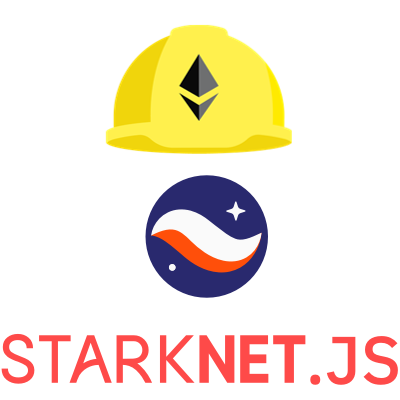hardhat-starknetjs
Hardhat plugin for integration with StarkNet.js.
What
This plugin brings to Hardhat the StarkNet library StarkNet.js, which allows you to interact with StarkNet via javascript in a simple way.
NOTE: This plugin doesn't compile your StarkNet contracts or manage artifacts, it's intended to be used in conjunction with another plugin such as hardhat-starknet-compile.
Installation
npm install --save-dev @playmint/hardhat-starknetjs starknet
And add the following to your hardhat.config.ts:
import "@playmint/hardhat-starknetjs";Or if you're using Javascript, add this to hardhat.config.js:
require("@playmint/hardhat-starknetjs");Config extensions
This plugin adds a field starknetArtifacts to ProjectPathsConfig which contains the path to where the plugin should look for artifacts (compiled StarkNet contracts). This defaults to artifacts-starknet.
It also adds a starknetjs object to HardhatConfig which contains networks, a mapping of network name to network config (as defined by the constructor of StarkNet.js's Provider object). The default networks populated are goerli-alpha and mainnet-alpha, you can add any additional ones you need or change the default networks as you see fit.
const config: HardhatUserConfig = {
paths: {
starknetArtifacts: "artifacts-starknet"
},
starknetjs: {
networks: {
"goerli-alpha": { network: "goerli-alpha" },
"mainnet-alpha": { network: "mainnet-alpha" },
"devnet": { baseUrl: "http://localhost:5000" }
}
}
};Selecting a network
You can select the network you want by either:
- setting the environment variable
STARKNETJS_NETWORK, or - using the
--starknetjs-networkargument when running a script or test, e.g.npx hardhat run scripts/deploy.ts --starknetjs-network devnet
Environment extensions
This plugin adds an object called starknetjs to the Hardhat Runtime Environment.
NetworkId
A networkId field is added to starknetjs which is a string, and contains the key of the selected network from hre.config.starknetjs.networks.
Provider object
A provider field is added to starknetjs, which is a StarkNet.js Provider automatically connected to the selected network.
Helpers
function getContractFactory(
contractName: string,
providerOrAccount?: Provider | Account | undefined,
abi?: Abi | undefined): Promise<ContractFactory>;
function getContractFactoryFromArtifact(
artifact: CompiledContract,
providerOrAccount?: Provider | Account | undefined,
abi?: Abi | undefined): ContractFactory;
function getContractAt(
contractName: string,
address: string,
providerOrAccount?: Provider | Account | undefined,
abi?: Abi | undefined): Promise<Contract>;
function getContractAtFromArtifact(
artifact: CompiledContract,
address: string,
providerOrAccount?: Provider | Account | undefined,
abi?: Abi | undefined): Contract;
function getAccount(
address: string,
keyPairOrSigner: KeyPair | SignerInterface,
provider?: Provider): Account;
function readArtifact(searchPath: string): Promise<CompiledContract>;Usage
Example deploy.ts:
import hre from "hardhat";
async function main() {
// these paths will all resolve to the same artifact
let factory = await hre.starknetjs.getContractFactory("test");
factory = await hre.starknetjs.getContractFactory("artifacts-starknet/test");
factory = await hre.starknetjs.getContractFactory("test.cairo");
factory = await hre.starknetjs.getContractFactory("test.cairo/test.json");
const instance = await factory.deploy();
await instance.invoke_some_func(42);
console.log(await instance.get_some_value());
}
main().catch(err => console.error(err));