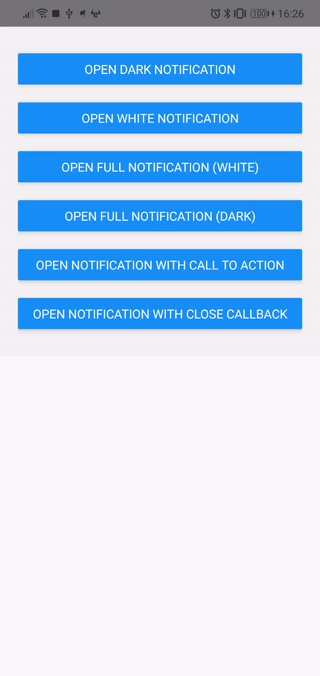react-native-notifications
Create in app notfications
How to use
Use withNotifications on your main component
const globalSettings = {
theme : 'boxed', // default boxed, values boxed or full
themeColor : 'dark' // default dark, values dark or white
}
export default withNotifications(globalSettings)(MyComponent);
Use then the notificationManager prop to create notifications from within your component.
// standard
this.props.notificationManager.notify('Title test', 'This is your content');
// with settings
this.props.notificationManager.notify('Title test', 'This is your content',{
theme : 'white'
});
w.i.p on readme and component
Settings
| name | type | default | available value | |
|---|---|---|---|---|
| theme | string | boxed | boxed,full | |
| themeColor | string | dark | dark,white | |
| callToAction | function | null | ||
| callToActionTitle | string | Call to action |
Conclusion
Feel free to clone the repo and make pull request or open new issues.
If you like to contribute you can patron me: https://www.patreon.com/user?u=25858214
made with