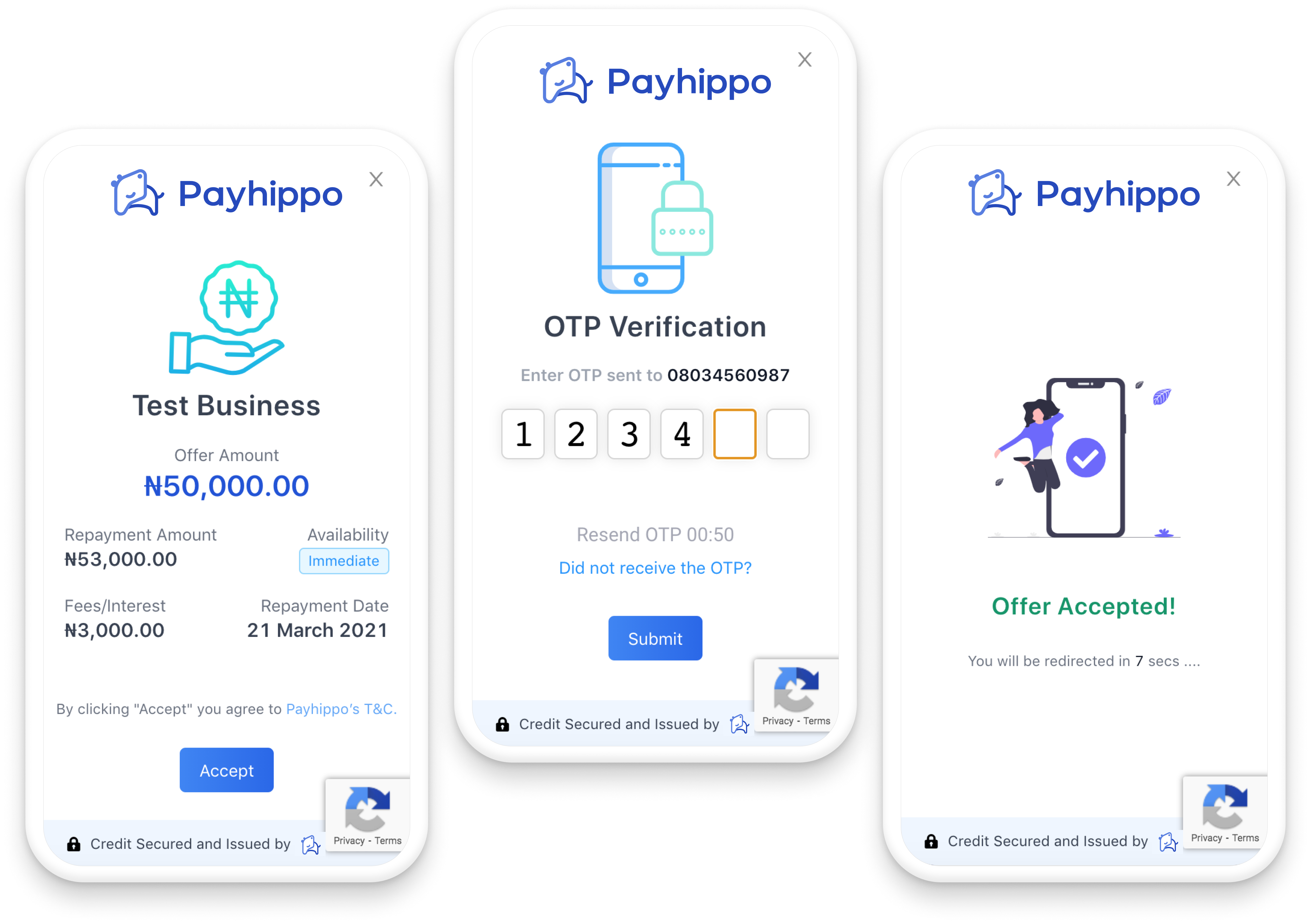Embedded Credit Widget
✨ Features
-
🌈 Easy to use widget for web applications. -
📦 Minimum integration needed. -
🛡 Customer Data is securely transmitted. -
⚙️ Connects to dashboard for further ease of management.
🖥 Environment Support
- Modern browsers and Internet Explorer 11
- Integrates easily with WebView for React Native
- Direct SSR, React Native and Flutter support TBD
⌨️ Installation
$ npm install @payhippo/embedded-credit-sdkOr if you prefer using Yarn:
$ yarn add @payhippo/embedded-credit-sdk
🔨 Usage
- Import the widget
import PayHippo from '@payhippo/embedded-credit-sdk';
import '@payhippo/embedded-credit-sdk/dist/styles.css';The init method is asynchronous and handles the client authentication process.
import React, { useEffect } from 'react';
import PayHippo from '@payhippo/embedded-credit-sdk';
import '@payhippo/embedded-credit-sdk/dist/styles.css';
const CustomHook = () => {
...
const INIT_PAYLOAD = {
partnerId: 'VALID_PARTNER_ID',
secretKey: 'VALID_SECRET_KEY',
}
useEffect(() => {
const initializePayHippoClient = async () => {
await PayHippo.init(INIT_PAYLOAD);
};
initializePayHippoClient();
}, [])
...
}Opening the widget with the customer data will verify their data and generate a credit offer.
...
import React from 'react';
import PayHippo from '@payhippo/embedded-credit-sdk';
import '@payhippo/embedded-credit-sdk/dist/styles.css';
const MyComponent: React.FC = () => {
...
const CUSTOMER_DATA = {
businessLocation: {
address: '123 test street',
city: 'lagos',
country: 'nigeria',
state: 'lagos',
zipCode: '123-123',
},
businessOwner: {
birthDate: 1234567891,
firstName: 'Test',
gender: 'FEMALE',
lastName: 'X',
},
businessName: 'Test Business',
businessType: 'COMPUTER_SALES',
bvn: '20021221121',
cartAmount: 200000,
customerActivationDate: 1597590921,
customerCreatedDate: 1597590921,
email: 'test@to.co',
phoneNumber: '2346505553495', // Use this number while Testing | Token = 123456
transactionHistory: {
totalAmount: 1000000,
totalCount: 5,
},
};
PayHippo.openWidget(CUSTOMER_DATA);
...
}
...Advanced Configurations
There are optional values that can be passed during the initilization step.
import React, { useEffect } from 'react';
import PayHippo from '@payhippo/embedded-credit-sdk';
import '@payhippo/embedded-credit-sdk/dist/styles.css';
const CustomHook = () => {
...
const INIT_PAYLOAD = {
partnerId: 'VALID_PARTNER_ID',
secretKey: 'VALID_SECRET_KEY',
env: 'PRODUCTION', // default is 'TEST'
logoUrl: '',
onCreditAccept: payload => {},
onCreditRequest: payload => {},
onClose: () => {},
onError: payload => {},
onInitComplete: () => {},
onOTPSent: () => {},
onOpen: () => {},
onOTPSent: () => {},
}
useEffect(() => {
const initializePayHippoClient = async () => {
await PayHippo.init(INIT_PAYLOAD);
};
initializePayHippoClient();
}, [])
...
}Optional Customer Data
There are optional customer values that can be provided.
import React from 'react';
import PayHippo from '@payhippo/embedded-credit-sdk';
import '@payhippo/embedded-credit-sdk/dist/styles.css';
...
const MyComponent: React.FC = () => {
...
const CUSTOMER_DATA = {
...,
cac: 'B12312312',
referenceId: 'XXXXXXXX',
};
Payhippo.openWidget(CUSTOMER_DATA);
...
}
...Schemas
Initialization Payload
Click to View
{
env: {
enum: ['PRODUCTION', 'TEST'],
required: false,
type: String,
},
logoUrl: { required: false, type: String },
onClose: { required: false, type: Function },
onCreditAccept: { required: false, type: Function },
onCreditRequest: { required: false, type: Function },
onError: { required: false, type: Function },
onInitComplete: { required: false, type: Function },
onOTPSent: { required: false, type: Function },
onOpen: { required: false, type: Function },
partnerId: { required: true, type: String },
secretKey: { required: true, type: String },
}Customer Data
Click to View
{
businessLocation: {
address: { required: true, type: String },
city: { required: true, type: String },
country: { required: true, type: String },
state: { required: true, type: String },
zipCode: { required: false, type: String },
},
businessName: { required: true, type: String },
businessOwner: {
birthDate: {
// Unix Timestamp
length: { max: 10, min: 10 },
required: true,
type: Number,
},
firstName: { required: true, type: String },
gender: {
enum: ['FEMALE', 'MALE'],
required: true,
type: String,
},
lastName: { required: true, type: String },
},
businessType: {
enum: [
'BAKERY',
'COMPUTER_SALES',
'PETROL_DIESEL_SUPPLY',
'E_COMMERCE',
'ELECTRIC_APPLICANCE_SALES',
'FARM_AGRICULTURE',
'FAST_MOVING_CONSUMER_GOODS',
'GROCERY_SUPPLY',
'LUXURY_GOODS',
'MOBILE_MONEY',
'OIL_GAS',
'ONLINE_BILLING_PLATFORM',
'PHARMACY',
'PHONE_SALES_SMS',
'SUPER_MARKET',
'TELECOMMUNICATIONS',
'TEXTILE_DESIGNS',
'TRAVEL_AGENCY',
'OTHER',
],
required: true,
type: String,
},
bvn: {
length: { max: 11, min: 11 },
required: true,
type: String,
},
cac: { required: false, type: String },
cartAmount: {
required: true,
type: Number,
size: { min: 1000 }
},
customerActivationDate: {
// Unix Timestamp
length: { max: 10, min: 10 },
required: true,
type: Number,
},
customerCreatedDate: {
// Unix Timestamp
length: { max: 10, min: 10 },
required: true,
type: Number,
},
email: { required: true, type: String },
phoneNumber: {
length: { max: 13, min: 13 },
required: true,
type: String,
},
referenceId: { required: false, type: String },
transactionHistory: {
totalAmount: { required: true, type: Number },
totalCount: { required: true, type: Number },
},
}Callback Payload Types
onCreditAccept
Click to View
enum OnCreditAcceptStatus {
CREDIT_ACCEPT_SUCCESS = 'CREDIT_ACCEPT_SUCCESS'
}
type OnCreditAccept = {
data: {
creditAmount: string,
creditRequestId: string;
};
message: string;
status: OnCreditAcceptStatus;
}
...
onCreditAccept(payload: OnCreditAccept) => {...}
...onCreditRequest
Click to View
enum OnCreditRequestStatus {
CREDIT_REQUEST_SUCCESS = 'CREDIT_REQUEST_SUCCESS'
}
type OnCreditRequest = {
data: {
businessName: string,
creditAmount: string,
creditRequestId: string,
createdAt: number,
isCreditApproved: boolean,
originalFeeAmount: string,
phoneNumber: string,
repaymentAmount: string,
repaymentDate: number,
};
message: string;
status: OnCreditRequestStatus;
}
...
onCreditRequest(payload: OnCreditRequest) => {...}
...onError
Click to View
enum ErrorStatus {
CREDIT_ACCEPT_ERROR = 'CREDIT_ACCEPT_ERROR',
CREDIT_REQUEST_ERROR = 'CREDIT_REQUEST_ERROR',
MISSING_INIT_DATA = 'MISSING_INIT_DATA',
MISSING_CUSTOMER_DATA = 'MISSING_CUSTOMER_DATA'
}
type OnError = {
data: {
creditRequestId?: string;
missingKeys?: string[];
};
message: string;
status: ErrorStatus;
}
...
onError(payload: OnError) => {...}
...Using OTP on Test Environment
While testing the widget integration use the following test phone number and OTP token:
Customer Test Phone Number
2346505553495
Test OTP Token
123456
This number will only work when env is set to TEST. Otherwise, an OTP request will be made to the provided customer phone number.
Authors
- Uche Nnadi - Initial work -