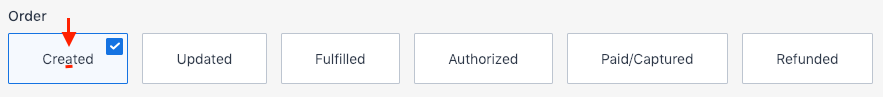@particular./sync-moltin-to-zendesk
Add a Zendesk Sunshine Event when an order is created or modified in Moltin
Asynchronous microservice that is triggered by moltin webhooks to create a Sunshine Event inside of Zendesk.
Built with Micro!
🛠 Setup
Both a Zendesk and moltin account are needed for this to function.
Create a .env at the project root with the following credentials:
MOLTIN_CLIENT_ID=
MOLTIN_CLIENT_SECRET=
MOLTIN_WEBHOOK_SECRET=
ZENDESK_SUBDOMAIN=
ZENDESK_INTEGRATION_EMAIL=
ZENDESK_INTEGRATION_SECRET=
Find your MOLTIN_CLIENT_ID and MOLTIN_CLIENT_SECRET inside of your moltin Dashboard's API keys.
MOLTIN_WEBHOOK_SECRET can be anything you want.
ZENDESK_SUBDOMAIN is the first part of the URL for your Zendesk account (ie. https://{ZENDESK_SUBDOMAIN}.zendesk.com/).
While logged in to your Zendesk instance create a new User to run the Webhooks under by going to Settings > People > Add User > Role: Staff; this email address will be used as your ZENDESK_INTEGRATION_EMAIL above.
Find your ZENDESK_INTEGRATION_SECRET within your Zendesk instance by going to Settings > API > enable Token Access > add Active API Tokens [+] > API Token.
📦 Package
Run the following command to build the app
yarn installStart the development server
yarn devThe server will typically start on PORT 3000, if not, make a note for the next step.
Start ngrok (change ngrok port below from 3000 if yarn dev deployed locally on different port above)
ngrok http 3000Make a note of the https ngrok URL provided.
⛽️ Usage
Next head over to the moltin Webhook Settings area, add a new integration (Settings > Integrations and click Create).
Enter any name and description for your Integration. Moltin recommends you prefix the name with DEVELOPMENT: for any testing.
Next, enter the ngrok URL from above and MOLTIN_WEBHOOK_SECRET that you saved inside .env.
Now finally you'll want to configure what Moltin Observables will cause this webhook to be invoked. In this example we want to monitor the Order observable and select the Created, Fulfilled and Paid/Captured box.
Click Save to register your new Webhook with Moltin.
🚀 Deploy
You can easily deploy this function to now.
Contact Adam Grohs @ Particular. for any questions.