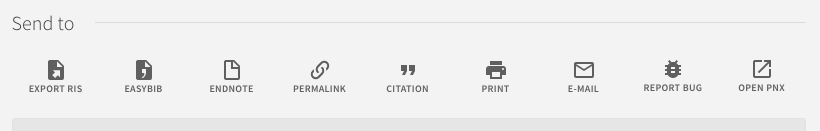primo-explore-custom-actions
Features
Custom links can be added to the actions menu visible on Primo brief results and full display. Links can extract properties of the item's PNX record and apply them to the link URL.
Screenshot
Install
- Make sure you've installed and configured primo-explore-devenv.
- Navigate to your template/central package root directory. For example:
cd primo-explore/custom/MY_VIEW_ID - If you do not already have a
package.jsonfile in this directory, create one:npm init -y - Install this package:
npm install primo-explore-custom-actions --save
Alternatively, just copy the contents of dist/module.js into your custom.js file.
Usage
Once this package is installed, add customActions as a dependency for your custom module definition.
var app = angular.module('viewCustom', ['customActions'])Note: If you're using the --browserify build option, you will need to first import the module with:
import 'primo-explore-custom-actions';You can add new actions by adding <custom-action> elements to the template of prmActionListAfter. Each element needs the properties below:
| name | type | usage |
|---|---|---|
name |
string | a short, unique name for the action. don't include whitespace characters. |
label |
string | the name that will display on the action button. whitespace ok. |
index |
integer | where to insert the action. 0 would be "first", 1 would be "second", etc. |
icon |
string | the icon on the button. must be chosen from https://material.io/icons/. should be in the form "ic_icon_name_with_underscores_24px". some icons may not display. |
icon-set |
string | the set of icons from which the above icon is drawn. |
link |
string | URL to open when the action is clicked. supports templating (see below). |
Templating
You can create interpolation expressions using { } in the link text and they will be replaced with corresponding values taken from the item - for example, {pnx.search.recordid[0]} would become the recordID of the item, taken from the pnx.
Example
The example below will generate a configuration similar to that visible in the screenshot above. It adds a "report problem" link that will navigate to the institution's "report problem" form and append the record ID as a GET parameter, and a link that will open the given record's PNX for viewing.
var app = angular.module('viewCustom', ['customActions'])
app.component('prmActionListAfter', {
template: `<custom-action name="open_pnx"
label="Open PNX"
index=8
icon="ic_find_in_page_24px"
icon-set="action"
link="/primo_library/libweb/jqp/record/{pnx.search.recordid[0]}.pnx" />
<custom-action name="report_bug"
label="Report Bug"
index=7
icon="ic_bug_report_24px"
icon-set="action"
link="http://my.institution.edu/report_problem?record_id={pnx.search.recordid[0]}" />`
})