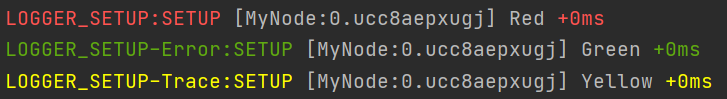@nrchkb/logger
Unified Logger for Node-RED nodes (using debug)
Install
npm i -d @nrchkb/logger
How to use
There are 3 types of messages:
- Debug - for standard debug purpose.
- Error - for printing errors, this level is enabled by default.
- Trace - for printing detailed messaged.
Code
import {logger} from "@nrchkb/logger";
const log = logger('YOUR_NODE_SHORT_NAME')
log.debug('Debug message')
log.error('Error message')
log.trace('Trace message')Start you app in with DEBUG env
DEBUG=YOUR_BASE_NAMESPACE* yourApp.jsIf you want you can pass addional parameters to logger method to make its log message more detailed
// Having Node-RED node in context, node name is TestHTTPNode, id is 1234567890
let log
log = logger('BASE_NAMESPACE', 'OUT', 'HTTP')
//or
log = logger('BASE_NAMESPACE', 'OUT', this.name, this)- First argument is namespace prefix used in log message
BASE_NAMESPACE:OUT Some Message - Second argument is suffix namespace used in log message
BASE_NAMESPACE:OUT Some Message - Third is a message prefix
BASE_NAMESPACE:OUT [HTTP] Some Message - Forth, if provided will override message prefix with node name and
id
BASE_NAMESPACE:OUT [TestHTTPNode:1234567890] Some Message
Customization
Parameters
let LOGGER_DEBUG_COLOR = process.env.LOGGER_DEBUG_COLOR || '4'
let LOGGER_ERROR_COLOR = process.env.LOGGER_ERROR_COLOR || '9'
let LOGGER_TRACE_COLOR = process.env.LOGGER_TRACE_COLOR || '15'
let LOGGER_DEBUG_ENABLED =
process.env.LOGGER_DEBUG_ENABLED &&
process.env.LOGGER_DEBUG_ENABLED === 'true'
let LOGGER_ERROR_ENABLED =
(process.env.LOGGER_ERROR_ENABLED &&
process.env.LOGGER_ERROR_ENABLED === 'true') ||
true
let LOGGER_TRACE_ENABLED =
process.env.LOGGER_TRACE_ENABLED &&
process.env.LOGGER_TRACE_ENABLED === 'true'
let LOGGER_TIMESTAMP_ENABLED = process.env.LOGGER_TIMESTAMP_ENABLED || falseColors are defined via numbers. Depending on which device you are running your app different range of colors will be available. Please refer to https://jonasjacek.github.io/colors/ for Xterm color list
All params listed above can be either changed with env variable or setup method
env parameter
For example to change debug logs color to pin
LOGGER_DEBUG_COLOR=13 DEBUG=MYAPP* yourApp.jssetup method
All params are optional, so you can choose which you want to change
import {loggerSetup} from "@nrchkb/logger";
loggerSetup({
debugColor: '9',
debugEnabled: false,
errorColor: '10',
errorEnabled: false,
traceColor: '11',
traceEnabled: false
})Do you need help with your setup?
Join us on our Discord server (click on the logo below)!