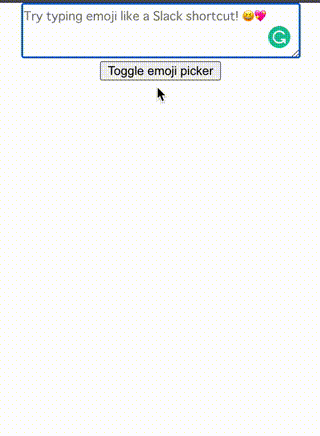react-emoji-textarea 😆 💖
You can use Slack-like emoji shortcuts on textarea!
🛠️ Requirement
💾 Installation
Install the plugin via Yarn (recommended)
yarn add @nikaera/react-emoji-textareaor via NPM
npm i @nikaera/react-emoji-textarea
🏃 Getting Started
Include component
import ReactEmojiTextArea from "@nikaera/react-emoji-textarea";Make some elegant textarea
<ReactEmojiTextArea
style={{ fontSize: "1em" }}
ref={textAreaEl}
onChange={(text) => console.log(text)}
placeholder={"Try typing emoji like a Slack shortcut! 😆💖"}
emojiPickerProps={{
showSkinTones: true,
}}
/>
🛠️ Configuring the plugin
Props for ReactEmojiTextArea include the following, which you can customize as you see fit.
export interface EmojiTextAreaProps {
ref?: React.RefObject<HTMLTextAreaElement>;
rows?: number;
cols?: number;
style?: React.CSSProperties;
placeholder?: string;
showPicker?: boolean;
emojiPickerProps?: PickerProps;
onClick?: (e: React.MouseEvent<HTMLTextAreaElement>) => void;
onSuggesting?: (val: boolean) => void;
onChange: (val: string) => void;
}| Attribute | Required | Type | Default | Description |
|---|---|---|---|---|
| ref | - | React.RefObject<HTMLTextAreaElement> |
null |
Use this when you want to refer to a textarea element. |
| rows | - | number |
3 | Specifying rows for textarea. |
| cols | - | number |
40 | Specifying cols for textarea. |
| style | - | React.CSSProperties |
null |
Specifying the style of a textarea. |
| placeholder | - | string |
null |
Specifying a placeholder for a textarea. |
| showPicker | - | boolean |
false |
Toggle the display of emoji-mart's Picker. |
| emojiPickerProps | - | PickerProps |
null |
Specify the props for emoji-mart's Picker. onSelect is used in react-emoji-textarea.
|
| onClick | - | function |
null |
Function to determine that a textarea field has been clicked. |
| onSuggesting | - | function |
null |
Function to determine while an emoji input candidate is displayed. |
| onChange | function |
null |
Function used to get the content of the textarea. |
🔨 How to develop
- Use create-react-app to create a typescript project for
react-emoji-textareadevelopment. - Clone
react-emoji-textareawithgit clone git@github.com:nikaera/react-emoji-textarea.git. - Go into the
react-emoji-textareafolder and runyarnornpm installto install the necessary libraries. - Run
npm linkoryarn linkto link from the project you created in step1.for development. - Add
"react-emoji-textarea": "link:<1.'s project path>"todependenciesinpackage.jsonof the project created in1.. - Go into the
react-emoji-textareafolder and runyarn build:watchornpm run build:watchto continue to be compiled for development. - Run
yarn startornpm startin the project folder created in1.to developreact-emoji-textarea.
🎁 Contributing
If you have any questions, please feel free to create an Issue or PR for you!