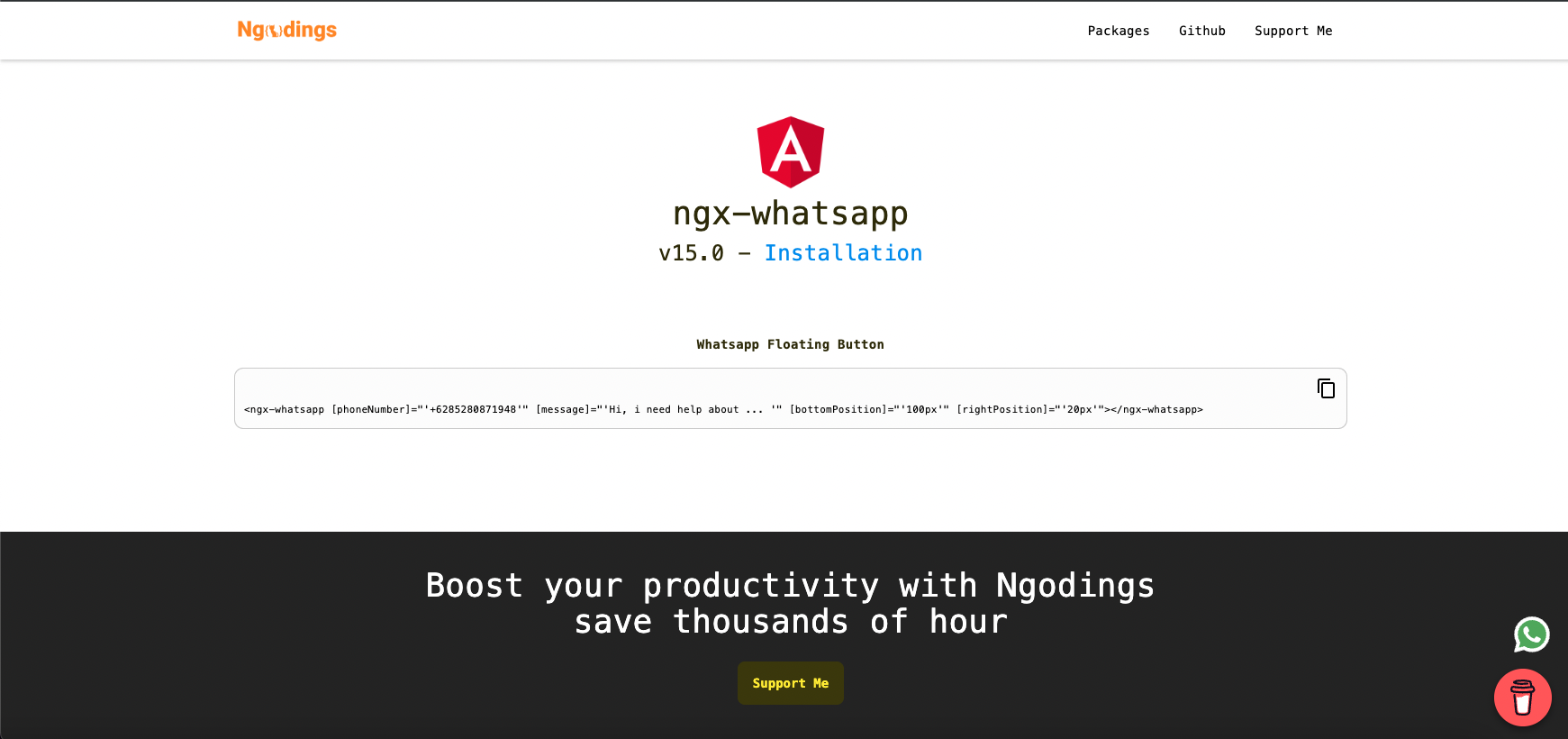@ngodings/ngx-whatsapp
Simple floating button to send whatsapp for your business/sales in Angular
Demo - Angular v15
https://npm.ngodings.com/packages/ngx-whatsapp
Support Me
If you like this package I will be happy that you support me on Buy me a coffee :)
Buy me coffee: https://www.buymeacoffee.com/alidihaw
Indonesia People: https://sociabuzz.com/dihaw
Getting Started
Installing and Importing
Install the package by command:
npm install @ngodings/ngx-whatsapp --saveImport the module
import { NgxWhatsappModule } from "@ngodings/ngx-whatsapp";
@NgModule({
imports: [
...
NgxWhatsappModule
],
declarations: [...],
providers: [...]
})
export class AppModule {}Usage
Whatsapp Floating Button
<ngx-whatsapp [phoneNumber]="'+6285280871948'" [message]="'Hi, i need help about ... '" [bottomPosition]="'100px'" [rightPosition]="'20px'"></ngx-whatsapp>Option (Input & Output)
| name | description | default value |
|---|---|---|
| phoneNumber | Your whatsapp number | |
| message | Default message send text | |
| bottomPosition | Configuration Position Floating Button for Bottom | 100px |
| rightPosition | Configuration Position Floating Button for Right | 20px |
Development
Prepare your environment
- Install Node.js and NPM
- Install local dev dependencies:
npm installwhile current directory is this repo
License
MIT @ Ali Abdul Wahid