@nativescript/animated-circle
A plugin that creates a circular progress bar on iOS and Android.
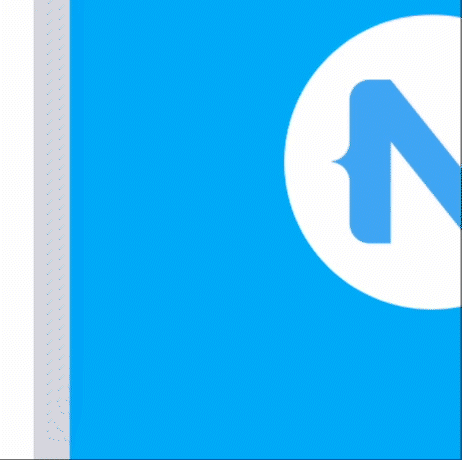 |
 |
|---|---|
Android |
iOS |
Contents
Installation
npm install @nativescript/animated-circle
Use @nativescript/animated-circle
Core
- Register the plugin namespace with Page's
xmlnsattribute providing your prefix(ui, for example).
<Page xmlns:ui="@nativescript/animated-circle">- Access the
AnimatedCircleview through the prefix.
<ui:AnimatedCircle ... />Core
<Page xmlns="http://schemas.nativescript.org/tns.xsd"
xmlns:ui="@nativescript/animated-circle">
<ui:AnimatedCircle
backgroundColor="transparent"
width="200"
height="200"
animated="true"
animateFrom="0"
rimColor="#FF5722"
barColor="#3D8FF4"
fillColor="#eee"
clockwise="true"
rimWidth="5"
progress="{{ circleProgress }}"
text="{{ circleProgress + '%'}}"
textSize="28"
textColor="red" />
</Page>Angular
- Add
NativeScriptAnimatedCircleModuleto the module imports where you want to use the view.
import { NativeScriptAnimatedCircleModule } from '@nativescript/animated-circle/angular';
imports: [NativeScriptAnimatedCircleModule];- Use the view in HTML.
<AnimatedCircle backgroundColor="transparent" width="200" height="200" animated="true" animateFrom="0" rimColor="#fff000" barColor="#ff4081" rimWidth="25" [progress]="circleProgress" [text]="progress + '%'" textSize="22" textColor="#336699"></AnimatedCircle>Vue
- Register the view in the
app.tsfile.
import { registerElement } from 'nativescript-vue';
registerElement("AnimatedCircle", ()=> require("@nativescript/animated-circle").AnimatedCircle)- Use the view in a
.vuefile.
<AnimatedCircle
backgroundColor="transparent"
width="200"
height="200"
animated="true"
animateFrom="0"
rimColor="#FF5722"
barColor="#3D8FF4"
fillColor="#eee"
clockwise="true"
rimWidth="5"
:progress="progress"
:text="progress + '%'"
textSize="28"
textColor="red" />Svelte
- Register the plugin's view in the
app.tsfile.
import {registerNativeViewElement} from "svelte-native/dom"
registerNativeViewElement("animatedCircle", ()=> require("@nativescript/animated-circle").AnimatedCircle)- Use the view in markup.
<animatedCircle
backgroundColor="transparent"
width="200"
height="200"
animated="true"
animateFrom="0"
rimColor="#C4BF55"
barColor="#000"
clockwise="true"
rimWidth="20"
progress={ circleProgress }
text="80%"
textSize="28"
textColor="red"
/>React
- Register the plugin's view in the
app.tsfile.
interface AnimatedCircleAttributes extends ViewAttributes {
progress?: number
animated?: boolean
animateFrom?: number
text?: string
textSize? : number
textColor?: string
rimColor? : string
barColor?: string
rimWidth?: number
clockwise?: boolean
}
declare global {
module JSX {
interface IntrinsicElements {
animatedCircle: NativeScriptProps<AnimatedCircleAttributes, AnimatedCircle>
}
}
}
registerElement("animatedCircle", ()=> require("@nativescript/animated-circle").AnimatedCircle)- Use the view in markup.
<stackLayout marginTop={30}>
<animatedCircle
backgroundColor="transparent"
width={200}
height={200}
animated={true}
animateFrom={0}
rimColor="#000"
barColor="#C4BF55"
clockwise={true}
rimWidth={20}
progress={this.state.progress}
text={this.state.progress + '%'}
textSize={28}
textColor="#000"
/>
</stackLayout>API Reference
| Property | Type | Default | Description |
|---|---|---|---|
rimColor |
Color | #FF5722 |
The filled portion of the circle border's color. |
barColor |
Color | #3D8FF4 |
The remaining (unfilled) portion of the circle border. |
rimWidth |
number |
5 |
The border radius of the circle. |
progress |
number |
0 |
The current progress value. |
startAngle |
number |
0 |
The angle to start drawing from. |
endAngle |
number |
100 |
iOS only the end angle to stop drawing at. |
animated |
boolean |
false |
Android only animation status. |
animateFrom |
number |
0 |
Android only the progress value to animate from. |
animationDuration |
number |
1000 |
Android only the duration to animate for. |
text |
string |
"" |
The text inside of the circle. |
textSize |
number |
0 |
Text size, 0 will hide the text |
textColor |
Color | #ff0000 |
Text color |
License
Apache License Version 2.0
