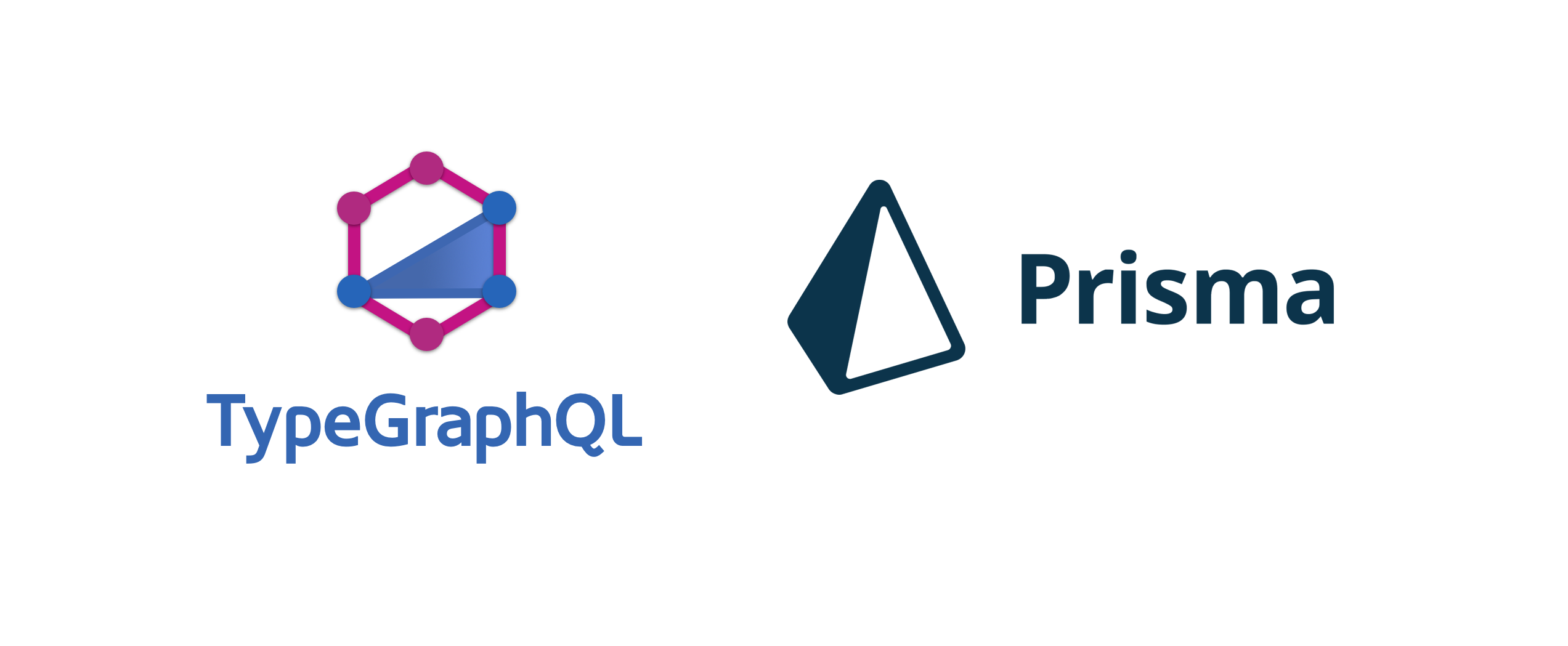TypeGraphQL & Prisma 2.0 integration
Prisma 2.0 generator to emit TypeGraphQL type classes and resolvers
Installation
Fist of all, you have to install the generator, as a dev dependency:
npm i -D typegraphql-prismaFuthermore, typegraphql-prisma to work properly requires prisma to be, so please install prisma dependencies if you don't have it already installed:
npm i -D @prisma/cli
npm i @prisma/client
typegraphql-prismais designed to work with a selected version ofprisma(or newer), so please make sure you use@prisma/cliand@prisma/clientof version at least2.1.3!
You also need to install the GraphQL JSON scalar library (to support the Prisma Json scalar):
npm i graphql-type-jsonAlso, be aware that due to usage of some newer Node.js features, you also have to use Node.js v10.12 or newer.
Configuration
After installation, you need to update your schema.prisma file and add a new generator section below the client one:
generator client {
provider = "prisma-client-js"
}
generator typegraphql {
provider = "node node_modules/typegraphql-prisma/generator.js"
}Then after running npx prisma generate, this will emit the generated TypeGraphQL classes to @generated/typegraphql-prisma in node_modules folder. You can also configure the default output folder, e.g.:
generator typegraphql {
provider = "node node_modules/typegraphql-prisma/generator.js"
output = "../prisma/generated/type-graphql"
}Usage
Given that you have this part of datamodel definitions:
enum PostKind {
BLOG
ADVERT
}
model User {
id String @default(cuid()) @id @unique
email String @unique
name String?
posts Post[]
}It will generate a User class in the output folder, with TypeGraphQL decorators, and an enum - you can import them and use normally as a type or an explicit type in your resolvers:
export enum PostKind {
BLOG = "BLOG",
ADVERT = "ADVERT",
}
TypeGraphQL.registerEnumType(PostKind, {
name: "PostKind",
description: undefined,
});
@TypeGraphQL.ObjectType({
isAbstract: true,
description: undefined,
})
export class User {
@TypeGraphQL.Field(_type => String, {
nullable: false,
description: undefined,
})
id!: string;
@TypeGraphQL.Field(_type => String, {
nullable: false,
description: undefined,
})
email!: string;
@TypeGraphQL.Field(_type => String, {
nullable: true,
description: undefined,
})
name?: string | null;
posts?: Post[] | null;
}It will also generates a whole bunch of stuffs based on your schema.prisma file - models classes, enums, as well as CRUD resolvers and relations resolver.
CRUD resolvers supports this following methods with args that are 1:1 matching with the PrismaClient API:
- findOne
- create
- update
- delete
- findMany
- updateMany
- deleteMany
- upsert
By default, the method names will be mapped to a GraphQL idiomatic ones (like findManyUser -> users).
You can opt-in to use original names by providing useOriginalMapping = true generator option.
Also, if you want to have relations like User -> posts emitted in schema, you need to import the relations resolvers and register them in your buildSchema call:
import {
User,
UserRelationsResolver,
UserCrudResolver,
} from "@generated/type-graphql";
const schema = await buildSchema({
resolvers: [CustomUserResolver, UserRelationsResolver, UserCrudResolver],
validate: false,
});When using the generated resolvers, you have to first provide the PrismaClient instance into the context under prisma key, to make it available for the crud and relations resolvers:
import { PrismaClient } from "@prisma/client";
const prisma = new PrismaClient();
const server = new ApolloServer({
schema,
playground: true,
context: (): Context => ({ prisma }),
});Nest JS
In order to use generated types and resolvers classes in NestJS, you need to use the official typegraphql-nestjs package. This module allows for basic integration of TypeGraphQL with NestJS. You can find an example in the examples/3-nest-js folder.
Due to difference between TypeGraphQL and NestJS decorators, typegraphql-prisma doesn't work anymore with @nestjs/graphql from version 7.0.
Advanced usage
Custom operations
You can also add custom queries and mutations to the schema as always, using the generated PrismaClient client:
@Resolver()
export class CustomUserResolver {
@Query(returns => User, { nullable: true })
async bestUser(@Ctx() { prisma }: Context): Promise<User | null> {
return await prisma.user.findOne({
where: { email: "bob@prisma.io" },
});
}
}Adding fields to model type
If you want to add a field to the generated type like User, you have to add a proper @FieldResolver for that:
@Resolver(of => User)
export class CustomUserResolver {
@FieldResolver(type => Post, { nullable: true })
async favoritePost(
@Root() user: User,
@Ctx() { prisma }: Context,
): Promise<Post | undefined> {
const [favoritePost] = await prisma.user
.findOne({ where: { id: user.id } })
.posts({ first: 1 });
return favoritePost;
}
}Exposing selected Prisma actions
If you want to expose only certain Prisma actions, like findManyUser or createOneUser, you can import resolver classes only for them, instead of the whole model CrudResolver.
Then you just have to put them into the buildSchema:
import {
User,
UserRelationsResolver,
FindManyUserResolver,
CreateUserResolver,
} from "@generated/type-graphql";
const schema = await buildSchema({
resolvers: [
CustomUserResolver,
UserRelationsResolver,
FindManyUserResolver,
CreateUserResolver,
],
validate: false,
});Changing exposed model type name
You can also change the name of the model types exposed in GraphQL Schema.
To achieve this, just put the @@TypeGraphQL.type doc line above the model definition in schema.prisma file, e.g:
/// @@TypeGraphQL.type("Client")
model User {
id Int @default(autoincrement()) @id
email String @unique
posts Post[]
}Be aware that this feature changes the name everywhere in the schema, so you can import FindManyClientResolver (not FindManyUserResolver), as well as only ClientUpdateInput is available (not UserUpdateInput), which means that the GraphQL queries/mutations will also be renamed, e.g.:
type Mutation {
createClient(data: ClientCreateInput!): Client!
}Changing exposed model type field name
You can also change the name of the model type fields exposed in GraphQL Schema.
To achieve this, just put the @TypeGraphQL.field doc line above the model field definition in schema.prisma file, e.g:
model User {
id Int @default(autoincrement()) @id
/// @TypeGraphQL.field("emailAddress")
email String @unique
posts Post[]
}This will result in the following GraphQL schema representation:
type User {
id: Int!
emailAddress: String!
posts: [Post!]!
}All generated CRUD and relations resolvers fully support this feature and they map under the hood the original prisma property to the renamed field exposed in schema.
The same goes to the resolvers input types - they will also be emitted with changed field name, e.g.:
input UserCreateInput {
emailAddress: String!
posts: PostCreateManyWithoutAuthorInput
}The emitted input type classes automatically map the provided renamed field values from GraphQL query into proper Prisma input properties out of the box.
Examples
You can check out some integration examples on this repo:
https://github.com/MichalLytek/type-graphql/tree/prisma/examples/Readme.md
Feedback
Currently released version 0.x is just a preview of the upcoming integration. For now it lacks customization option - picking/omitting fields of object types to expose in the schema, as well as picking exposed args fields.
However, the base functionality is working well, so I strongly encourage you to give it a try and play with it. Any feedback about the developers experience, bug reports or ideas about new features or enhancements are very welcome - please feel free to put your two cents into discussion in the issue.
In near feature, when Prisma SDK will be ready, the typegraphql-prisma integration will also allow to use a code-first approach to build a schema.prisma and GraphQL schema at once, using classes with decorators as a single source of truth. Stay tuned!