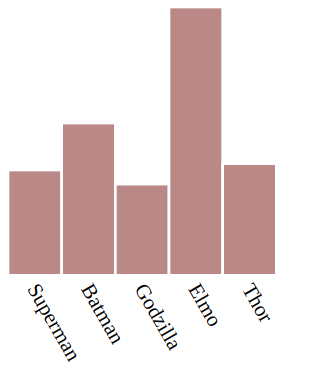bar-chart
Create a bar chart SVG
Installation
npm install @motardo/bar-chart
Basic Usage
const barChart = require('@motardo/bar-chart');
const data = [3.14, 4.54, 2.72, 8, 3.33];
const config = {
attributes: {
chart: [
/* the base image of the bars is 100 by 100 square
* so this leaves some left and right padding and room
* below for labels
*/
'viewBox="0 0 120 240"',
],
},
labels: ['Superman', 'Batman', 'Godzilla', 'Elmo', 'Thor'],
fill: ['#b88'],
};
const chart = barChart.svg(data, config);The output is the <svg> string for drawing the chart. It will look like this:
Express Demo
To run the demo:
git clone git@github.com:Motardo/bar-chart.git
cd bar-chart && npm install
node demo.jsAnd visit localhost:3000 in a web browser to see the example chart.r
Note: You will want to resize the browser window to be quite narrow for the demo chart to display reasonably.
API
The module exposes one method svg which takes an array of numbers for data to
construct the bar chart. An optional config object may be given as a second parameter.
Config
Properties may include:
-
attributes: an object with three properties-
chart: an array of attributes to include in the outer svg tag -
bars: an array of attributes to apply to the bars as a group -
labels: likebarsbut for the labels as a group
-
-
fill: an array of strings representing fill colors to cycle through for each bar (default is["#ccc"]) -
stroke: likefill, but for the stroke colors -
labels: an array of strings to label the data -
labelOptions: an object to configure the label appearance-
fontSize: default is"10px" -
rotate: default is60 -
padding: default is7
-