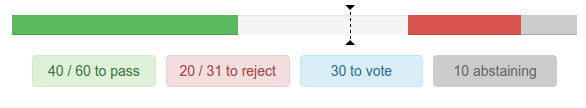vote-tally
Simple UI widget to show and calculate vote tallies.
Installation
NOTE: This module requires angular-bs-tooltip.
- Grab the NPM
npm install --save @momsfriendlydevco/vote-tally- Install the required script + CSS somewhere in your build chain or include it in a HTML header:
<script src="/libs/vote-tally/dist/votetally.min.js"/>
<link href="/libs/vote-tally/dist/vote-tally.min.css" rel="stylesheet" type="text/css"/>- Include the router in your main
angular.module()call:
var app = angular.module('app', ['angular-ui-vote-tally'])- Use somewhere in your template:
<vote-tally total="100" approve="40" reject="20" abstain="10" method="2/3rds" summary="true"></vote-tally>A demo is also available. To use this follow the instructions in the demo directory.
API
vote-tally exposes two main components: a generic service library which provides a list of voting schemas supported and information on voting methods and the UI component itself.
Within Node the API is accessed as an object:
var voteTally = require('@momsfriendlydevco/vote-tally');
// Calculate 2/3rds majority voting method with 100 people and 10 abstaining
var ratio = voteTally.getWinLose({
method: '2/3rds',
total: 100,
abstain: 10,
});Within AngularJS this is accessed as a service:
angular
.module('app')
.component('myController', {
controller: function(VoteTally) {
VoteTally.getWinLose(...);
},
});methods
An array of objects for all supported voting methods.
Each item will contain an id as well as a human readable title and a brief description.
getWinLose()
Calculate the ratios for a given voting method given the total number of voters and an optional number of voters abstaining.
// Calculate 2/3rds majority voting method with 100 people and 10 abstaining
var ratio = voteTally.getWinLose({
method: '2/3rds',
total: 100,
abstain: 10,
});UI Component
The UI widget is a AngularJS component which is declared as:
<vote-tally total="100" approve="30" reject="20" abstain="5" method="simpleMajority" summary="true" tooltips="hover"></vote-tally>The following options are accepted:
| Option | Type | Default | Description |
|---|---|---|---|
method |
string |
"simpleMajority" |
The voting method used to calculate the target votes. This can be any ID supported in the methods collection |
total |
number |
100 |
The total number of voters |
approve |
number |
0 |
The number of voters who accept the motion |
reject |
number |
0 |
The number of voters who reject the motion |
abstain |
number |
0 |
The number of voters who are abstaining |
summary |
boolean |
false |
Whether to show the summary area at the bottom of the widget |
tooltips |
string |
"hover" |
When to display tooltips. Values supported: "never", "hover" (default), "always"
|
onClickPass |
function |
undefined |
A function to fire when the user clicks on the X / Y to pass summary pane or the far left progress bar |
onClickReject |
function |
undefined |
A function to fire when the user clicks on the X / Y to reject summary pane or the second to far right progress bar |
onClickAbstain |
function |
undefined |
A function to fire when the user clicks on the X abstaining summary pane or the far right progress bar |
onClickWaiting |
function |
undefined |
A function to fire when the user clicks on the X to vote summary pane or the remaining area of the progress bar |