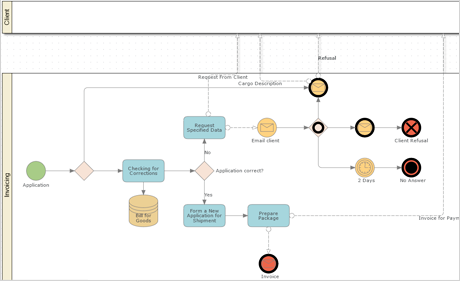A diagram library that enables you to build any type of graph, flowchart, tree, org chart, diagram, process chart, database schema and much more. Includes a huge variety of prdefined node and link shapes, automatic layout algorithms, many import and export options.
For the latest stable version:
npm install @mindfusion/diagramming
- getRow and getColumn methods now return strongly-typed TableRow and TableColumn objects.
- The anchorPattern property of TableRow and rowAnchorPattern property of TableNode let you specify the points where links connect to table rows.
- cellTextColor property lets you set default color of cell texts, without changing caption color.
- Enable allowRenamePages to let usersedit the title of DiagramPage by clicking the active tab.
- The control raises pageAdding event when users click the plus icon to let you validate the operation, and pageAdded once the page is added.
- The control raises pageRemoving event when users close a tab to let you validate the operation, and pageRemoved once the page is removed.
- Fix for scroll range not updatingwhen changing tabs.
- Disable allowUnanchoredLinks to prevent users from drawing links to nodes without designated anchor points.
- Set inplaceEditAcceptOnEnter and inplaceEditCancelOnEsc properties to specify whether edit operations end when user presses respectively Enter and Esc keys.
- The showAnchors property can be set to Selected|Auto combination.
- Set horizontalDropAlignment and verticalDropAlignment properties to specify how nodes are positioned relatively to the drop point after drag operations from NodeListView.
- Set dragIndicatorOpacity property to specify the opacity of drag indicator displayed during drag-and-drop operations.
- Angular bindingsupdated to Angular version 16.
- Custom-draw anchor points by setting MarkStyle.Custom and handling drawAnchorPoint event.
- SinglePointerController can now be inherited fromTypeScript.
- Fix for allowUnconnectedLinks not working when allowSelfLoops is disabled.
- Set validityChecks to false to add items faster.
- Fix for ControlNode drawing on top of DiagramView scrollbars.
- Fixed XML serialization of unconnected links.
- Fixed exception when moving multiple selection in TabbedDiagramView.
- Fixed NodeListView exceptionfor nodes with rotation handle.
- Blazor bindings moved to MindFusion.Diagramming.JavaScript nuget package.
The library registers each control class as a web component. You can use the following tags to create corresponding components:
- <mindfusion-diagramview> creates a DiagramView instance.
- <mindfusion-ruler> creates a Ruler instance.
- <mindfusion-zoomcontrol> creates a ZoomControl instance.
- <mindfusion-overview> creates an Overview instance.
- <mindfusion-nodelistview> creates a NodeListView instance.
When instantiated as a web component, each control class creates required HTML elements as internal shadow DOM. You can get the JavaScript object corresponding to a web component by calling controls' find method with id argument.
<mindfusion-diagramview
id="diagramView"
style="position: absolute; left: 0px; top: 0px; right: 0px; bottom: 0px; overflow: auto;">
</mindfusion-diagramview>
var diagramView = DiagramView.find("diagramView");
var diagram = diagramView.diagram;
The library now includes several standard animation classes and methods. The animate method of DiagramItem can run following animations:
- FillColorAnimation animates the fill color of nodes or link arrowheads.
- StrokeColorAnimation animates the color of node borders or link segments.
- OpacityAnimation animates items' opacity for fade-in and fade-out effects.
Following animations can be applied to DiagramNodes:
- BounceAnimation animates vertical position of nodes.
- ShakeAnimation animates horizontal position of nodes.
- PulseAnimation animates node's local scale factor.
- PathAnimation moves nodes along specified path.
The animate method of DiagramView can run following animations:
- ScrollAnimation animates the scroll position of a view.
- ZoomAnimation animates the zoom factor of a view.
- Set the intermediateShape property to display arrowheads at the middle of each link segment. This could help users follow longer link paths. Intermediate arrowheads can be customized further by setting intermediateBrush and intermediateShapeSize.
- Set the allowSplitLinks property of Diagram to let users insert new link segments by dragging any point of a selected link's segment. In this mode users can also merge link segments by making them close to collinear, or by moving adjustment handles close to each other, as set via mergeThreshold.
The reversedLinks property of TreeLayout, RadialTreeLayout and BorderedTreeLayout lets you arrange trees where links point from child to parent nodes, instead of the default parent to child direction.
The DiagramView React component allows integrating the MindFusion.Diagramming API into React applications. It renders a Diagram instance assigned to "diagram" prop as its model. Most diagram properties can be set from JSX, and all diagram events can be handled through JSX syntax as well. For more information, see the Integration with React topic.
The DiagramView component for Rect on npm.
The diagram-view Vue.js component allows integrating the MindFusion.Diagramming API into Vue.js applications. It renders a Diagram instance assigned to "diagram" prop as its model. Most diagram properties can be set from the vue template, and all diagram events can be handled through the v-on directive as well. For more information, see the Integration with Vue.js topic.
The DiagramView component for Vue on npm.
The diagram-view Angular component allows integrating the MindFusion.Diagramming API into Angular applications. It renders a Diagram instance assigned to "diagram" property as its model. Most diagram properties can be set from the html template, and all diagram events can be handled through event binding syntax as well. For more information, see the Integration with Angular topic.
The DiagramView component for Angular on npm.
The diagram library is also included in MindFusion Pack for JavaScript.
A variety of online samples are uploaded at the MindFusion Js Diagram website. You can also visit the online demo for Js Diagram. You can download an archive with all samples and all files for the library from here.
Learn more about JS Diagram from the official product page. Stay in touch with MindFusion about our latest product announcements, tutorials and programming guidelines via Twitter or our company blog.
The end-user license agreement for JS Diagram is here.