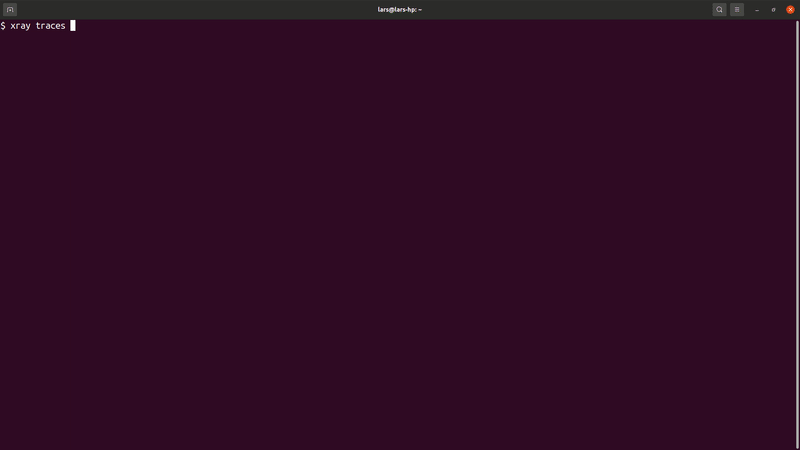xray-cli
Command line tool for quickly analysing AWS X-Ray traces. Get a quick overview of you applications traces to learn about bottlenecks and failure points.
Installation
npm install -g @mhlabs/xray-cli
Usage:
Command: traces
$ xray traces --help
Usage: xray traces|t [options]
Find and render trace timeline. All parameters are optional.
Options:
-s, --start <start> Start time (minutes ago) (default: 5)
-e, --end <end> End time (minutes ago) (default: 0)
-as, --absolute-start <start> Start time (ISO 8601)
-ae, --absolute-end <end> End time (ISO 8601)
-f, --filter-expression <filter> Filter expression. Must be inside double or single quotes ("/')
-p, --profile <profile> AWS profile to use (default: "default")
-h, --help display help for command
Find a trace
Run $ xray traces to get a sample of the last 5 minutes of traces. Use --start, --end, absolute-start or --absolute-end if you know when the execution happened. The smaller time range, the faster retrieval.
Using filter expressions
This will find all traces with the occurrence of an exception containing the string 'not authorized':
xray traces --start 60 -f 'rootcause.error.exception { message CONTAINS "not authorized" }'
Useful to find misconfigured IAM policies.
Refer to AWS X-Ray documentation for more information