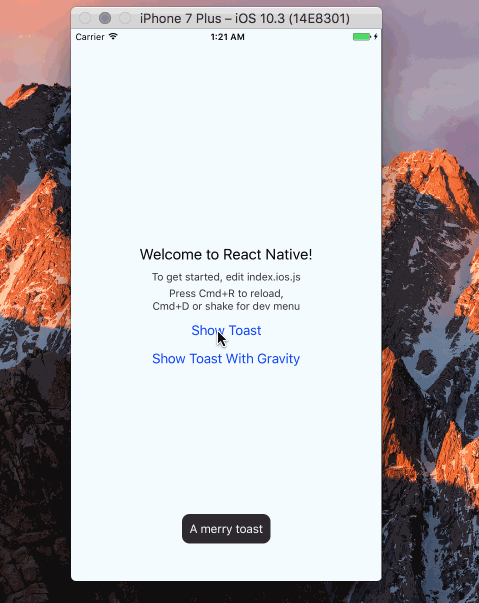@merryjs/toast
Same as ToastAndroid, ios using https://github.com/scalessec/Toast
Getting started
$ npm install @merryjs/toast --save
Mostly automatic installation
$ react-native link @merryjs/toast
Manual installation
iOS
- In XCode, in the project navigator, right click
Libraries➜Add Files to [your project's name] - Go to
node_modules➜@merryjs/toastand addMerryToast.xcodeproj - In XCode, in the project navigator, select your project. Add
libMerryToast.ato your project'sBuild Phases➜Link Binary With Libraries - Run your project (
Cmd+R)<
Usage
Please see http://facebook.github.io/react-native/docs/toastandroid.html
import MerryToast from '@merryjs/toast';
MerryToast.show('A pikachu appeared nearby !', MerryToast.SHORT);
MerryToast.showWithGravity('All Your Base Are Belong To Us', MerryToast.SHORT, MerryToast.CENTER);