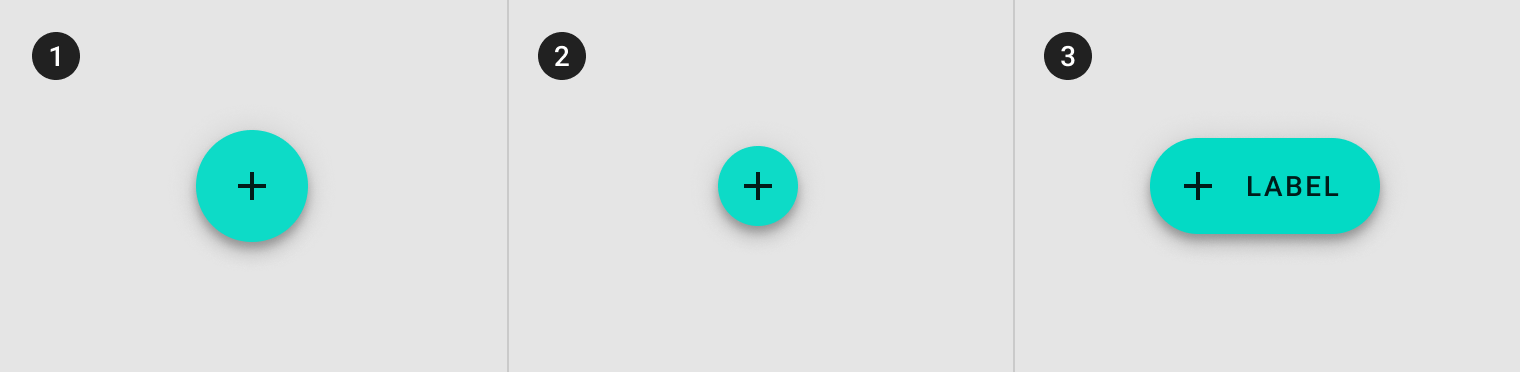Floating action buttons
A floating action button (FAB) represents the primary action of a screen.
There are three types of FABS:
Using FABs
A FAB performs the primary, or most common, action on a screen. It appears in front of all screen content, typically as a circular shape with an icon in its center.
Installation
npm install @material/fab
Styles
@use "@material/fab";
@include fab.core-styles;Loading icons
We recommend using Material Icons from Google Fonts:
<head>
<link rel="stylesheet" href="https://fonts.googleapis.com/icon?family=Material+Icons">
</head>However, you can also use SVG, Font Awesome, or any other icon library you wish.
JavaScript instantiation
The FAB will work without JavaScript, but you can enhance it to have a ripple effect by instantiating MDCRipple on the root element. See MDC Ripple for details.
import {MDCRipple} from '@material/ripple';
const fabRipple = new MDCRipple(document.querySelector('.mdc-fab'));See Importing the JS component for more information on how to import JavaScript.
Making FABs accessible
Material Design spec advises that touch targets should be at least 48px x 48px. While the FAB is 48x48px by default, the mini FAB is 40x40px. Add the following to meet this requirement for mini FABs:
<div class="mdc-touch-target-wrapper">
<button class="mdc-fab mdc-fab--mini mdc-fab--touch">
<div class="mdc-fab__ripple"></div>
<div class="mdc-fab__focus-ring"></div>
<span class="material-icons mdc-fab__icon">add</span>
<div class="mdc-fab__touch"></div>
</button>
</div>Note: The outer mdc-touch-target-wrapper element is only necessary if you want to avoid potentially overlapping touch targets on adjacent elements (due to collapsing margins).
Additionally, to support rendering focused FABs in High Contrast Mode, add the
following mdc-fab__focus-ring element:
<div class="mdc-touch-target-wrapper">
<button class="mdc-fab mdc-fab--mini mdc-fab--touch">
<div class="mdc-fab__ripple"></div>
<div class="mdc-fab__focus-ring"></div>
<span class="material-icons mdc-fab__icon">add</span>
<div class="mdc-fab__touch"></div>
</button>
</div>Regular FABs
Regular FABs are FABs that are not expanded and are a regular size.
Regular FAB example
<button class="mdc-fab" aria-label="Favorite">
<div class="mdc-fab__ripple"></div>
<span class="mdc-fab__icon material-icons">favorite</span>
</button>Note: The floating action button icon can be used with a span, i, img, or svg element.
Note: IE 11 will not center the icon properly if there is a newline or space after the material icon text.
Mini FABs
A mini FAB should be used on smaller screens.
Mini FABs can also be used to create visual continuity with other screen elements.
Mini FAB example
<button class="mdc-fab mdc-fab--mini" aria-label="Favorite">
<div class="mdc-fab__ripple"></div>
<span class="mdc-fab__icon material-icons">favorite</span>
</button>Extended FABs
The extended FAB is wider, and it includes a text label.
Extended FAB example
<button class="mdc-fab mdc-fab--extended">
<div class="mdc-fab__ripple"></div>
<span class="material-icons mdc-fab__icon">add</span>
<span class="mdc-fab__label">Create</span>
</button>Note: The extended FAB must contain label where as the icon is optional. The icon and label may be specified in whichever order is appropriate based on context.
API
CSS classes
| CSS Class | Description |
|---|---|
mdc-fab |
Mandatory, for the button element |
mdc-fab__icon |
Mandatory, for the icon element |
mdc-fab__ripple |
Mandatory, for the element which shows the ripple. |
mdc-fab__label |
Optional, for the text label. Applicable only for Extended FAB. |
mdc-fab--mini |
Optional, modifies the FAB to a smaller size |
mdc-fab--extended |
Optional, modifies the FAB to wider size which includes a text label. |
mdc-fab--exited |
Optional, animates the FAB out of view. When this class is removed, the FAB will return to view. |
A note about
:disabled: No disabled styles are defined for FABs. The FAB promotes action, and should not be displayed in a disabled state. If you want to present a FAB that does not perform an action, you should also present an explanation to the user.
Sass mixins
Basic Sass mixins
MDC FAB uses MDC Theme's secondary color by default. Use the following mixins to customize it.
| Mixin | Description |
|---|---|
accessible($container-color) |
Changes the FAB's container color to the given color, and updates the FAB's ink and ripple color to meet accessibility standards. |
extended-fluid |
Makes the Extended FAB fluid to container, such as screen width or the layout grid. Exposed as a mixin to support use within @media queries. |
Advanced Sass mixins
A note about advanced mixins: The following mixins are intended for advanced users. These mixins will override the color of the container, ink, or ripple. You can use all of them if you want to completely customize a FAB. Or you can use only one of them, e.g. if you only need to override the ripple color. It is up to you to pick container, ink, and ripple colors that work together, and meet accessibility standards.
| Mixin | Description |
|---|---|
container-color($color) |
Sets the container color to the given color |
icon-size($width, $height) |
Sets the icon width, height, and font-size properties to the specified width and height. $height is optional and will default to $width if omitted. The font-size will be set to the provided $width value. |
ink-color($color) |
Sets the ink color to the given color |
extended-padding($icon-padding, $label-padding) |
Sets the padding on both sides of the icon, and between the label and the edge of the FAB. In cases where there is no icon, $label-padding will apply to both sides. |
extended-label-padding($label-padding) |
Sets the label side padding for Extended FAB. Useful when styling an Extended FAB with no icon. |
shape-radius($radius, $rtl-reflexive) |
Sets rounded shape to only regular & mini FAB variants with given radius size. Set $rtl-reflexive to true to flip radius values in RTL context, defaults to false. |
extended-shape-radius($radius, $rtl-reflexive) |
Sets rounded shape to only Extended FAB variant with given radius size. Set $rtl-reflexive to true to flip radius values in RTL context, defaults to false. |