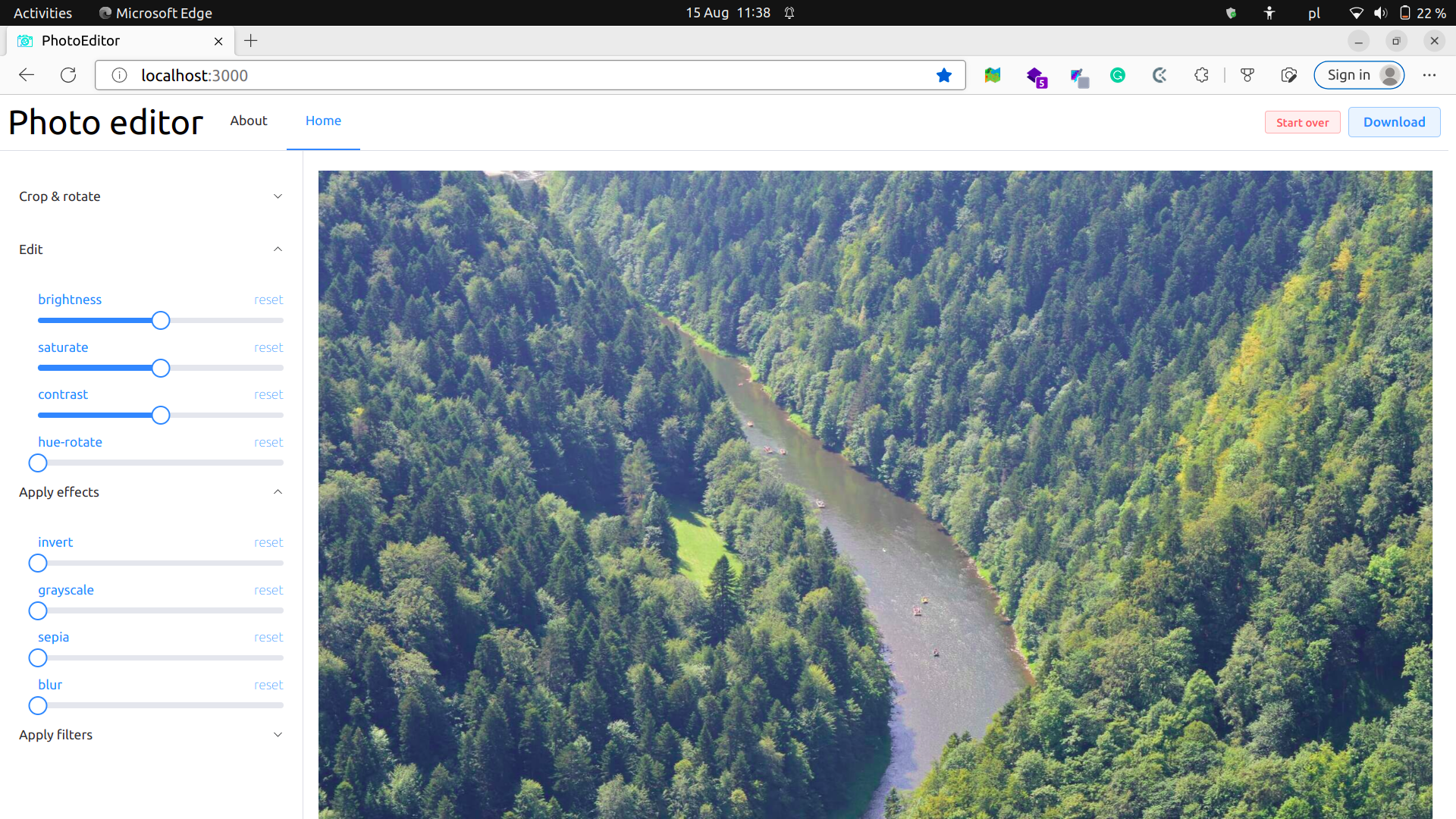A working example: https://matb85.github.io/PhotoEditor/
PhotoEditor is a Vue SPA utilizing Element Plus, canvas filters and Cropperjs. You can install the core components via npm and use it in your own project.
Go to https://matb85.github.io/PhotoEditor/, upload a photo and start tweaking the sliders! Currently, there are 3 basic editing options:
- applying canvas filters (same as css filters: brightness,saturation, hue rotate, contrast, grayscale, sepia, invert)
- applying instagram filters thanks to Instagram.css
- cropping and rotating thanks to Cropperjs
Of course you can download the editor via npm as an esm module. Please remember that PhotoEditor requires Vuex!
npm i @matb85/photoeditor
pnpm add @matb85/photoeditor
yarn add @matb85/photoeditor- in a no ssr environment (e.g. Vue spa):
<template>
<div>
<PhotoEditor />
</div>
</template>
<script setup>
import '@matb85/photoeditor/dist/photo-editor.css';
import PhotoEditor from '@matb85/photoeditor';
</script>- in a ssr environment (e.g. Nuxt universal app):
<template>
<div>
<client-only placeholder="Loading...">
<photoEditor />
</client-only>
</div>
</template>
<script>
import '@matb85/photoeditor/dist/photo-editor.css'
export default {
name: 'your component',
components:
PhotoEditor: () => {
return import('@matb85/photoeditor').PhotoEditor
});
},
},
};
</script>- clearDataOnDestroy - if true, photoEditor's data in vuex and sessionStorage is cleared when the beforeDestroy hook is called
<photoEditor clearDataOnDestroy />you can emit to your photoEditor using this.$root.$emit("photoEditor/event", arguments)
- alterphoto - tells the photoEditor to update the photo (apply css filters)
window.dispatchEvent(new CustomEvent('photoEditor/alterphoto')); // no arguments- cropperchange - calls a cropperjs method (works only when cropperjs is available)
new CustomEvent('photoEditor/cropperchange', detail('cropperjsmethod', [array with arguments]));
new CustomEvent('photoEditor/cropperchange', detail('rotateTo', [20])); //rotates the image to 20 degrees- updatesettings - changes value of one css filter, in order to see the result call the alterphoto event
this.$store.dispatch('photoEditor/updatesettings', { func: cssfiltername, val: value });- resetStore - reset the vuex module to its initial state and clear sessionStorage
store.commit('photoEditor/resetStore');Certainly, contributions are welcome. So if you'd like to addfunctionality or simply make it better, go ahead, PRs welcome !:fire::fire::fire:
pnpm install
pnpm run dev
pnpm run build
pnpm run build:lib
pnpm run lint