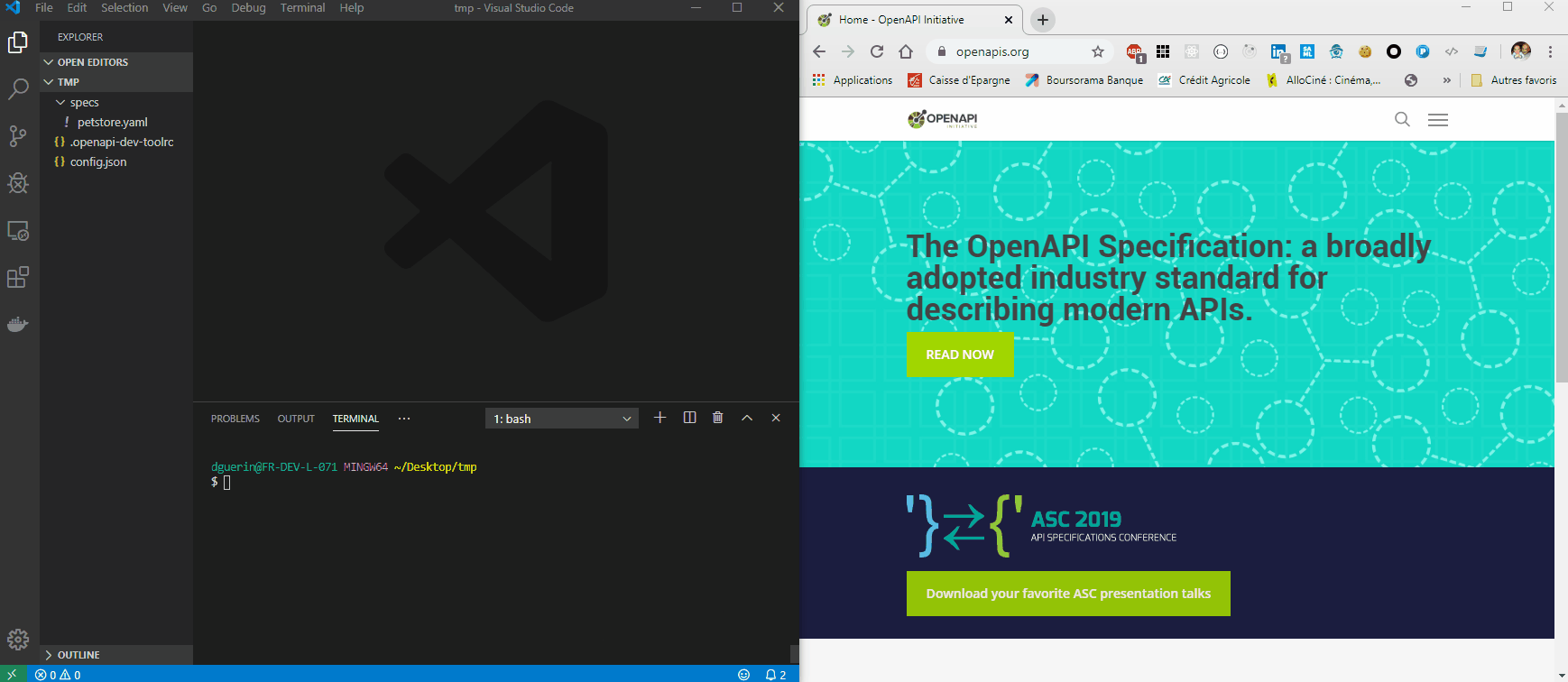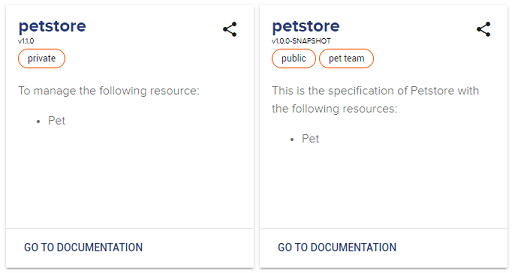OpenAPI Dev Tool
Sponsor
openapi-dev-tool is a tool developed by Lyra Network
What is OpenAPI?
OpenAPI specification is an API description format for REST APIs where you can describe your entire API, including:
- Available endpoints (/users) and operations on each endpoint (GET /users, POST /users)
- Operations input and output parameters
- Authentication methods
- Contact information, license, terms of use and other information
Aim
Although using OpenAPI comes with a lot of advantages (documentation and code generation, faster API publishing, teams collaboration promotion...), industrializing it remains complicated due to certain shortcomings. Using a single OpenAPI file for several contexts (public and private usage for example) is not supported by the current release of OpenAPI. Using the external references to design your API from several files to facilitate the maintainability is still required. Painlessly publish your specifications into a software repository to be able to reuse it (to generate client or server code). Etc. Also, the OpenAPI ecosystem is very large (https://openapi.tools/) with a lot of tools with different quality levels. Consequently, to set up a complete development environment, many tools have to be installed and upgraded regularly.
OpenAPI Dev Tool fixes all these issues by offering to developers a unique tool to address development and industrialization needs!
From openapi-dev-tool command-line interface, you can:
- design your OpenAPI specifications for several contexts of uses (without any copy-paste) ;
- write your OpenAPI specifications by using several files (to avoid having a unique large and unmaintainable file) ;
- easily publish your OpenAPI files and reuse them to generate your client or your server ;
- view documentation in real-time ;
- validate your OpenAPI specifications and your examples automatically ;
- etc.
Standard support
OpenAPI Dev Tool supports this following standards version:
Installation
-
Install
Node.JS(https://nodejs.org/) -
Install
OpenAPI Dev Tooltool- With npm
npm i -g @lyra-network/openapi-dev-tool - With yarn
yarn global add @lyra-network/openapi-dev-tool
- With npm
-
Show usage
openapi-dev-tool help
Features
Serving
Overview
Develop your specifications!
- Serve one or several OpenAPI files specified in configuration file and written in YAML or JSON
- Live reloading to view dynamically your changes in your browser in real-time
- Bundle OpenAPI files to merge all the files before serving. By using OpenAPI remote reference, you can work on several files. It improves the maintainability and avoids having a large OpenAPI file!
-
Several documentation viewers embedded with the possibility to override the templates used:
- Redoc (http://localhost:3000)
- Swagger UI (http://localhost:3000/swagger-ui)
-
x-tagsvendor extension inInfoobject to be able to tag OpenAPI files. OpenAPI doesn't support specifications tags and only supports operations tags (for organization purposes). With thex-tagsvendor extension and for Redoc viewer, it is now possible to categorize and organize specifications.
For example, declare a private and a public specifications:
- Validate your specifications and your examples automatically
- Static files can be exposed in addition of your openapi documentation
- Context uses: it is possible to serve a same specification in several contexts (internal, public, etc.)
-
Viewers up-to-date you can use the latest releases of viewers directly by declaring it from your
package.json(swagger-ui-dist & redoc).openapi-dev-toolwill automatically use the viewers defined in your app.
Usage
Usage can be displayed by typing the command
openapi-dev-tool help serve
openapi-dev-tool serve
Serve one or serveral OpenAPI specification files in YAML or JSON
format
Command Options
-b, --skipBundle Skips bundle openapi files into one before serving or publishing, default is
false
-p, --port number Port to use, default is 3000
-u, --contextPath string Context used to expose openapi documentations. Has to be start with '/', default is '/'
-e, --viewsFolder string Folder that contains views in EJS to override defaults
- "api.ejs": for API List page
- "redoc.ejs": for Redoc page
- "swagger-ui.ejs": for Swagger UI page
-s, --staticFolders string[] Exposes a static folder in addition of openapi documentation, for example, if
you want expose general documentation (migration, API overview,...)
Has to be a map like :
/<path1>:<folder1> where path1 and folder1 have to [a-zA-Z0-9_-]+
openapi-dev-tool will create a path "/path1" where static files of folder
"folder1" will be exposed
-x, --skipValidation Skips OpenAPI validation process, default is false
Global Options
-c, --config string Configuration file in JSON or YAML format where specifications are defined,
default is config.json
-v, --verbose Verbose mode, default is false
-a, --urlDownloadTemplate string Rather to use specs from local FS, you can specify remote specs (using
'artifact' config property) which will be downloaded by using this url. From
this url template '[ARTIFACT_ID]', '[GROUP_ID]' and '[VERSION]' will be
replaced.
Publishing
Overview
Publish your specifications! Use the version and title of your specifications to publish them directly in your software repository server!
- Publish one or several OpenAPI files specified in configuration file and written in YAML or JSON
- Bundle OpenAPI files to merge all the files before publishing. By using (OpenAPI remote reference)[https://swagger.io/docs/specification/using-ref/], you can work on several files. It improves the maintainability and avoid having a large OpenAPI file!
- Context uses: it is possible to publish a same specification in several contexts (internal, public, etc.)
Usage
Usage can be displayed by typing the command
openapi-dev-tool help publish
openapi-dev-tool publish
Publish into a software repository server (like Sonatype Nexus) one or serveral OpenAPI specifications
files. The repo can be a Maven repository or a npm repository.
Command Options
-b, --skipBundle Skips bundle openapi files into one before serving or publishing, default is
false
-t, --repoType string Repository server type. maven or npm are possible, default is maven
-g, --groupId string GroupId used in repo server, default is com.openapi for maven repo and @myCompany for npm repo
-s, --repoServer string Repository server url to store OpenAPI specification files
--repoSnapshotsServer string Repository server url to store OpenAPI snapshots specification files. If specified,
--repoServer will be used to store OpenAPI releases specification files
-u, --repoUser string Repository server username. Authentication by using user/password
-p, --repoPassword string Repository server password. Authentication by using user/password
--repoToken string Repository server token. Authentication by using token. For npm repo only
-x, --skipValidation Skips OpenAPI validation process, default is false
Global Options
-c, --config string Configuration file in JSON or YAML format where specifications are defined,
default is config.json
-v, --verbose Verbose mode, default is false
-a, --urlDownloadTemplate string Rather to use specs from local FS, you can specify remote specs (using
'artifact' config property) which will be downloaded by using this url. From
this url template '[ARTIFACT_ID]', '[GROUP_ID]' and '[VERSION]' will be
replaced.
Publishing Locally
Usage
Warning
Publishing locally is only possible to publish in local Maven repository and it uses the
mvncommand from PATH.
Usage can be displayed by typing the command
openapi-dev-tool help publish-local
openapi-dev-tool publish-local
Publish into the local Maven repository
Command Options
-b, --skipBundle Skips bundle openapi files into one before serving or publishing, default is
false
-g, --groupId string GroupId used in repo server, default is com.openapi
-x, --skipValidation Skips OpenAPI validation process, default is false
Global Options
-c, --config string Configuration file in JSON or YAML format where specifications are defined,
default is config.json
-v, --verbose Verbose mode, default is false
-a, --urlDownloadTemplate string Rather to use specs from local FS, you can specify remote specs (using
'artifact' config property) which will be downloaded by using this url. From
this url template '[ARTIFACT_ID]', '[GROUP_ID]' and '[VERSION]' will be
replaced.
Warning
openapi-dev-toolis going to determinate local repository path automatically frommvncommand. So, for this to work,mvncommand has to be available in PATH.
Merging
Overview
Merge your specification! To debug, it can be interesting to get the merge result used by
publish,publish-localandservecommand.
- Merge split OpenAPI specification files i.e. components specific files, paths specific files, info, etc. that can be written in YAML or JSON into a single file (per OpenAPI specification)
Usage
Usage can be displayed by typing the command
openapi-dev-tool help merge
openapi-dev-tool merge
Merge split OpenAPI specification (components, paths, info, etc.) into a bundled specification file
Command Options
-o, --output string Merged file output directory
Global Options
-c, --config string Configuration file in JSON or YAML format where specifications are defined,
default is config.json
-v, --verbose Verbose mode, default is false
-a, --urlDownloadTemplate string Rather to use specs from local FS, you can specify remote specs (using
'artifact' config property) which will be downloaded by using this url. From
this url template '[ARTIFACT_ID]', '[GROUP_ID]' and '[VERSION]' will be
replaced.
Configuration file
Configuration file is the main item to execute openapi-dev-tool. Written in JSON or YAML format, this configuration file contains the specifications list that have to be served, published or merged.
It also describes additional parameters used by specific commands (as described above).
{
"specs": [ // Array of specifications (several specifications can be exposed)
{ // First specification file
"file": "./petstore.yaml", // Relative path of the specification main file (or from artifact archive). It has to be an OpenAPI file in YAML or JSON.
"artifact": "groupId:artifactId:version" // Artifact of spec downloaded rather to be referenced locally
"vFolders": "myFolder", // Virtual folders to organize specs documentation into several folder. vFolders can be a string or an array of strings
"enabled": true, // Enable or not specification file to avoid to serve / publish / merge some specification file (default is true) --> can be an environment variable
"context": { // Object used for template generation (see Template usage chapter below)
...
}
},
{ // Second specification file
"file": "./petstore2.yaml",
...
}
],
"html-injector": [] // To change render of pages of serve command you can provide your own template files but you can also use this HTML injector where each lines will be injected into HTML
}Advanced usage
Command options from RC File
It is possible to specify the whole of command options of publish, publish-local, serve, merge commands by using a rc file (in JSON) rather to specify these from command-line.
For example:
cat .openapi-dev-toolrc
{
"repoServer": "https://myServer/repository/openapi",
"repoUser": "admin",
"repoPassword": "admin",
"groupId": "com.myCompany.openapi"
}
Templates override
By default, the serve feature renders HTML content by parsing EJS templates defined in openapi-dev-tool module:
-
api.ejs: for API List page. This page lists all the available APIs before accessing it with Redoc viewer -
redoc.ejs: for Redoc page. This page loads Redoc viewer. -
swagger-ui.ejs: for Swagger UI page. This page loads Redoc viewer.
From viewsFolder command option of serve command, you can specify a folder where your own EJS templates are defined the change the HTML generated.
For example, api.ejs:
<!DOCTYPE html>
<html>
<head>
<title>My Company</title>
<head>
<body>
<% specs.forEach(function(spec){ %>
<a href="/redoc?specName=<%=spec.name%>"><%=spec.name%></a>
<% }); %>
</body>
</html>For each template, the following objects are loaded in EJS context:
-
api.ejs-
specs: array of OpenAPI specifications where eachspecitem contains the following attributes:-
name: name of specification -
version: version of specification -
description: description converted in HTML (from Markdown) -
url: url where specs can be viewed -
file: file of specification -
context: current context -
tags: tags loaded by using thex-tagsvendor extension
-
-
-
redoc.ejs-
spec: object with onlyurlattribute
-
-
swagger-ui.ejs-
specs: array of OpenAPI specifications where eachspecitem contains the following attributes:-
name: name of specification -
url: url where specs can be viewed
-
-
Context usage
It is possible to serve, publish and merge a same API for several contexts. For example, for some use-cases a same API should be used in several contexts: from customers (public access) and from internal systems (private access). The API is exactly the same, only the authentication layer could be different. To avoid duplicating your OpenAPI specification, you can use the same API executed in two contexts (public and private).
To do that, you can use EJS template directly in your OpenAPI files to specify different behaviors where context specified in Configuration file will be used for rendering. For example for public access, we want to add a security layer which doesn't exist for internal access:
specs.yaml
openapi: 3.0.0
...
components:
<%if (public) { %>
securitySchemes:
basicAuth:
type: http
scheme: basic
<% } %>
...
<%if (public) { %>
security:
- basicAuth: []
<% } %>
...This specification could be used in several contexts (public or internal):
config.json
{
"specs": [
{
"file": "./specs/specs.yaml",
"context": {
"public": false
}
},
{
"file": "./specs/specs.yaml",
"context": {
"public": true
}
}
]
}Tags usage
In OpenAPI specifications, it is possible to use a Tag object to group operations in several categories. It is great to organize our specifications but it is not usable to tag all the OpenAPI files. For example, to indicate that the current specification is public, internal, etc.
To cover this need, we use an OpenAPI vendor extension x-tags in Info object. This new field is a string array that contains tags of the current specification.
For example:
specs.yaml
openapi: 3.0.0
info:
version: 1.0.0
x-tags:
- publicThese tags are displayed in API pages (before Redoc page).