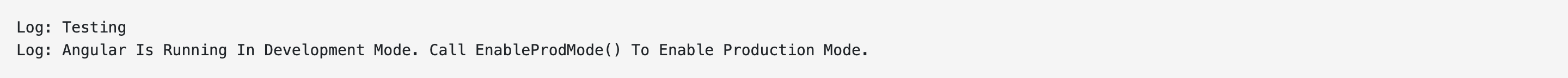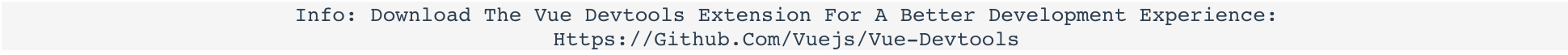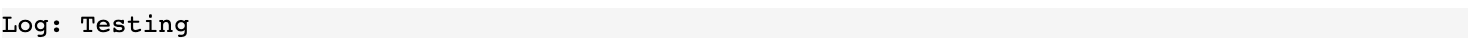@lmkhwana/consoletodiv
Displays console messages in an HTML element.
Install
$ npm install @lmkhwana/consoletodiv
Usage
- Angular
<!-- This file is app.component.html -->
<div class="container-fluid">
<router-outlet></router-outlet>
...
<!-- Add this code block -->
<div class="scroller" style="overflow: auto; height: 100px;">
<pre id="logger" style="text-transform:capitalize; background-color: #f5f5f5; margin-bottom: 0;"></pre>
</div>
</div>// This file is app.component.ts
import consoletodiv from '@lmkhwana/consoletodiv';
@Component({
selector: 'app-root',
templateUrl: './app.component.html',
styleUrls: ['./app.component.scss'],
})
export class AppComponent implements OnInit {
constructor() {
}
ngOnInit() {
consoletodiv('logger'); // Logger is the id of the 'pre' on the app.component.html
}
}When you run it, the console messages should appear at the bottom of your page.
- Vue
<!-- This file is app.vue -->
<template>
<div id="app">
...
<!-- Add this code block -->
<div class="scroller" style="overflow: auto; height: 100px;">
<pre id="logger" style="text-transform:capitalize; background-color: #f5f5f5; margin-bottom: 0;"></pre>
</div>
</div>
</template>// This file is main.js
import Vue from 'vue'
import App from './App.vue'
...
import consoletodiv from '@lmkhwana/consoletodiv';
Vue.config.productionTip = false
new Vue({
render: h => h(App),
}).$mount('#app')
consoletodiv('logger') // Logger is the id of the 'pre' on the App.vue- Using CDN in vanilla JS
<!DOCTYPE html>
<html lang="en">
<head>
<meta charset="UTF-8">
<title>Title</title>
</head>
<body>
...
<!-- Add this code block -->
<div class="scroller" style="overflow: auto; height: 100px;">
<pre id="logger" style="text-transform:capitalize; background-color: #f5f5f5; margin-bottom: 0;"></pre>
</div>
<script src="https://rawcdn.githack.com/lmkhwana/consoletodiv/817bdd2100537c7536332ad963a298fa274fe909/static.js"></script>
<script>
/*
* INITIALIZE
*/
consoletodiv('logger') // Logger is the id of the 'pre'
/*
* TEST
*/
console.log('testing')
</script>
</body>
</html>When you run it, the console messages should appear.