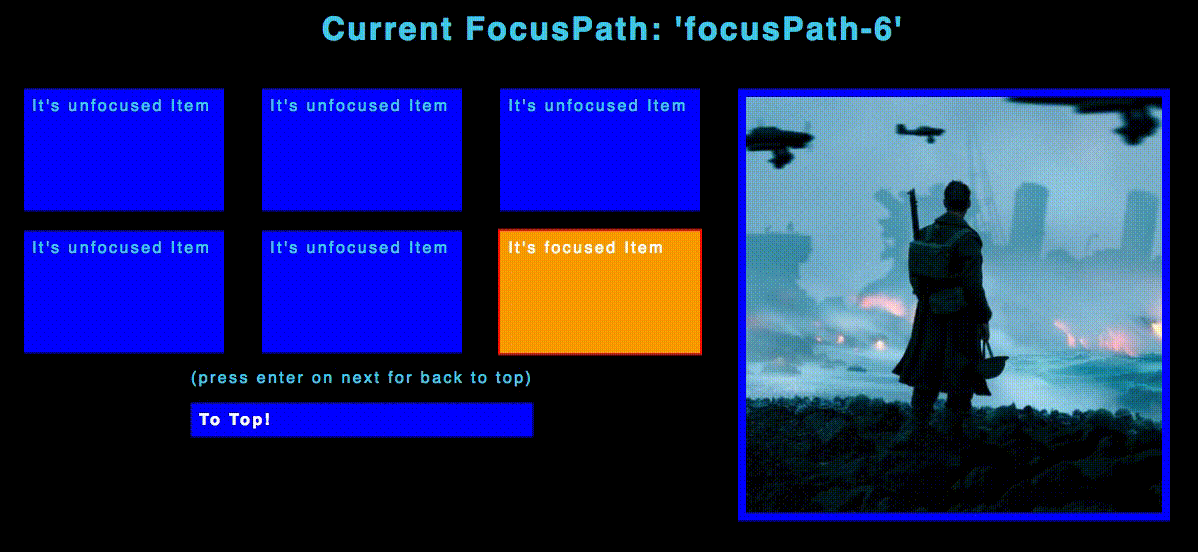React-TV-Navigation was migrated to raphamorim/react-tv
Navigation for TVs using React-TV with smooth scrolling using https://github.com/fisshy/react-scroll
tl;dr: Based on Netflix TV Navigation System
React-TV-Navigation is a separated package from React-TV renderer to manage focusable components.
Installing
yarn add react-tv-navigationReact and React-TV are peer-dependencies.
withFocusable and withNavigation
React-TV Navigation exports two functions: withFocusable and withNavigation.
A declarative navigation system based on HOC's for focus and navigation control.
import React from 'react'
import ReactTV from 'react-tv'
import { withFocusable, withNavigation } from 'react-tv-navigation'
const Item = ({focused, setFocus, focusPath}) => {
focused = (focused) ? 'focused' : 'unfocused'
return (
<div onClick={() => { setFocus() }} >
It's {focused} Item
</div>
)
}
const Button = ({setFocus}) => {
return (
<div onClick={() => { setFocus('item-1') }}>
Back To First Item!
</div>
)
}
const FocusableItem = withFocusable(Item)
const FocusableButton = withFocusable(Button)
function App({currentFocusPath}) {
return (
<div>
<h1>Current FocusPath: '{currentFocusPath}'</h1>,
<FocusableItem focusPath='item-1'/>
<FocusableItem focusPath='item-2'/>
<FocusableButton
focusPath='button'
onEnterPress={() => console.log('Pressed enter on Button!')}/>
</div>
)
}
const NavigableApp = withNavigation(App)
ReactTV.render(<NavigableApp/>, document.querySelector('#app'))Soon we'll write a decent README.md :)