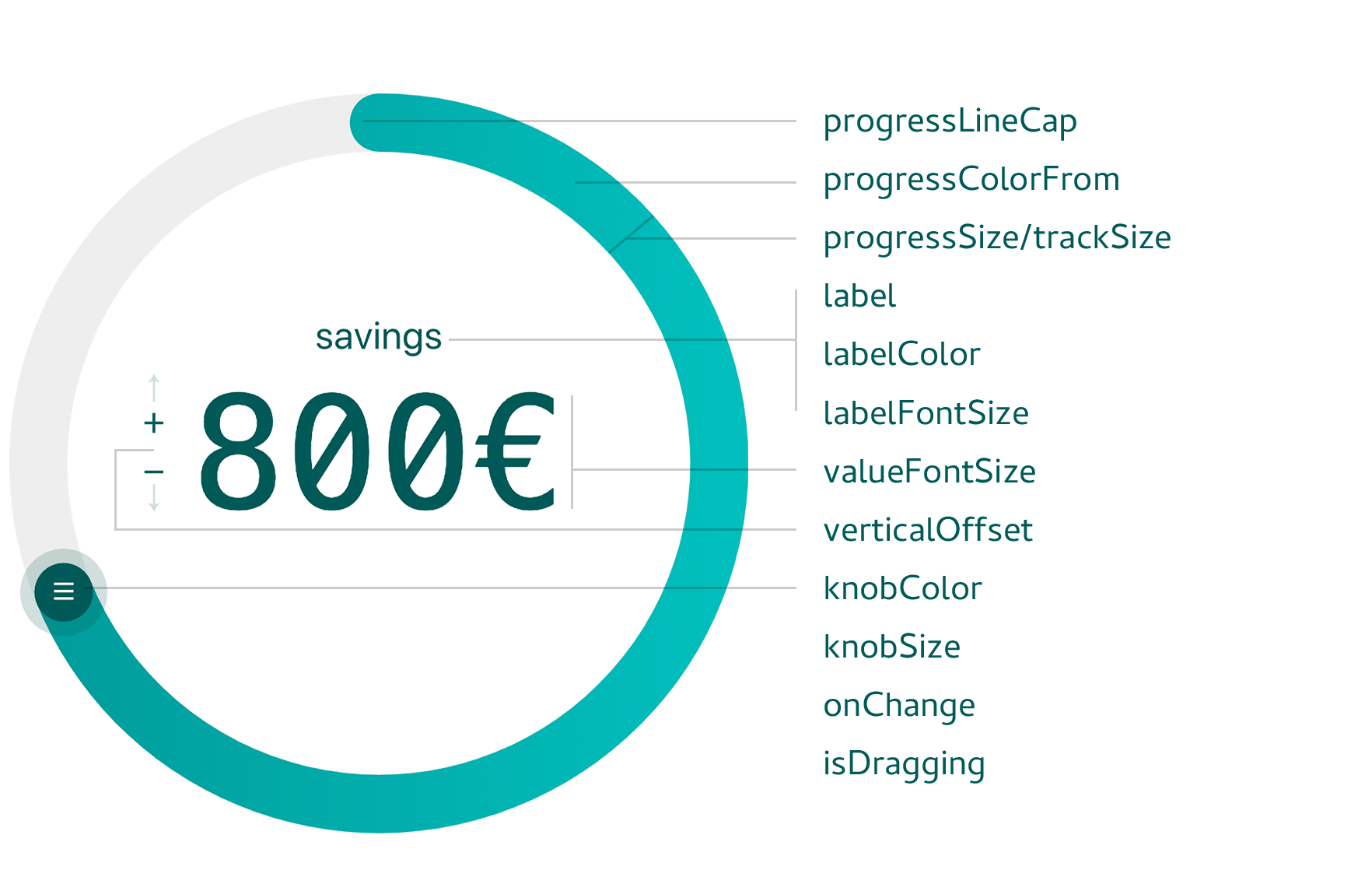react-circular-slider
A highly customizable circular slider with no dependencies. See some live demos here!
install
npm install @fseehawer/react-circular-slider
example
import React from 'react';
import CircularSlider from '@fseehawer/react-circular-slider';
const App = () => {
return (
<CircularSlider
onChange={ value => { console.log(value); } }
/>
)
};
export default App;Use min and max props to define the range of numbers. Use prependToValue/appendToValue if you want to prepend/append e.g. "$" or "°" to the value. Or simply use the data prop and pass any number or string sequence as an array to be spread in 360°. See some live demos here!
import React from 'react';
import CircularSlider from '@fseehawer/react-circular-slider';
const App = () => {
return (
<CircularSlider
label="savings"
labelColor="#005a58"
knobColor="#005a58"
progressColorFrom="#00bfbd"
progressColorTo="#009c9a"
progressSize={24}
trackColor="#eeeeee"
trackSize={24}
data={["1€","2€"]} //...
dataIndex={10}
onChange={ value => { console.log(value); } }
/>
)
};
export default App;Props
| prop | type | default | Affects |
|---|---|---|---|
| width | number | 280 | width of the slider |
| direction | number | 1 | clockwise (1) or anticlockwise (-1) |
| min | number | 0 | smallest value |
| max | number | 360 | largest value |
| initialValue | number | 0 | set an initial value for the label |
| data | array | [] | array of data to be spread in 360° |
| dataIndex | number | 0 | initially place knob at a certain value in the array |
| knobColor | string | #4e63ea | knob color |
| knobSize | number | 32 | knob size |
| hideKnob | boolean | false | hide knob |
| knobDraggable | boolean | true | knob draggable |
| knobPosition | string | top | knob's 0 position to be top, right, bottom or left |
| label | string | ANGLE | label |
| labelColor | string | #272b77 | label and value color |
| labelBottom | boolean | false | label position at bottom |
| labelFontSize | string | 1rem | label font-size |
| valueFontSize | string | 4rem | label value font-size |
| appendToValue | string | '' | append character to value |
| prependToValue | string | '' | prepend character to value |
| renderLabelValue | jsx | null | add custom jsx code for the labels and styles |
| verticalOffset | string | 2rem | vertical offset of the label and value |
| hideLabelValue | boolean | false | hide label and value |
| progressColorFrom | string | #80C3F3 | progress track gradient start color |
| progressColorTo | string | #4990E2 | progress track gradient end color |
| progressSize | number | 8 | progress track size |
| progressLineCap | string | round | progress track cap to be round or flat |
| trackColor | string | #DDDEFB | background track color |
| trackSize | number | 8 | background track size |
| trackDraggable | boolean | false | make the track draggable |
| onChange | func | value => {} | returns label value |
| isDragging | func | value => {} | returns isDragging value |
| continuous | object | ... | apply settings to enable continuous mode |
| continuous.enabled | boolean | false | whether continuous mode is enabled |
| continuous.clicks | number | 120 | the amount of clicks per loop cycle |
| continuous.interval | number | 1 | the amount to increment/decrement with each click |
Please consider a small donation. Even one dollar will help to maintain and develop new features. Thanks!
You can find the donate button on the bottom of the example page