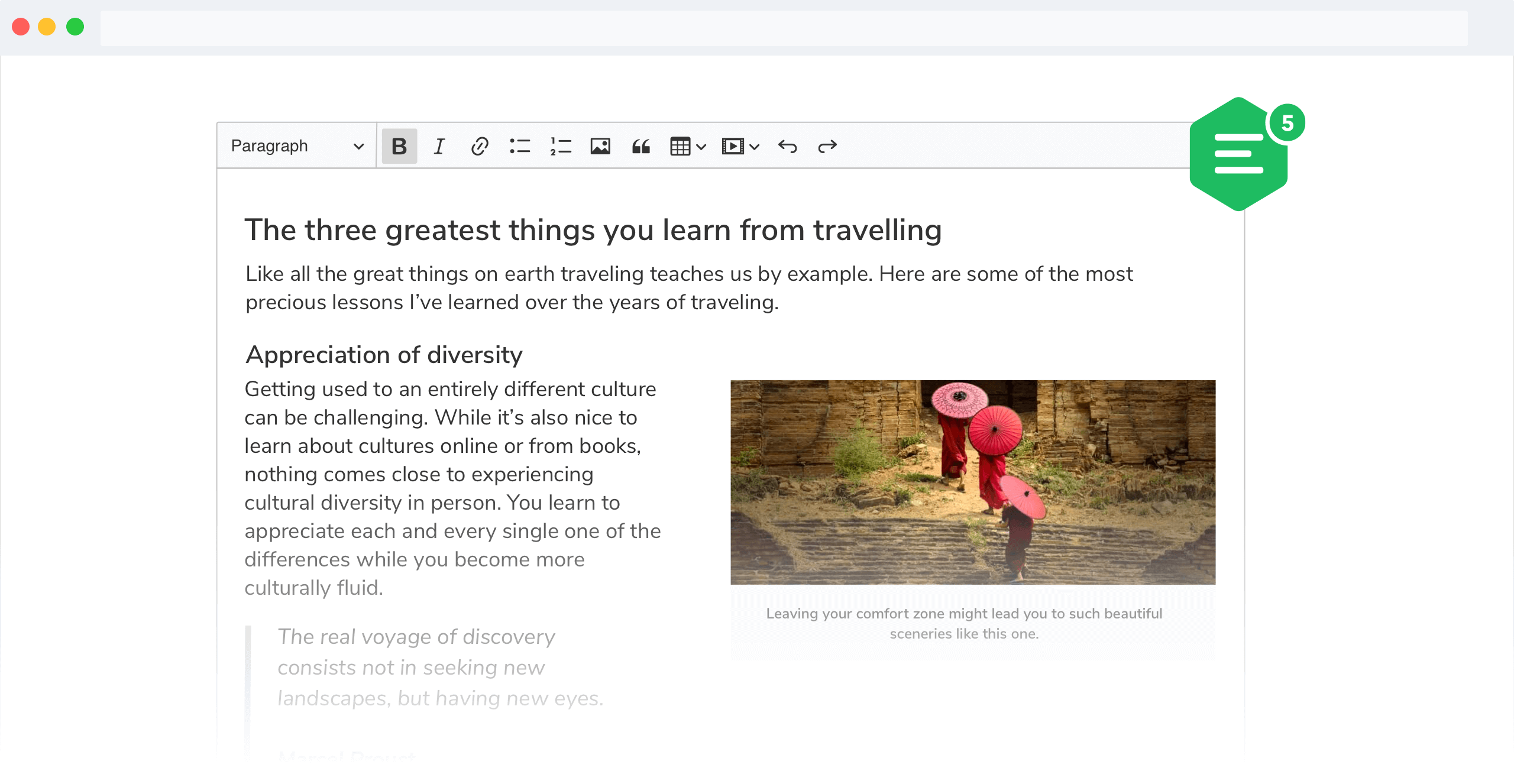NOTE: This fork has been discontinued, since I opted for a local version of the build. If you would like to create your own personalized local version as well, do the following steps:
- Fork the ckeditor build within a folder on your project (ie. project/external)
- In the forked directory, run
npm install - Adjust the build as you would like, adding, removing and configuring your editor
- Perform
yarn buildin the forked directory - Add the build to the package.json dependencies (ex:
"my-custom-build": "file:./external/ckeditor-build-classic") - In your file, import the build (ex:
import ClassicEditor from 'my-custom-build')
You now have a local customizable version of the editor. This can also be applied to other packages, as long as you have the source code. Also, if you have the git still initialized to the upstream fork, you can always perform updates to your build whenever they are available (see Updating the build)
CKEditor 5 Classic Plus
The classic editor build for CKEditor 5. Read more about the classic editor build and see the demo.
This specific build has been adjusted to use some existing plugins, plus multiple additional plugins. See Additional Plugins.
Enabled Default Plugins
- Essentials
- UploadAdapter
- Autoformat
- Bold
- Italic
- Underline
- Strikethrough
- SuperScript
- SubScript
- Code
- BlockQuote
- CKFinder
- EasyImage
- Heading
- Image
- ImageCaption
- ImageStyle
- ImageToolbar
- ImageUpload
- Indent
- Link
- List
- MediaEmbed
- Paragraph
- PasteFromOffice
- Table
- TableToolbar
Additional Plugins
- Alignment
- Autosave
- Highlight
- PendingActions
- SimpleUploadAdapter
- Font
- ImageResize
- TodoList
- Mention
Documentation
See:
- Installation for how to install this package and what it contains.
- Basic API for how to create an editor and interact with it.
- Configuration for how to configure the editor.
- Creating custom builds for how to customize the build (configure and rebuild the editor bundle).
Quick start
First, install the build from npm:
npm install --save ckeditor5-build-classic-plusAnd use it in your website:
<div id="editor">
<p>This is the editor content.</p>
</div>
<script src="./node_modules/ckeditor5-build-classic-plus/build/ckeditor.js"></script>
<script>
ClassicEditor
.create( document.querySelector( '#editor' ) )
.then( editor => {
window.editor = editor;
} )
.catch( err => {
console.error( err.stack );
} );
</script>Or in your JavaScript application:
import ClassicEditor from 'ckeditor5-build-classic-plus';
// Or using the CommonJS version:
// const ClassicEditor = require( 'ckeditor5-build-classic-plus' );
ClassicEditor
.create( document.querySelector( '#editor' ) )
.then( editor => {
window.editor = editor;
} )
.catch( err => {
console.error( err.stack );
} );Note: If you are planning to integrate CKEditor 5 deep into your application, it is actually more convenient and recommended to install and import the source modules directly (like it happens in ckeditor.js). Read more in the Advanced setup guide.
License
Licensed under the terms of GNU General Public License Version 2 or later. For full details about the license, please check the LICENSE.md file or https://ckeditor.com/legal/ckeditor-oss-license.