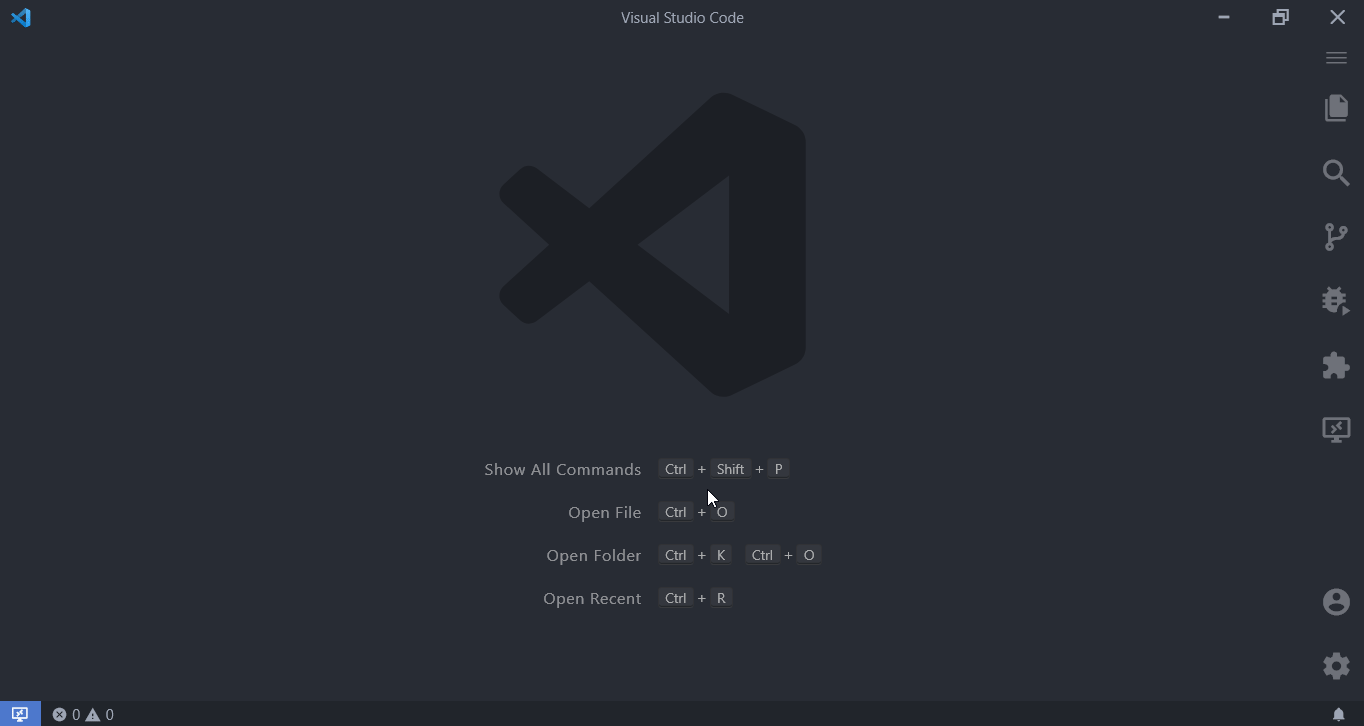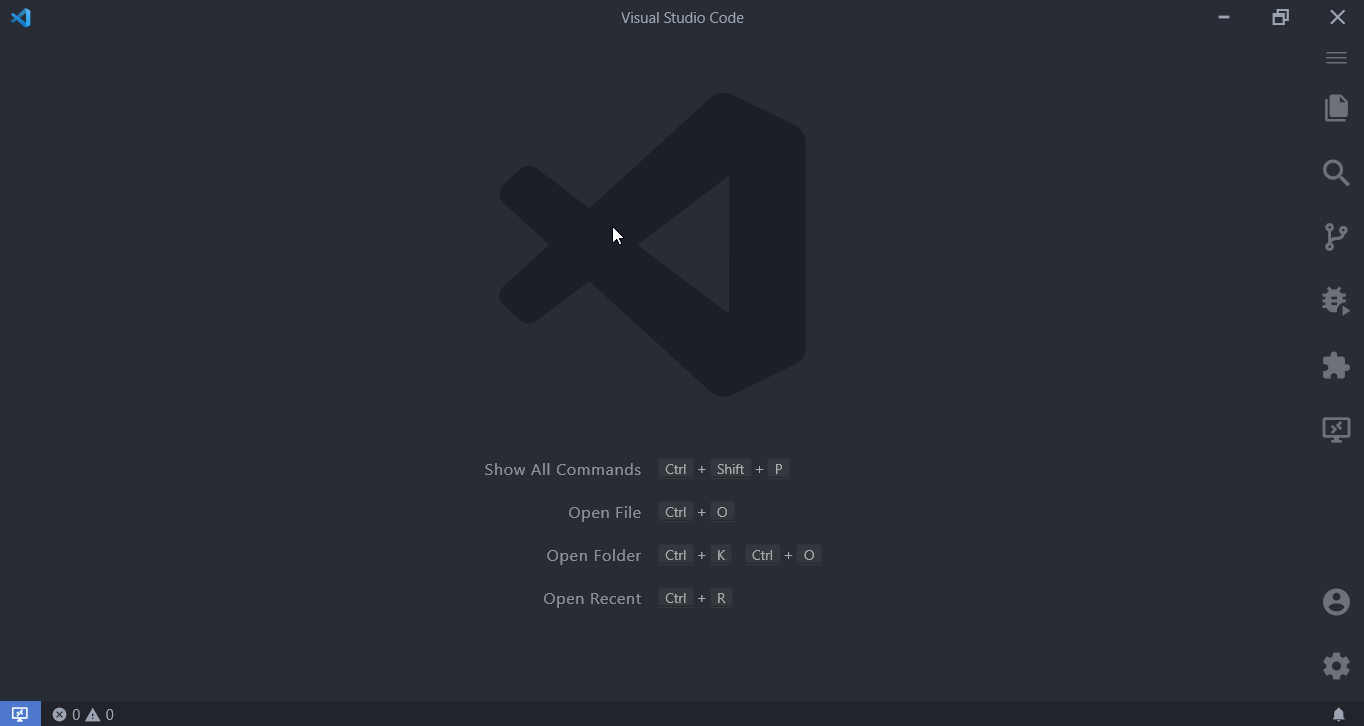FolderPicker
for Visual Studio Code
Made possible with
⚠ This module is built as the core functionality of my New Folder Visual Studio Code extension and is still under active development, use at own risk, if needed.
✨ Current major versionv.2.x.xcontains breaking changes.
Provides a custom Folder Picker API + UI for Visual Studio Code.
The module exposes a single function showFolderPicker() which provides a custom QuickPick UI rather than the built-in Visual Studio Code QuickPick UI.
Currently, its functionalities are tightly-coupled with my extension New Folder but I will make the module more generic in the future.
🙋♂️ The necessity for this module?
💬 When I started my beforementioned New Folder extension for Visual Studio Code my goal was to implement a simple UX for creating new folders when opening a new/blank instance of Visual Studio Code since that behavior is not built-in. I started with the built-invscode.window.showSaveDialog()function which works great when you set the optionfiles.simpleDialog.enabletotruebut that is a global preference and not everyone - including myself - wants to change the whole UX for file/folder opening just for that. Then I reached out to our friends at @microsoft/vscode and posted a feature request #127201 to override this behavior but they closed the feature request as that is by-design. Another issue that was present is that the original code only allowed to create a single-level child folder (no nested/recursive folder creation) due to limitations of the nativevscode.window.showSaveDialog()function. Upon closure I decided to build my own UI/logic for that and this project and module are what I managed to achieve so far.🤗
Usage
Install it by running
npm i "@igor.dvlpr/vscode-folderpicker"API
enum ResponseSpeedUsed for controlling the response speed of the InputBox of the QuickPick. Since v.2.0.0 callbacks for generating Actions are throttled/debounced when necessary and the picker now waits for the user to finish their input before generating available Actions for performance reasons. Throttling provided by Zep().
Available values are: Instant, Fast, Normal (default), Lazy.
Note: setting the property responseSpeed in the options parameter of showFolderPicker() to Instant will disable throttling!
showFolderPicker(directory: string, options?: FolderPickerOptions): voidParameters
directory: string - the initial directory to show in Folder Picker UI, if none is specified default to user home directory,
options: FolderPickerOptions - additional options to pass and where you should place your callbacks, will most likely change in the near future. All properties are optional and callbacks are not defined.
Available properties/callbacks:
FolderPickerOptions
-
[dialogTitle]: string = 'Pick a Folder' - the Folder Picker title, shown at the top of the picker, -
[showIcons]: boolean = true - indicates whether icons will be shown in the Folder Picker. When this property is set tofalseall/any icons you set will be ignored,
Icons - grouped together for brevity
-
[iconFolder]: string = '' - icon to use for folder entries, -
[iconFolderUp]: string = '' - icon to use for the folder up entry, -
[iconCreate]: string = '' - icon to use forCreate folderAction, -
[iconNavigate]: string = '' - icon to use forNavigate to...Action, -
[iconPick]: string = '' - icon to use forPick current directoryAction. -
[iconClear]: string = '' - icon to use forClearAction, available when the folder name is not valid.
Be aware that the term icon is used here as a descriptive one, this property expects a single emoji or a single ThemeIcon which is a string as well, to see the list of available ThemeIcons, look at the official Visual Studio Code documentation, here,
-
[responseSpeed]: ResponseSpeed = ResponseSpeed.Normal - used for controlling the response speed of theInputBoxof theQuickPick. See ResponseSpeed, -
[ignoreFocusOut]: boolean = true - whether the UI should stay open even when loosing UI focus. Defaults to true, -
[showConfigButton]: boolean = false - whether to show a Config button in the top-right corner of the Picker. Defaults to false, -
[autoNavigate]: boolean = false - whether to auto navigate to a child folder when creating new child folders. Defaults to false, -
[canPick]: boolean = false - whether to enable picking of current folder in the Picker. Defaults to true, -
[onCreateFolder]: (folderPath: string) => void - called when the New Folder action is triggered, here you should put your logic for folder creation, -
[onNavigateTo]: (folderPath: string, ui: vscode.QuickPick) => void - called when the user is navigating to an arbitrary absolute path. -
[onGoUp]: (folderPath: string, ui: vscode.QuickPick) => void - called when the user has clicked on the parent folder entry, that navigates one folder up the directory tree. -
[onPickFolder]: (folderPath: string) => void - called when the user has picked a folder. -
[onError]: (error: Error) => void - called when an error has occurred. -
[onClose]: () => void - called when the user has closed the picker, either by picking a folder, creating a new one, removed focus from the UI - if applicable -ignoreFocusOut = false, or pressingEsc. -
[onConfigButton]: () => void - sincev.2.0.0a Config button is shown at the top right corner of the UI. This callback will be invoked when clicking on it. -
[onFetch]: () => void - called before the picker fetches directory entries. Most likely this callback will be removed. -
[onUnspecifiedAction]: (ui: vscode.QuickPick) => void - called when there is no action specified. This callback might be triggered in some rare cases - might be removed.
Example
then call it inside your extension's code,
// some magic code 🔮
showFolderPicker(directory, {
iconFolder: '⚡',
iconFolderUp: '🔼',
ignoreFocusOut: true,
})
// even more magic code ✨Demo
Actions
🎯 Create
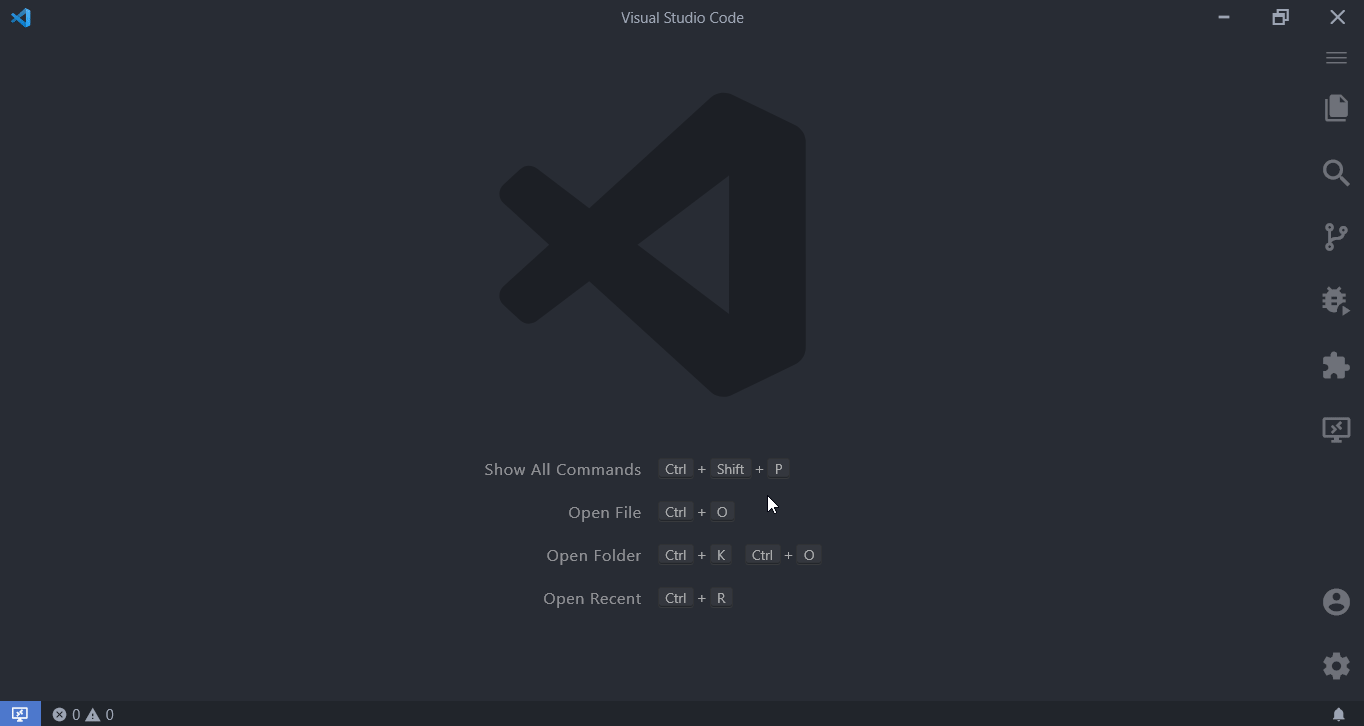 Command palette command to create a folder in the current directory
Command palette command to create a folder in the current directory
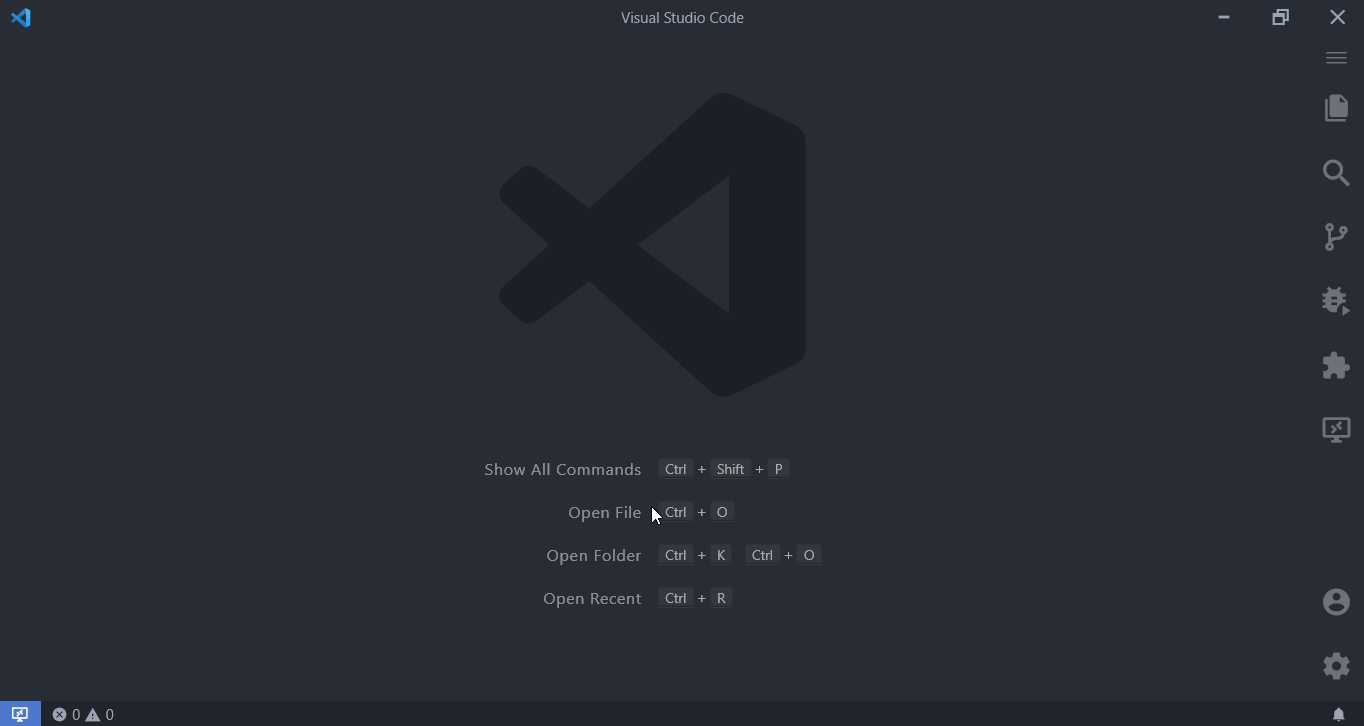 Command palette command to create a folder with an absolute path
Command palette command to create a folder with an absolute path
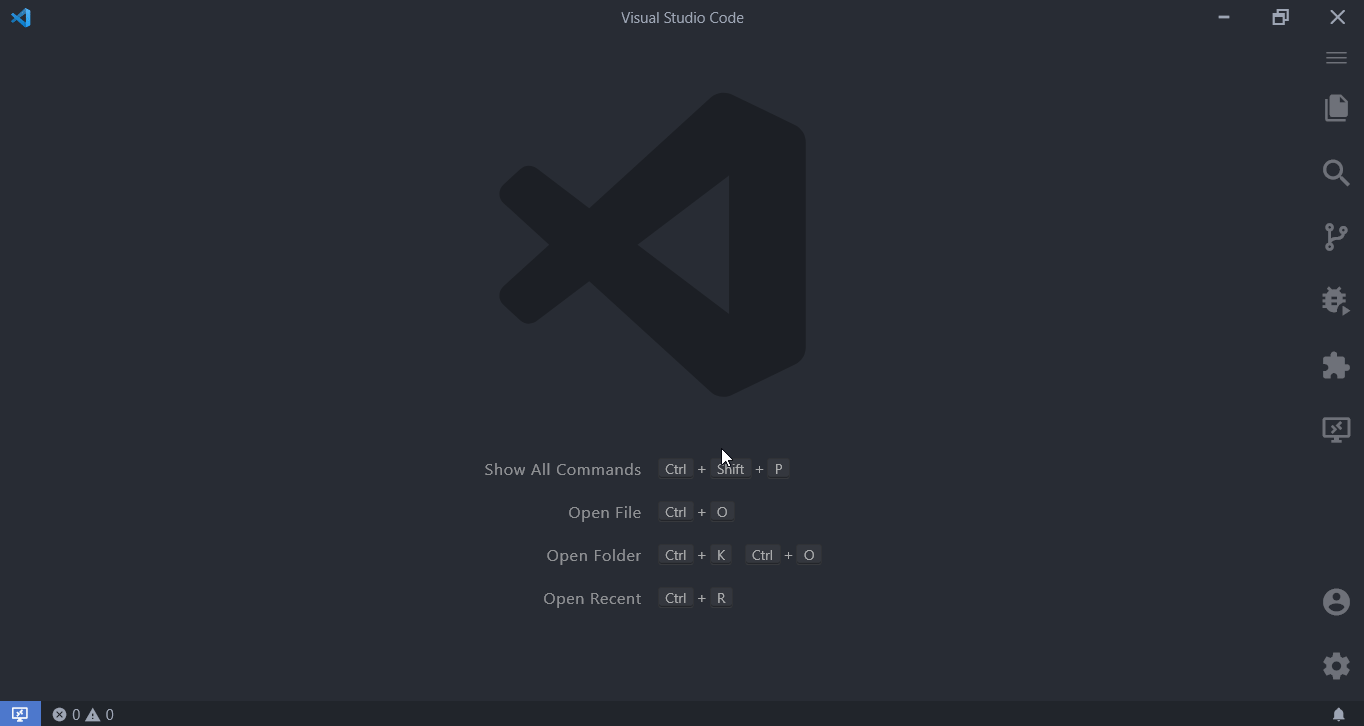 Command palette command to create folders recursively in the current folder
Command palette command to create folders recursively in the current folder
🎯 Navigate
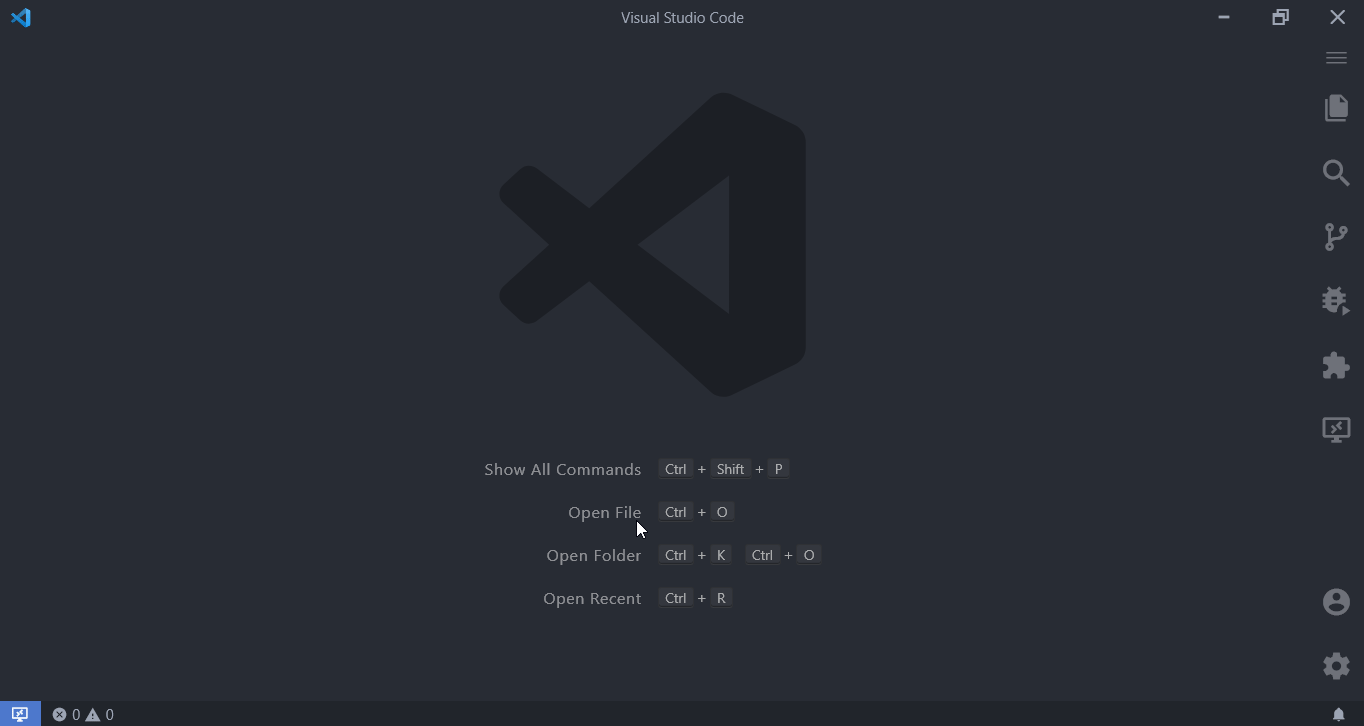 Navigation to relative-path folders
Navigation to relative-path folders
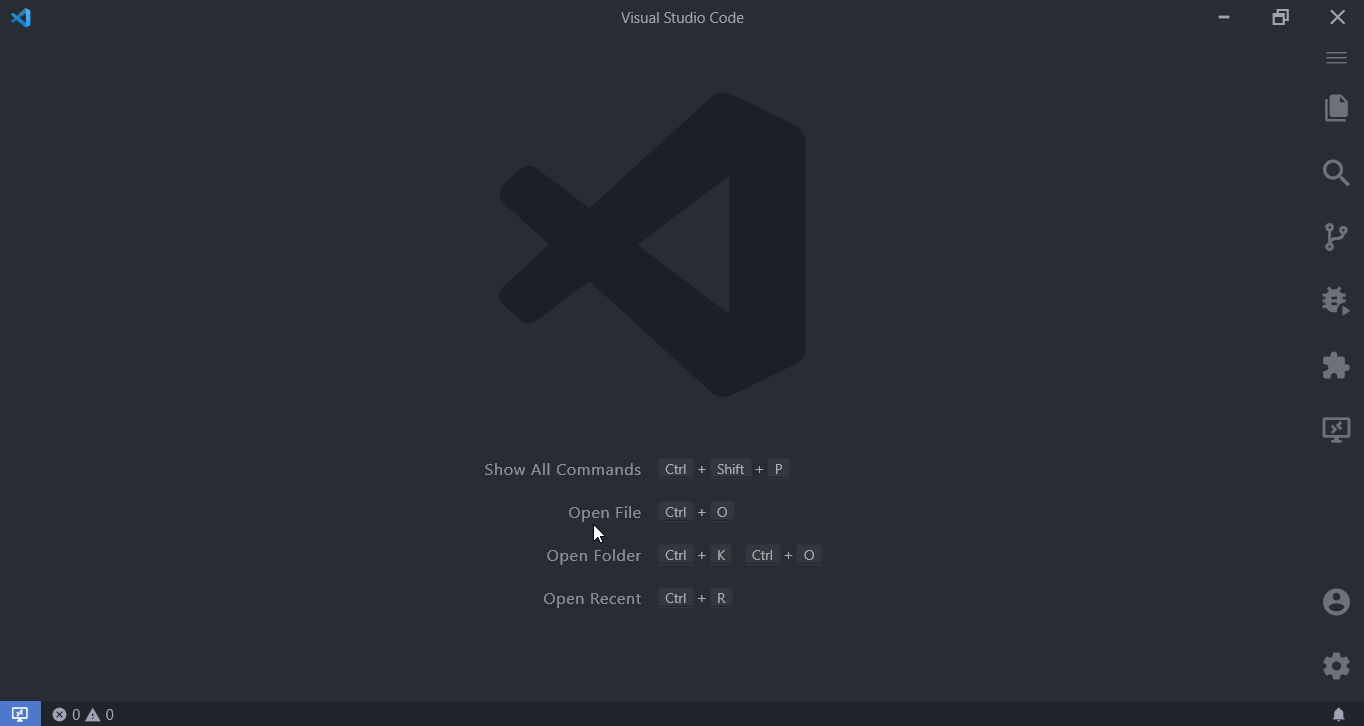 Navigation to absolute-path folders
Navigation to absolute-path folders