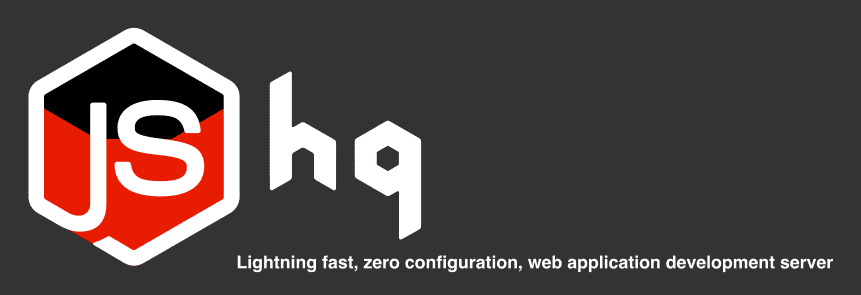💫 One tool to rule them all
Features
-
🎓 You already know it - it is just a static server that delivers your application code files -
🏂 Zero configuration - one command and you are good to go -
🏋️ Supports all kinds of frameworks: Polymer, Svelte, Vue, React, Angular and many others out of the box -
😎 Understands all popular formats.js,.jsx,.mjs,.es6,.svelte,.vue,.ts,.tsx,.coffee,.json,.css,.scss,.sass,.less,.htmland.pug -
🎁️ Delivers without bundling to reflect project structure in the browser and make it easier to understand and develop -
🦋 Makes debugging a pleasure - NO MORE missing sourcemaps and obfuscated bundles, situations when you can't put a breakpoint on the line or expression, ugly webpack names behind the code and empty debugging tooltips -
🕸 Relies on the latest web standards - so you can use cutting edge features even if your browser lacks them -
⚡ Light and fast - ships minimum that is required with no bundlers overhead, only the files you change are delivered
VSCode extension
Get Visual Studio Code Extension and run hq with single Go Live button click.
Installation
Install it once with npm
npm install -g @hqjs/hqUsage
Run inside project root
hqit will find your source code and serve it.
Make sure that you have nodejs >= 12.10.0 and no unexpected .babelrc, .postcssrc or .posthtmlrc in a project root.
If problem occurs - please raise an issue.
Build
You can use hq to prepare your code for regular static server. Type
hq buildin a project root and build result will appear in dist folder. In case hq missed something - you can pass build target as an argument to build command e.g.
hq build src/particle.pngIt will do proper tree shaking and consist of both module and nomodule versions.
dist folder will be erased.
Why hq?
There are many development tools out there, including browserify, webpack, rollup and parcel, that provide development servers. But all of them rely on bundling. While bundling might still be usefull for production, it makes the development experience quite a struggle.
Without bundling hq dramatically increases development speed by shipping only files that were changed and improves debugging by providing minimal transformation to a source.
With hq you can start a new project instantly. Just type hq and you are ready for experiments. It supports all kinds of frameworks out of the box, so there is no need to learn all their different tools and know all the buzzwords.
It is worth to say that hq requires no configuration, offering the familiar experience of working with a regular static server.
How it works
In server mode hq serves every file individually as requested, same way regular static server does. That gives you only very simple dead code elimination without proper tree shaking, but on the other hand a lot of time that was wasted for dependency analysis is being saved. All transforamtions are instant and performed on the fly during the first request. If you use modern browser and stick to the standard your code would hardly be changed at all.
While you try to follow the standards, you can't guarantee that all that libraries that you depend on will do the same. Most of them will probably use commonjs modules format and won't work in the browser just as they are. hq takes care of that as well and transforms commonjs modules into ESM, handles non standard, but pretty common imports (like css or json importing) and destructure importing objects when it is required.
hq will work tightly with the browser, using its cache system to speed up asset delivery and only delivers what has been changed. It will automatically reload the page when you modify the code so you will see the feedback immediatly.
It can work with many different frameworks, but does not rely on any of that frameworks' code in particular. Instead hq performs general ast transformations with babel through plugins that were designed for hq to help it understand all diversity of different technologies and technics used in those frameworks.
Example
Let's say we have an existing angular project and want to improve development experience with hq.
All, we need to do is to add our global style file and script to the head and body of index.html correspondingly. So when hq serves index, it will serve styles and scripts as well
<!doctype html>
<html lang="en">
<head>
...
<link rel="stylesheet" href="/styles.css">
</head>
<body>
<app-root></app-root>
<script src="/main.ts"></script>
</body>
</html>For most of the frameworks that is already enough, and you can skip the next step, but Angular requires a bit more attention. It depends on zones and Reflect.metadata APIs that are on very early stages and are not supported by hq out of the box. In fact angular includes them in file polyfills.ts and adds the file to your build. So we are going to import missing dependencies on top of main.ts
import 'core-js/proposals/reflect-metadata';
import 'zone.js/dist/zone';
import 'zone.js/dist/zone-patch-canvas';
...And that's it, now you are ready to start developing by running
hqin the project root.
Is it good for production?
Yes, you can definitely use hq build command to make a production ready build with all necessary optimisations created for you by hq.
Alternatively, you can use hq as a production server for internal projects such as admin panels and dashboards. It will work perfectly with all modern browsers. To activate production mode set NODE_ENV to production before running hq
NODE_ENV=production hqDoes it support HTTP2?
Yes, it does. Drop your certificate and a key somewhere in the root of your project and hq will serve it trough HTTP2 e.g.
cert/server.pem
cert/server-key.pem
For generating self signed certificates check this tool.
More benefits with .babelrc, .postcssrc and .posthtmlrc
With hq you don't need to take care of babel, postcss or posthtml configuration, the latest web standards will be supported out of the box. However if you need to support a feature that does not have a common interpretation (like svg react imports) or experimental features from an early stage (like nested css), or you have your own plugins that only make sense in your project just add .babelrc, .postcssrc or .posthtmlrc configurations to the root of your project with the list of all desired plugins e.g.
.babelrc
{
"plugins": [
"babel-plugin-transform-remove-console"
]
}.postcssrc
{
"plugins": [
["postcss-nested", {"preserveEmpty": true}]
]
}.posthtmlrc
{
"plugins": [
["posthtml-doctype", { "doctype" : "HTML 5" }],
"posthtml-md"
]
}and they will be automatically merged with hq configuration. Do not forget to install these additional plugins to your project before running hq.