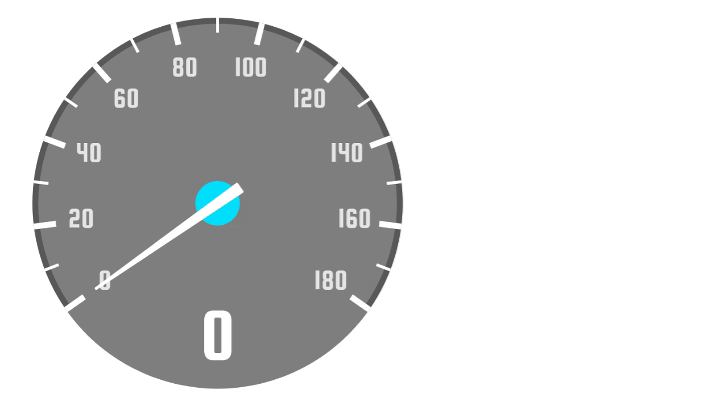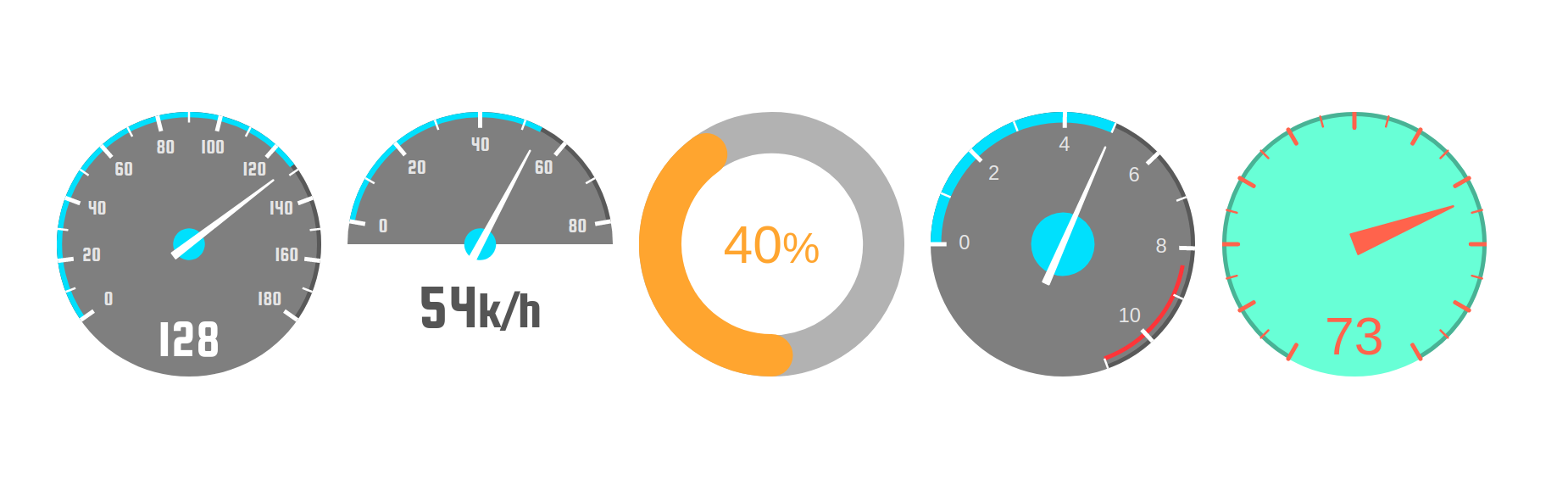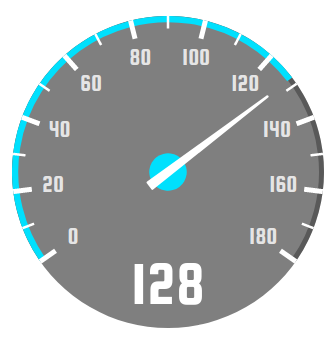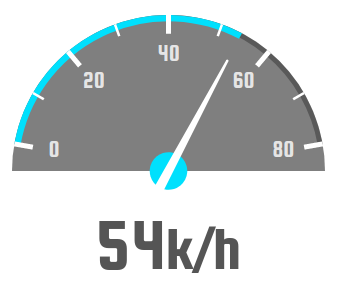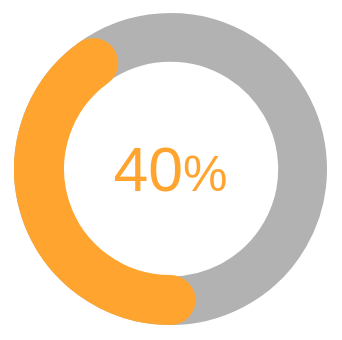Cool Speedometer 😎
If you are tired of all those boring speedometers for react native, have a look at this one. This is different. This is cool.
Install it for free:
npm i react-native-cool-speedometerUsage
<Speedometer
value={128}
fontFamily='squada-one'
/>Note you'll need to configure the font by your own.
Playing with angle
<Speedometer
value={54}
max={80}
angle={160}
backgroundAngle={180}
indicatorStyle={{
bottom: 25,
fontSize: 60,
color: '#555'
}}
fontFamily='squada-one'
indicatorSuffix='k/h'
/>Rotated
Changing rotation, step, the looking of the needle, and adding an optional "danger zone":
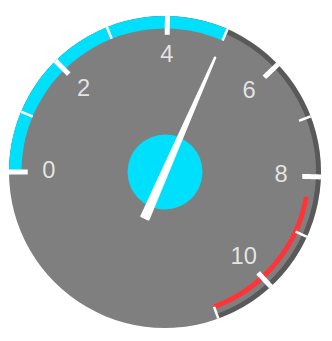
<Speedometer
primaryArcWidth={10}
secondaryArcWidth={4}
value={5}
step={1}
max={11}
noIndicator
rotation={-90}
dangerZone
needle={{
baseOffset: 40,
circleRadius: 30
}}
/>Circular progress
<Speedometer
primaryArcWidth={40}
value={40}
max={100}
lineCap="round"
noNeedle
noLineMarks
noNumberMarks
angle={360}
accentColor="orange"
noBackground
duration={500}
indicatorCentered
indicatorStyle={{
color: 'orange'
}}
indicatorSuffix='%'
/>More options
Make it as ugly as you want:
<Speedometer
value={73}
max={100}
step={5}
angle={300}
backgroundColor='aquamarine'
backgroundOpacity={1}
noProgress
noNumberMarks
needle={{
color: 'tomato',
circleColor: 'transparent',
baseWidth: 20,
baseOffset: 0
}}
marks={{
lineCap: 'round',
lineColor: 'tomato'
}}
indicatorStyle={{
color: 'tomato'
}}
/>Properties
| Prop | Default | Type | Description |
|---|---|---|---|
| size | 250 | number | Size of the speedometer. Note that if you change this value you will probably need to adjust the font size of the indicator and the marks. |
| primaryArcWidth | 5 | number | Width of the progress bar |
| secondaryArcWidth | primaryArcWidth - 1 | number | Width of the secondary arc. Will use the progress bar width as reference by default. |
| accentColor | '#00e0ff' | string | Accent color. Used by default for the progress bar, and the circle of the needle. |
| primaryArcColor | accentColor | string | Color of the primary path. |
| secondaryArcColor | 'black' | string | Color of the secondary path. |
| secondaryArcOpacity | 0.3 | number | Opacity of the secondary path. |
| style | object | Style applied to the speedometer | |
| rotation | number | By default, the rotation is computed with the given angle. If you want to change the rotation (like this example) have in mind that "0" is at the top of the circle. |
|
| lineCap | 'butt' | string | Line terminations, can be butt, line, or square. |
| angle | 250 | number | Angle of the speedometer in degrees |
| value | 0 | number | Actual speed |
| max | 180 | number | Max velocity |
| noIndicator | boolean | Whether to hide the indicator | |
| backgroundColor | '#000000' | string | Color of the background |
| backgroundOpacity | 0.5 | number | Opacity of the background |
| step | 10 | number | Times the max speed will be divided in to show the marks |
| indicatorStyle | {} | object | Style applied to the indicator |
| noNeedle | boolean | Whether to hide the needle | |
| indicatorCentered | boolean | Whether to vertically align the indicator | |
| noLineMarks | boolean | Whether to hide the line marks | |
| dangerZone | boolean | Whether to show the red line at the right | |
| dangerZoneAngle | 60 | number | Angle to show the danger zone (from the right) |
| noProgress | boolean | Whether to hide the progress bar | |
| needle | {} | object | Needle options |
| marks | {} | object | Marks options |
| noNumberMarks | boolean | Whether to hide the numbers next to the line marks | |
| noBackground | boolean | Whether to hide the background circle | |
| backgroundAngle | 360 | number | Angle of the circle path used for the background. It is usually better to let this by default. |
| fontFamily | 'helvetica' | string | Font to use in the indicator and the marks. You need to configure in your project the font you want to use. |
| indicatorSuffix | string | Text to append to the indicator, for example 'k/h' or '%'. | |
| indicatorSuffixStyle | {} | object | Style applied to the suffix of the indicator. (You can reduce its font size to make it more cool). |
| calcSizeByAngle | false | boolean | Calculate the component view by angle, usable when in case when component is square and the height calculated by backgroundAngle |
| calcSizeByAngleIndicatorHeight | number | 0 | When calcSizeByAngle is used with bottom indicator, the indicator height must be added to total height |
Needle Options
| Prop | Default | Type | Description |
|---|---|---|---|
| baseWidth | 6 | number | Width of the base of the needle |
| baseOffset | 18 | number | Distance from the center of the circle |
| color | 'white' | string | Color of ne needle |
| circleRadius | 15 | number | Radius of the circle behind the needle |
| circleColor | accentColor | string | Color fo the circle behind the needle |
Marks Options
| Prop | Default | Type | Description |
|---|---|---|---|
| lineCap | 'butt' | string | Line terminations, can be butt, line, or square. |
| lineColor | 'white' | string | Color of the lines |
| lineOpacity | 1 | number | Opacity of the lines |
| numbersRadius | 17 | string | Change this to place the numbers closer or farther of the center. |
| numbersFontSize | 19 | string | Font size of the number marks |
| roundNumbers | false | boolean | Round the numbers in case of decimal value. |