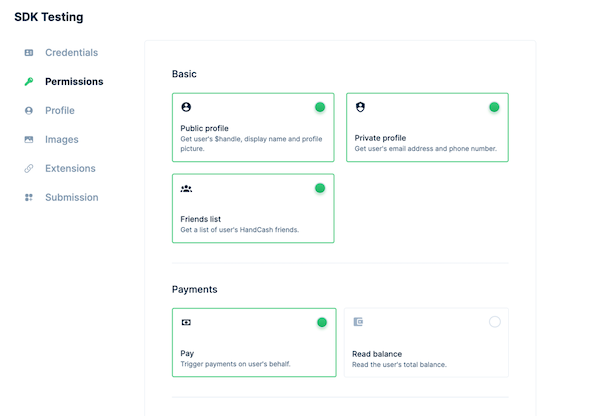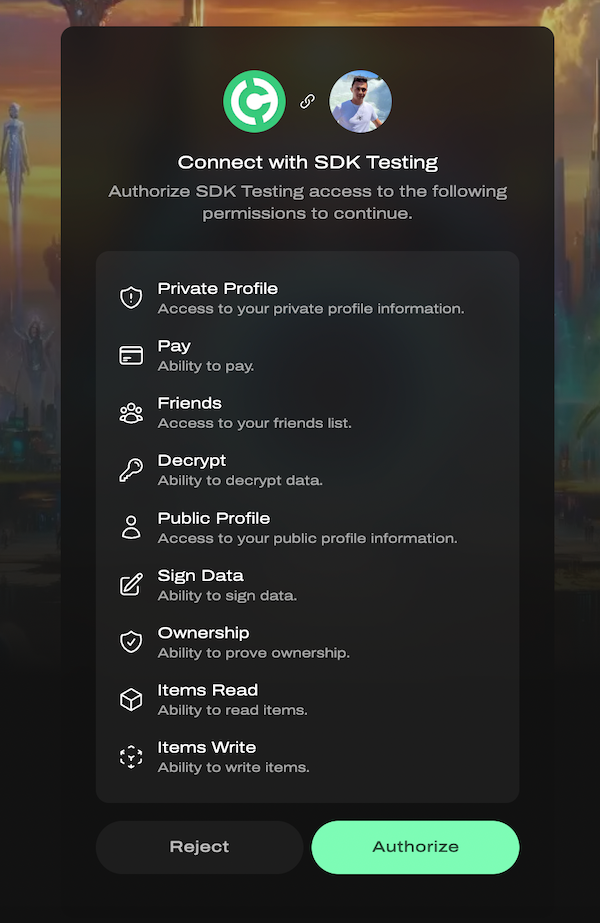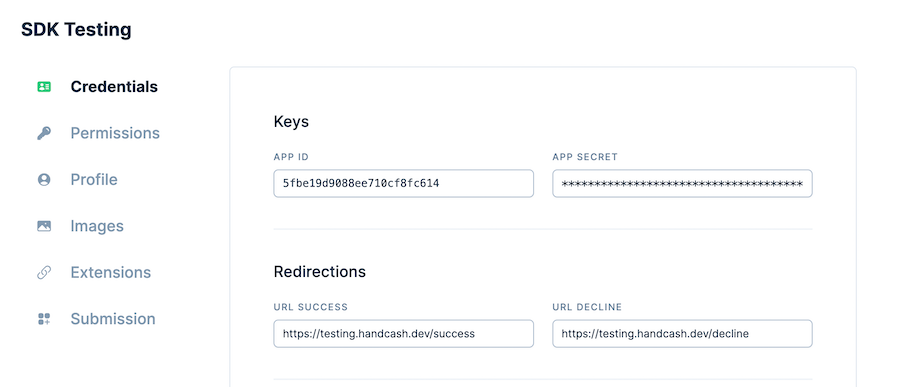HandCash SDK is a server-side Node.js SDK designed for secure interaction with HandCash accounts.
- Node
v16.Xor higher - Only for NodeJS, i.e. it doesn't work on the browser side as it's a server-side library for security reasons.
This SDK requires an appId to represent your application and an appSecret to ensure the SDK is securely invoked under your control.
Don't have an app yet? Sign-up for dashboard.handcash.io and create your first app.
npm i @handcash/handcash-connect
To start, you will need to create an instance of HandCashConnect. This object allows you to interact with the SDK.
A HandCashConnect requires an appId to represent your application and an appSecret to ensure the SDK is securely invoked under your control.
import { HandCashConnect } from '@handcash/handcash-connect';
const handCashConnect = new HandCashConnect({
appId: 'your-app-id',
appSecret: 'your-app-secret',
});The authToken represents the granted permissions to read the user's profile, balance, items, and money.
You can define the permissions that your app requires from the dashboard.
To access user accounts, you need to obtain an authToken that represents the granted permissions to read their profile, balance, items, and money.
You can find out more about the user authorization process.
- Get the
redirectionUrlthat redirects the user to HandCash to obtain theauthToken
const redirectionUrl = handCashConnect.getRedirectionUrl();- Redirect the user to the
redirectionUrlfrom your end. - The user will be prompted to authorize your app to their account.
- Once the user is redirected back to your app with the
authToken, you are ready to go!
const account = handCashConnect.getAccountFromAuthToken(authToken);🔎 You can define the URL where the user will be redirected after authorizing your app from the dashboard.
The following code shows how to get the user's profile.
import { HandCashConnect } from '@handcash/handcash-connect';
const handCashConnect = new HandCashConnect({
appId: '<app-id>',
appSecret: '<secret>',
});
const account = handCashConnect.getAccountFromAuthToken(token);
const { publicProfile } = await account.profile.getCurrentProfile();
console.log(publicProfile);Users can limit how much apps can spend in a daily based on their preferences.
The following code shows how your app can get the user spendable balance.
import { HandCashConnect } from '@handcash/handcash-connect';
const handCashConnect = new HandCashConnect({
appId: '<app-id>',
appSecret: '<secret>',
});
const account = handCashConnect.getAccountFromAuthToken(token);
const spendableBalance = await account.wallet.getSpendableBalance();
console.log(spendableBalance);Check out the spendable balance docs to learn more.
The following code shows how to get the items that the user has in their inventory.
import { HandCashConnect } from '@handcash/handcash-connect';
const handCashConnect = new HandCashConnect({
appId: '<app-id>',
appSecret: '<secret>',
});
const account = handCashConnect.getAccountFromAuthToken(token);
const items = await account.items.getItemsInventory({ from: 0, to: 50 });
console.log(items);You can use filters to get specific items from the user's inventory. Check out the inventory docs for more information.
The following code shows how to make a simple payment from the user's wallet to another user.
import { HandCashConnect } from '@handcash/handcash-connect';
const handCashConnect = new HandCashConnect({
appId: '<app-id>',
appSecret: '<secret>',
});
const account = handCashConnect.getAccountFromAuthToken(token);
const paymentParameters = {
description: "Hold my beer!🍺",
payments: [
{ currencyCode: 'USD', sendAmount: 0.25, destination: 'nosetwo' },
]
};
const paymentResult = await account.wallet.pay(paymentParameters);
console.log(paymentResult);Learn more about payments from the payments docs.
You can transfer items from the user's inventory to other users.
The following code shows how we can transfer an item with origin 27c02c976adbf0acb212b850ce0c0b1b796de0a646c93304f94f2dc3249cad25_33 to the user TKillah.
import { HandCashConnect } from '@handcash/handcash-connect';
const handCashConnect = new HandCashConnect({
appId: '<app-id>',
appSecret: '<secret>',
});
const account = handCashConnect.getAccountFromAuthToken(token);
const result = await account.items.transfer({
destinationsWithOrigins: [
{
origins: ['27c02c976adbf0acb212b850ce0c0b1b796de0a646c93304f94f2dc3249cad25_33'],
destination: 'TKillah',
}
]
});
console.log(result.transactionId);🤓 The item origin represents the unique identifier of the item on the blockchain.
Learn more about items from the items docs.
HandCash Items allows you to easily create and manage digital items on the blockchain.
import { HandCashMinter } from '@handcash/handcash-connect';
const handCashMinter = HandCashMinter.fromAppCredentials({
appId: '<app-id>',
appSecret: '<secret>',
});In order to create items, first we need to create a collection and then create items referencing the collection.
The following code shows how to create a collection.
const creationOrder = await handCashMinter.createCollectionOrder({
name: 'My first collection',
description: 'This is my first collection. Do not judge me.',
mediaDetails: {
image: {
url: 'https://res.cloudinary.com/handcash-iae/image/upload/v1685141160/round-handcash-logo_cj47fp_xnteyo_oy3nbd.png',
contentType: 'image/png'
}
}
});
const items = await handCashMinter.getOrderItems(creationOrder.id);
console.log(`Collection Created, collectionId: ${items[0].id}`);Copy the collectionId. You will need it to create items.
The following code shows how to create items. Remember to replace the collectionId with the one you created in the previous step.
const creationOrder = await handCashMinter.createItemsOrder({
collectionId: 'replace-with-your-collection-id',
items: [
{
user: '6213a44bf2936f711c8d19d3',
name: "My first item",
rarity: "Mythic",
attributes: [
{ name: "Strenth", value: 10, displayType: "number" },
{ name: "Speed", value: 9, displayType: "number" },
{ name: "Skin", value: "Purple", displayType: "string" },
],
mediaDetails: {
image: {
url: "https://res.cloudinary.com/handcash-iae/image/upload/v1702398977/items/jyn2qqyqyepqhqi9p661.webp",
imageHighResUrl: "https://res.cloudinary.com/handcash-iae/image/upload/v1697465892/items/zq0lupxoj8id1uedgz2h.png",
contentType: "image/webp"
}
},
quantity: 3
},
]
});
const items = await handCashMinter.getOrderItems(creationOrder.id);
console.log('Items created', items);If we run the code above, the user with ID 6213a44bf2936f711c8d19d3 will receive 3 items named My first item with the attributes Strenth, Speed, and Skin.
About the mediaDetails:
-
url: represents the image that will be stored on the blockchain to represent this item. -
imageHighResUrl: represents the image that will be shown for the item in the inventory and in the market.
Item actions improve game discoverability and engagement for HandCash users. It allows them to interact with the game from HandCash.
- The developer defines the actions when creating a new item.
- The action includes the fields: name, descriptionand url.
- The action is displayed in HandCash along with the item.
- The user decides to execute the action. At that point, the user authorizes the app to access their account.
- The user gets redirected to the URL defined by action.url. The final URL includes the following query parameters:
- authToken: an auth token that grants permissions to the application. Check app permissions for more.
- itemOrigin: the unique reference in the blockchain for the item.
When creating a new item, you can define the actions attached to it:
const creationOrder = await handCashMinter.createItemsOrder({
collectionId,
items: [
{
user: "612cba70e108780b4f6817ad",
name: "Mystery box",
rarity: "Mythic",
mediaDetails: {
image: {
url: "https://res.cloudinary.com/handcash-iae/image/upload/v1702398977/items/jyn2a2yqyepqhqi9p661.webp",
imageHighResUrl: "https://res.cloudinary.com/handcash-iae/image/upload/v1702398977/items/jyn2a2yqyepqhqi9p661.png",
contentType: "image/png"
}
},
actions: [
{
name: "Open",
description: "Redeem this box for 10x random items.",
url: "https://mygame.com/actions/open"
}
],
quantity: 1,
}
]
});If your item actions are defined as https://mygame.com/actions/openthe user will be redirected to a URL with the following format: https://mygame.com/actions/open?itemOrigin=<string>&authToken=<string>.
Capture the query parameters in your application domain so that you can execute your action.
At this point, you can leverage the HandCash Connect SDK using the authToken. Some of the options available are:
-
Transfer items
-
Craft and burn items
-
Transfer money
-
You can also perform any custom action included by your game logic.
Find more details about Item actions in the HandCash item actions documentation.
- HandCash Items example: a repository with a simple examples of how to create and manage HandCash Items.