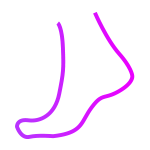footstep
footstep is a simple robust logger for nodejs
Installation
$ npm install --save @hamistudios/footstep
Documentation
Logger
Setup
const { Logger } = require("footstep");
let logger = new Logger(options); Usage
logger.verbose("Hello World"); // => [10:34:35] verbose: Hello World
logger.info("Hello World"); // => [10:34:35] info: Hello World
logger.error("Hello World"); // => [10:34:35] error: Hello World
logger.warning("Hello World"); // => [10:34:35] warning: Hello World
logger.notice("Hello World"); // => [10:34:35] notice: Hello World
logger.debug("Hello World"); // => [10:34:35] debug: Hello World
logger.log("Hello World"); // => [10:34:35] log: Hello WorldOptions
Footstep comes with a lot of useful options to help customize your log messages including, custom streams, prefixes and functional expansions.
| variables | default | type |
|---|---|---|
| streams.verbose | process.stdout | Stream|Function |
| streams.info | process.stdout | Stream|Function |
| streams.error | process.stderr | Stream|Function |
| streams.warning | process.stdout | Stream|Function |
| streams.notice | process.stdout | Stream|Function |
| streams.debug | process.stdout | Stream|Function |
| streams.log | process.stdout | Stream|Function |
| streams.clear | process.stdout | Stream|Function |
| format | [{{date}}] {{type}}: {{message}} | String |
| formats.date | Function() {} | Function |
| formats.message | Function() {} | Function |
| formats.type | Function() {} | Function |
| prefix | String | |
| eol | os.EOL | String |
| debug | false | Boolean |
| verbose | false | Boolean |
| maxLogHistory | 50 | Integer |
| clearCodes.full | \x1b[2J | String |
| clearCodes.standard | \x1b[0f | String |
Custom expansions
You can create custom function expansions by adding a new function to formats
const options = {
format : '[{{dow}}] {{message}}',
formats : {
dow : function() {
let days = [ 'Sunday','Monday','Tuesday',
'Wednesday','Thursday','Friday', 'Saturday' ],
let date = new Date();
return days[date.getDay()];
}
}
};
let logger = new Logger(options);
logger.log('Hello World'); // => [Thursday] Hello World Streams
You can set the stream to anything with the instance of Stream including process.stdout, process.stderr, fs streams, HTTP streams etc.
Methods
.setVerbose
Set whether verbose logs should be sent to the stream.
Syntax
logger.setVerbose(boolean: value).setDebug
Set whether debug logs should be sent to the stream.
Syntax
logger.setDebug(boolean: value).clear
Clear the log output
Syntax
logger.clear(full: boolean).blank
Print a blank line to the specified stream
Syntax
logger.blank([StreamName: stream])Example
logger.blank(StreamName.ERROR); // print a blank line to the error stream.getPastLogs
Get an array of past logs (max log history specified via options.maxLogHistory)
Syntax
logger.getPastLogs().pad
Add padding to an array of strings to make them all the same length
Syntax
logger.pad(string[]: strings, [boolean: start=true])Example
logger.pad(['test', 'testing']); // => [' test', 'testing']
logger.pad(['test', 'testing'], false); // => ['test ', 'testing'].verbose
Print to the verbose stream
Syntax
logger.verbose(any[]: args)Example
logger.verbose('Sum (5+5)', 10);.info
Print to the info stream
Syntax
logger.info(any[]: args)Example
logger.info('Sum (5+5)', 10);.error
Print to the error stream
Syntax
logger.error(any[]: args)Example
logger.error('Sum (5+5)', 10);.warning
Print to the warning stream
Syntax
logger.warning(any[]: args)Example
logger.warning('Sum (5+5)', 10);.notice
Print to the notice stream
Syntax
logger.notice(any[]: args)Example
logger.notice('Sum (5+5)', 10);.debug
Print to the debug stream
Syntax
logger.debug(any[]: args)Example
logger.debug('Sum (5+5)', 10);.log
Print to the log stream
Syntax
logger.log(any[]: args)Example
logger.log('Sum (5+5)', 10);Colors
Footstep has built in support for colors and styles, you can use these to bring your logs to life.
Usage
const { Colors } = require("footstep");
console.log('I am red and underlined'.red.underline);
console.log('I am blue and bold'.blue.bold);
console.log('I am black with a white background'.black.bg_white);
console.log('I am black with a red background'.red.inverse);
console.log(color.strip('I am no color'.yellow));List of colors & styles
- .reset
- .black
- .red
- .green
- .yellow
- .blue
- .magenta
- .cyan
- .white
- .gray
- .gray
- .bright_black
- .bright_red
- .bright_green
- .bright_yellow
- .bright_blue
- .bright_magenta
- .bright_cyan
- .bright_white
- .bg_black
- .bg_red
- .bg_green
- .bg_yellow
- .bg_blue
- .bg_magenta
- .bg_cyan
- .bg_white
- .bright_bg_black
- .bright_bg_red
- .bright_bg_green
- .bright_bg_yellow
- .bright_bg_blue
- .bright_bg_magenta
- .bright_bg_cyan
- .bright_bg_white
- .bold
- .faint
- .italic
- .underline
- .slow_blink
- .rapid_blink
- .inverse
- .hidden
- .strikethrough
- .framed
- .encircled
- .overlined