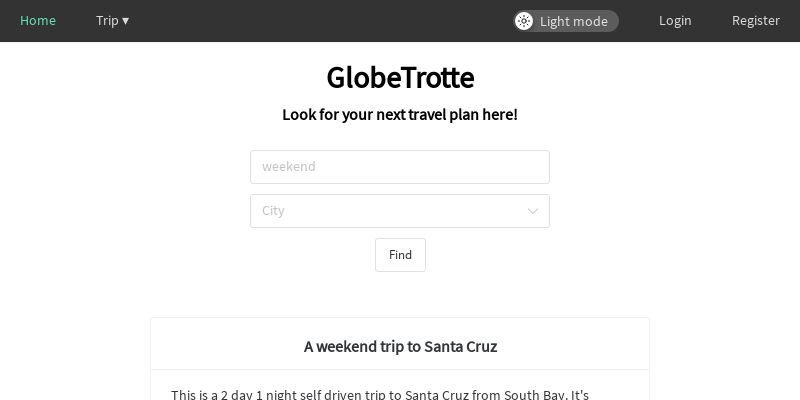@globetrotte/altimeter - Altimeter
A simple cli for generating preview image of a given url(s) with Playwright.
Getting started
Create a simple config json file like below.
{
"baseURL": "https://globetrotte.com",
"dir": "doc/preview"
}Name the file something like config.json then run it with altimeter.
> altimeter config.json
Generated doc/preview/base.jpgOpen up the doc/preview directory, aaand tadaa! there's an image called base.jpg that looks like this in there!
Config
Here's a list of things that can be set with the config file.
browser
- Type:
BrowserTypes("chromium" | "firefox" | "webkit") - Default:
"chromium"
Browser type to use for generating the screenshots.
baseURL (required)
- Type:
string(eg."https://globetrotte.com") - Default:
undefined
This is basically the base URL of the site you want to take screenshots of.
destURLs
- Type:
AltimeterDestination[](eg.{"name": "trip_search", "url": "trip/search"}) - Default:
[]
name field here is used for the name of the screenshot image. With the example of "trip_search", the image would be called trip_search.jpg. url field here is the path on top of the baseURL field. With the example of "trip/search" (and "https://globetrotte.com" as baseURL), it would then take the screenshot of https://globetrotte.com/trip/search.
If this is empty, it would take a screenshot of the base url and save it as base.jpg.
dir
- Type:
string - Default:
"altimeter"
Directory where all the preview images should be saved to.
width
- Type:
number - Default:
1200
Width of the preview images.
height
- Type:
number - Default:
600
Height of the preview images.