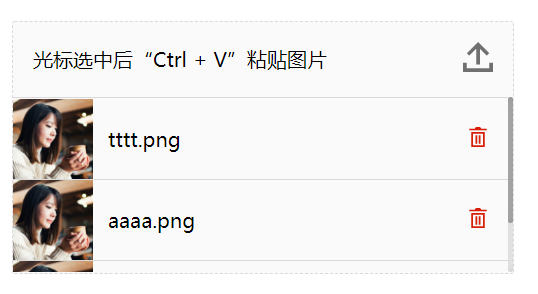image-upload
截图上传插件,支持点击上传、截图粘贴上传、拖拽上传
属性配置
| 属性 | 配置 | 说明 |
|---|---|---|
| width | string | number | 默认100% |
| height | string | number | 默认200 |
| picture-width | string | number | 默认48 |
| picture-height | string | number | 默认48 |
| action | string | 上传接口,默认为空字符串 |
| list-type | picture | picture-card | list排列或者卡片排列 |
| multiple | boolean | 是否支持多选,默认单选,配置为true后支持多选 |
| accept | 支持的图片类型 | 默认.png,.jpg,.jpeg |
| file-list | string | 上传列表[{name: string, url: string}] |
| max-count | number | 限制数据,默认不限制 |
| prevent-preview | boolean | 默认为false,是否阻止默认的预览方式 |
事件接口
getFileList
当前上传的list
document.querySelector('image-upload').getFileList();
// 传递进来的数据 或者 FileonPreview
预览事件
document.querySelector('image-upload').addEventListener('onPreview', ({detail})=> {});uploadChange
上传更新接口
document.querySelector('image-upload').addEventListener('uploadChange', ({detail})=> {});afterUpload
上传后服务端返回的数据
document.querySelector('image-upload').addEventListener('afterUpload', ({detail})=> {});afterDelete
document.querySelector('image-upload').addEventListener('afterDelete', ({detail})=> {});Usage
<!DOCTYPE html>
<html lang="en">
<head>
<meta charset="UTF-8">
<title>screenshot-upload</title>
</head>
<body style="margin: 0px;">
<div style="display: flex;align-items: center;justify-content: center;margin-top: 100px;">
<image-upload
id="upload"
list-type="picture"
picture-width="64"
picture-height="64"
max-count="4"
width="400px">
</image-upload>
</div>
<script>
window.onload = () => {
// 支持的数据格式
const fileList = [{
name: 'tttt.png',
url: "https://zos.alipayobjects.com/rmsportal/jkjgkEfvpUPVyRjUImniVslZfWPnJuuZ.png"
}, {
name: 'aaaa.png',
url: "https://zos.alipayobjects.com/rmsportal/jkjgkEfvpUPVyRjUImniVslZfWPnJuuZ.png"
}, {
name: '666.png',
url: "https://zos.alipayobjects.com/rmsportal/jkjgkEfvpUPVyRjUImniVslZfWPnJuuZ.png"
}];
const upload = document.querySelector('#upload');
upload.setAttribute('file-list', JSON.stringify(fileList));
upload.addEventListener('uploadChange', ({detail}) => {
console.log(detail);
});
upload.addEventListener('afterUpload', ({detail}) => {
console.log(detail);
});
upload.addEventListener('afterDelete', ({detail}) => {
console.log(detail);
});
}
</script>
</body>
</html>