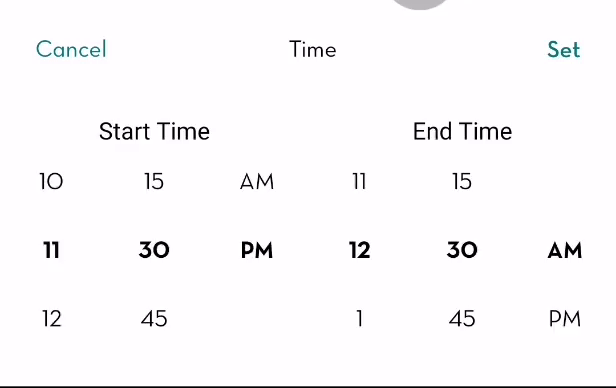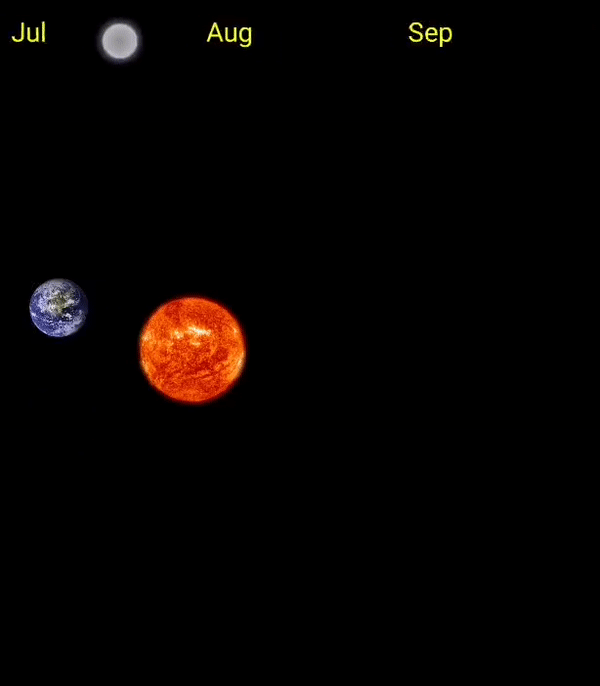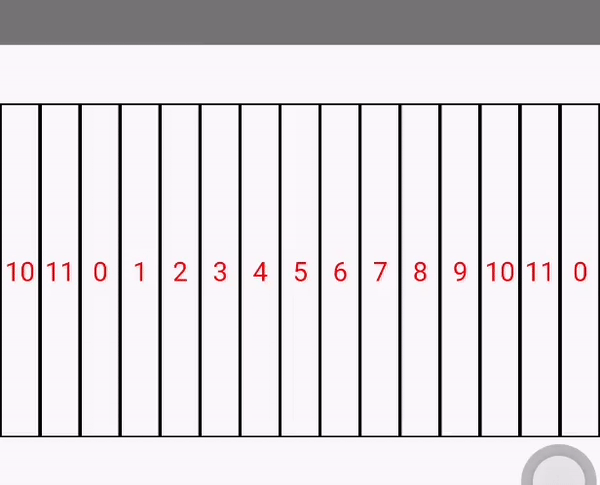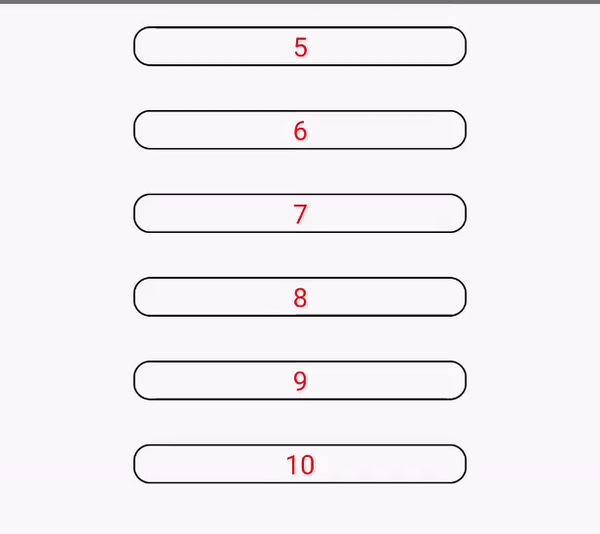Installation
npm i @feida_meng/react-native-infinite-flatlist
How to use
Example 1
import {
View,
Text,
} from "react-native";
import React, { Component } from 'react';
import InfiniteFlatList from '@feida_meng/react-native-infinite-flatlist';
const data = [
{ value: 0},
{ value: 1},
{ value: 2},
{ value: 3},
{ value: 4},
{ value: 5},
{ value: 6},
{ value: 7},
{ value: 8},
{ value: 9},
{ value: 10},
{ value: 11},
];
export default class InfiniteFlatListEg1 extends Component {
constructor() {
super();
this.state = { currentIndex: 2 };
}
renderItem = ({ item, index }) => {
return (
<View
style={{
width: 200,
borderRadius: 10,
justifyContent: 'center',
alignItems: 'center',
backgroundColor: 'transparent',
borderWidth: 1,
}}
>
<Text
style={{
color: 'red',
fontSize: 16,
textAlign: 'center',
fontWeight: index === this.state.currentIndex ? 'bold' : 'normal'
}}
>{item.value}</Text>
</View>
);
};
getCurrentIndex = currentIndex => this.setState({ currentIndex });
render() {
return (
<InfiniteFlatList
infiniteFlatListContainerStyle={{ width: '100%', height: 300, justifyContent: 'center', alignItems: 'center' }}
numberOfItemPerScreen={6} //number of item per screen
data={data}
renderItem={this.renderItem}
keyExtractor={(item,index) => item + index}
getCurrentIndex={this.getCurrentIndex}
initialScrollIndex={this.state.currentIndex}
decelerationRate={0.3}
/>
);
}
}Example 2
import {
View,
Image,
Dimensions,
} from "react-native";
import React, { Component } from 'react';
import InfiniteFlatList from '@feida_meng/react-native-infinite-flatlist';
const { width } = Dimensions.get('window');
const data = [
{
url: 'https://cdn.pixabay.com/photo/2015/02/24/15/41/dog-647528_1280.jpg'
},
{
url: 'https://s3.amazonaws.com/cdn-origin-etr.akc.org/wp-content/uploads/2017/04/12185602/Lagotto-Romangolo-Tongue-Out.jpg'
},
{
url: 'https://boygeniusreport.files.wordpress.com/2016/11/puppy-dog.jpg?quality=98&strip=all'
},
{
url: 'https://images2.minutemediacdn.com/image/upload/c_crop,h_1689,w_3000,x_0,y_404/f_auto,q_auto,w_1100/v1563809078/shape/mentalfloss/28865-gettyimages-500694766.jpg'
},
{
url: 'https://d17fnq9dkz9hgj.cloudfront.net/breed-uploads/2018/08/basset-hound-detail.jpg?bust=1535565151&width=355'
}
];
export default class InfiniteFlatListEg2 extends Component {
constructor(props) {
super(props);
this.state = { currentIndex: 0 };
}
renderItem = ({ item, index }) => {
const isHeightLighten = ( index === this.state.currentIndex + 1 ) || ( index === 0 && this.state.currentIndex === 4 );
return (
<View
style={{
width: isHeightLighten ? 210 : 200, height: isHeightLighten ? 190 : 170, borderRadius: 10, elevation: isHeightLighten ? 10 : 5
}}
>
<Image
style={{ width: '100%', height: '100%', borderRadius: 10 }}
source={{ uri: item.url }}
/>
</View>
);
};
getCurrentIndex = currentIndex => this.setState({ currentIndex });
render() {
return (
<View
style={{ width: '100%', justifyContent: 'center', alignItems: 'center' }}
>
<InfiniteFlatList
infiniteFlatListContainerStyle={{ width: width * 2, height: 300, justifyContent: 'center', alignItems: 'center', overflow: 'hidden' }}
numberOfItemPerScreen={3}
data={data}
horizontal
renderItem={this.renderItem}
keyExtractor={(item,index) => item + index}
getCurrentIndex={this.getCurrentIndex}
initialScrollIndex={this.state.currentIndex}
/>
</View>
);
}
}example 3
import {
View,
Image,
Dimensions,
Text,
} from "react-native";
import React, { Component } from 'react';
import InfiniteFlatList from '@feida_meng/react-native-infinite-flatlist';
const { width, height } = Dimensions.get('window');
const earthSize = 40;
const data = [
{ month: 'Jul'},
{ month: 'Aug'},
{ month: 'Sep'},
{ month: 'Oct'},
{ month: 'Nov'},
{ month: 'Dec'},
{ month: 'Jan'},
{ month: 'Feb'},
{ month: 'Mar'},
{ month: 'Apr'},
{ month: 'May'},
{ month: 'Jun'},
];
export default class InfiniteFlatListEg3 extends Component {
constructor(props) {
super(props);
this.state = { currentIndex: 0, left: 10, top: height/2 - earthSize/2 };
}
renderItem = ({ item, index }) => {
return (
<View
style={{
width: '100%',
height: '100%',
borderRadius: 10,
justifyContent: 'center',
alignItems: 'center',
backgroundColor: 'transparent',
}}
>
<Text style={{ color: 'yellow', fontSize: 16, textAlign: 'center' }}>{item.month}</Text>
</View>
);
};
getCurrentIndex = currentIndex => {
/**
*note currentIndex is not necessary an integer, it can be for eg. 1.5
*otherwise the earth would not be able travel smoothly
*/
const left = this.getLeft(currentIndex);
this.setState({ currentIndex, left, top: this.getTop(currentIndex, left) });
};
getTop = (currentIndex, left) => {
/**
* although the shape of the Earth orbit is an ellipse
* for simplicity, top is calculated using
* Standard Form for the equation of a circle,
* (x−a)2 + (y−b)2 = r2.
*/
const top = Math.pow( Math.pow( ( width - ( earthSize + 20 ) ) / 2 ,2) - Math.pow( ( left + earthSize / 2 - width / 2 ),2) , 1/2) + height / 2 - earthSize / 2;
if (currentIndex <= 6) {
console.log((top - height/2));
return height/2 - (top - height/2) - earthSize;
} else {
console.log((top - height/2));
return top;
}
};
getLeft = currentIndex => {
/**
width - (earthSize + 20) is max distance the earth travels horizontally on the screen, x
(width - (earthSize + 20))/6, the distance the earth travels per scrolling over one index
the + 10 is the offset in x, the value of left when index is 0
*/
if (currentIndex <= 6) {
return currentIndex * (width - (earthSize + 20))/6 + 10;
} else {
return (12 - currentIndex) * (width - (earthSize + 20))/6 + 10;
}
};
render() {
return (
<View
style={{
alignItems: 'center',
flex: 1,
backgroundColor: 'black'
}}
>
<InfiniteFlatList
infiniteFlatListContainerStyle={{ width: '100%', height: '40%', justifyContent: 'center', alignItems: 'center' }}
numberOfItemPerScreen={3}
data={data}
horizontal
renderItem={this.renderItem}
keyExtractor={(item,index) => item + index}
getCurrentIndex={this.getCurrentIndex}
useOnScroll
snapToInterval={null}
decelerationRate={0.9}
/>
<Image
style={{
width: earthSize,
height: earthSize,
position: 'absolute',
left: this.state.left,
top: this.state.top
}}
source={require('./assets/earth.png')}
/>
<Image
style={{ width: 70, height: 70, position: 'absolute', top: height/2 - 100/2, left: 80 }}
source={require('./assets/sun.png')}
/>
</View>
);
}
}
Props
Inherits flatlist props
| Name | Type | Default/Required | Description |
|---|---|---|---|
| infiniteFlatListContainerStyle | object | required | |
| data | array | required | |
| numberOfItemPerScreen | number | 3 | number of item to show |
| getCurrentIndex | function | return the current index of flatlist | |
| setItemContainerStyle | function |
(item: obj, index: number) => obj, used to set the style for item container |
|
| useOnScroll | boolean | false | use onScroll function to trigger getCurrentIndex() |
| snapToInterval | number | item size | item size is automatically calculated, set to null for no snapping |
note
getCurrentIndex: getCurrentIndex does not necessarily return an integer, it can be for eg. 1.5, which means the flatlist is scrolling at half way between index 1 and 2
By default, when onMomentumScrollEnd of the flatlist is called, this function is called to return the current index; However, if you need to trigger it while flatlist scrolling, set the prop, useOnScroll, to true, see example 3
setItemContainerStyle, example of this function:
setItemContainerStyle = ({ item, index }) => {
//this function has access to item and index in case you need to munipulate the style based on those values
return ({
alignItems: 'center',
borderWidth: 1,
backgroundColor: 'red'
});
};