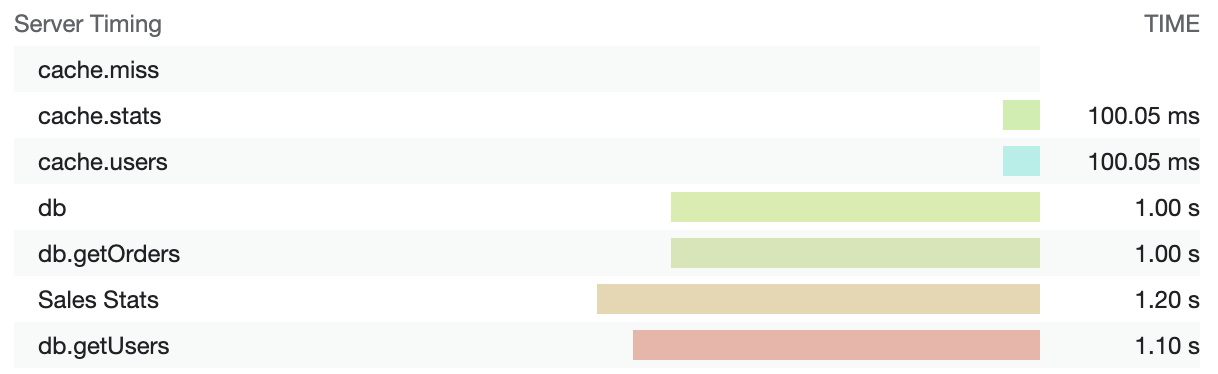@eligundry/server-timing
This package is a framework agnostic helper class to construct Server-Timing headers.
Installation
$ npm install -S @eligundry/server-timingThis module is ESM only! I apologize in advance for the pain that you might feel in the short term!
Usage
import ServerTiming from '@eligundry/server-timing'
const handler = async () => {
const serverTiming = new ServerTiming()
// Functions can be tracked manually
serverTiming.start('db')
await db.query()
serverTiming.end('db')
// Timing calls can be chained
serverTiming.start('db.getUsers')
const users = await db.getUsers()
serverTiming.end('db.getUsers').start('cache.users')
await cache.set('users', users)
serverTiming.end('cache.users')
// All of this is nice, but you really should be using the track method,
// which allows for wrapping of functions that will track latency.
const orders = await serverTiming.track('db.getOrders', () => db.getOrders())
// All tracking calls can accept a human readable description of the
// tracking call.
const stats = await serverTiming.track(
{
label: 'db.getStats',
desc: 'Sales Stats',
},
() => db.getStats()
)
// Entries can be added without measurements
serverTiming
.add('cache.miss')
.track('cache.stats', () => cache.set('stats', stats))
// When you are done tracking operations, attach headers to the response by
// calling serverTiming.header().
return json({ users, orders, stats }, {
headers: {
[serverTiming.headerKey]: serverTiming.toString(),
}
})
}This above example will output this header:
Server-Timing: db;dur=1000.075, db.getUsers;dur=1103.056, cache.users;dur=100.054, db.getOrders;dur=1000.050, db.getStats;desc="Sales Stats";dur=1200.048, cache.miss, cache.stats;dur=100.053And will look like this in the devtools:
It's like have a little mini DataDog right in your browser!
Documentation
All documentation lives next to the code in ServerTiming.ts.
Contributing
This project uses node:test and requires Node >= 18.
# Run the tests
$ npm test