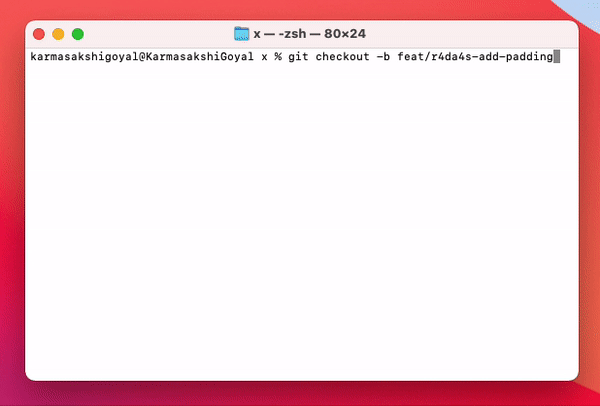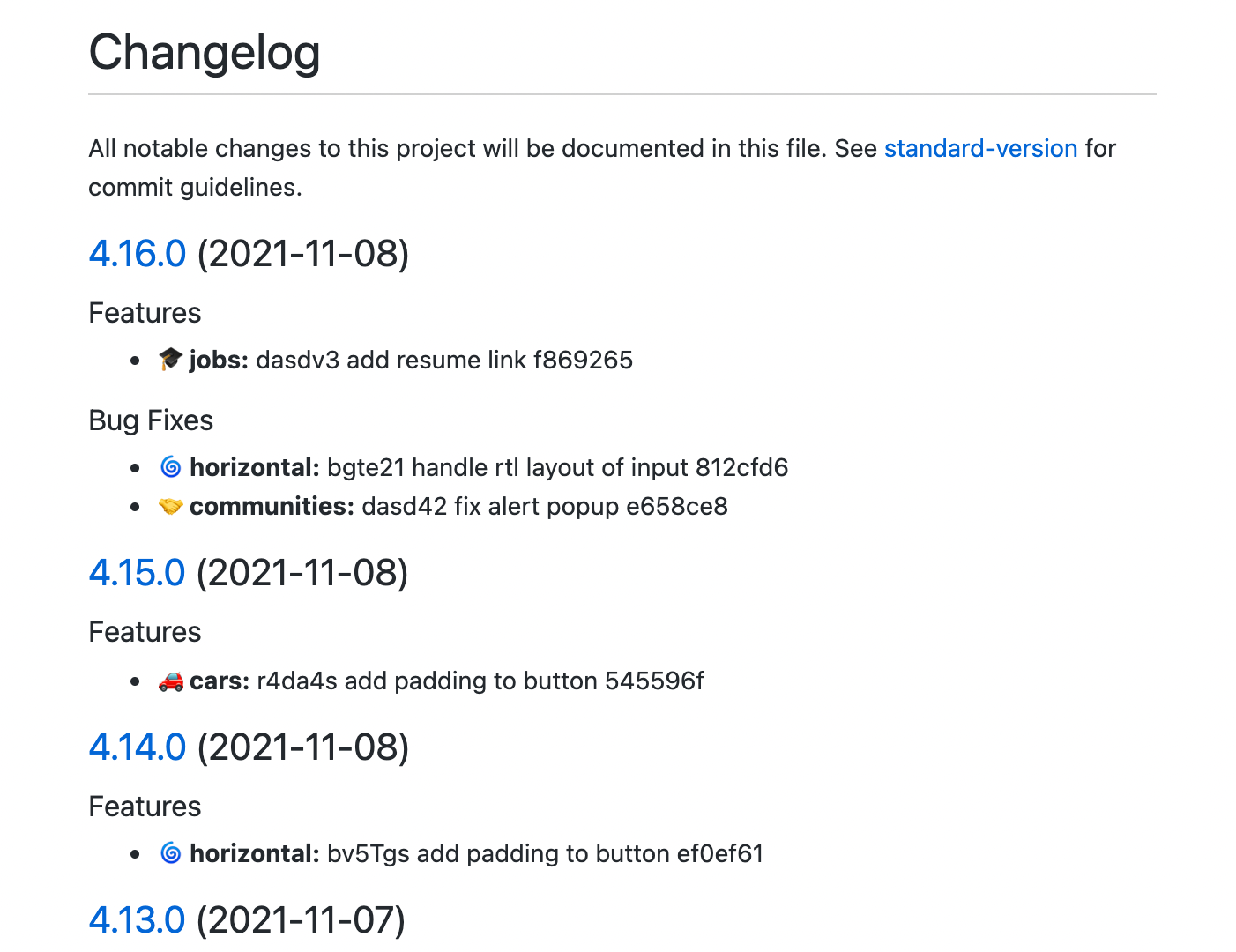cz-conventional-changelog-for-any
Fork of https://github.com/digitalroute/cz-conventional-changelog-for-jira.
Additions made in this fork:
- Custom types
- Custom defaults
- Additional configurations of
branchNameRegExp,scopesandtaskIdRegExp - Consistent messages
- Updated dependencies
Features:
- It asks for ClickUp task ID associated with the commit
- It asks for the type of change being made in the commit
- It detects the ClickUp task ID from your branch name (provided we use type/id-description format)
- It asks for the scope (vertical) relevant to the change
This tool is paired with another tool called Standard Version, which:
- beautifully logs all commits of type features and fixes to changelog
- auto-updates version of the package based on breaking change or feature releases
- tags your commit with the version so releases can be sealed
Example changelog:
Installing the command line tool
Commitizen is currently tested against node 10 and 12 although it may work in older node. You should also have npm 6 or greater.
npm install -g commitizenConventional commit messages as a global utility
Install our commitizen adapter @dubizzle/cz-conventional-changelog-for-any globally
npm install -g @dubizzle/cz-conventional-changelog-for-anyCreate a .czrc file in your home directory, with path referring to the preferred, globally installed, commitizen adapter
echo '{ "path": "@dubizzle/cz-conventional-changelog-for-any" }' > ~/.czrcAdd the following configs to package.json
"config": {
"standard-version": {
"issueUrlFormat": "https://app.clickup.com/t/{{id}}"
}
}
"standard-version": {
"issueUrlFormat": "https://app.clickup.com/t/{{id}}"
}
Repo-scoped usage
You can also use install our commitizen adapter @dubizzle/cz-conventional-changelog-for-any locally
npm install @dubizzle/cz-conventional-changelog-for-anyAdd the following configs to package.json
"config": {
"commitizen": {
"path": "cz-conventional-changelog-for-any",
},
"standard-version": {
"issueUrlFormat": "https://app.clickup.com/t/{{id}}"
}
}
"standard-version": {
"issueUrlFormat": "https://app.clickup.com/t/{{id}}"
}
You are all set! Now cd into any git repository and simply use git cz, git-cz, or just cz instead of git commit when committing and you will find the commitizen prompt with the default configurations.
Protip: You can use all the git commit options with git cz, for example: git cz -a.