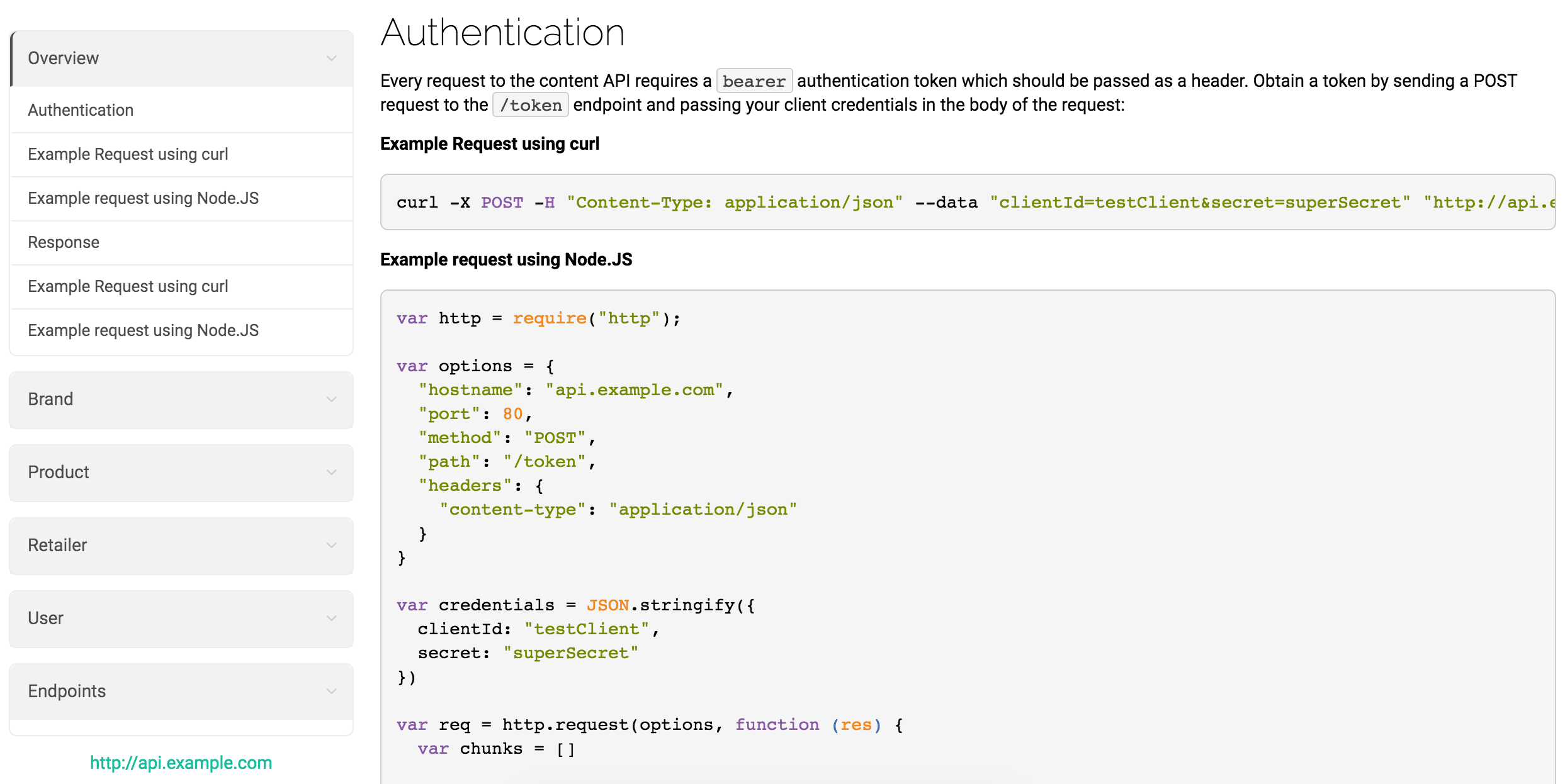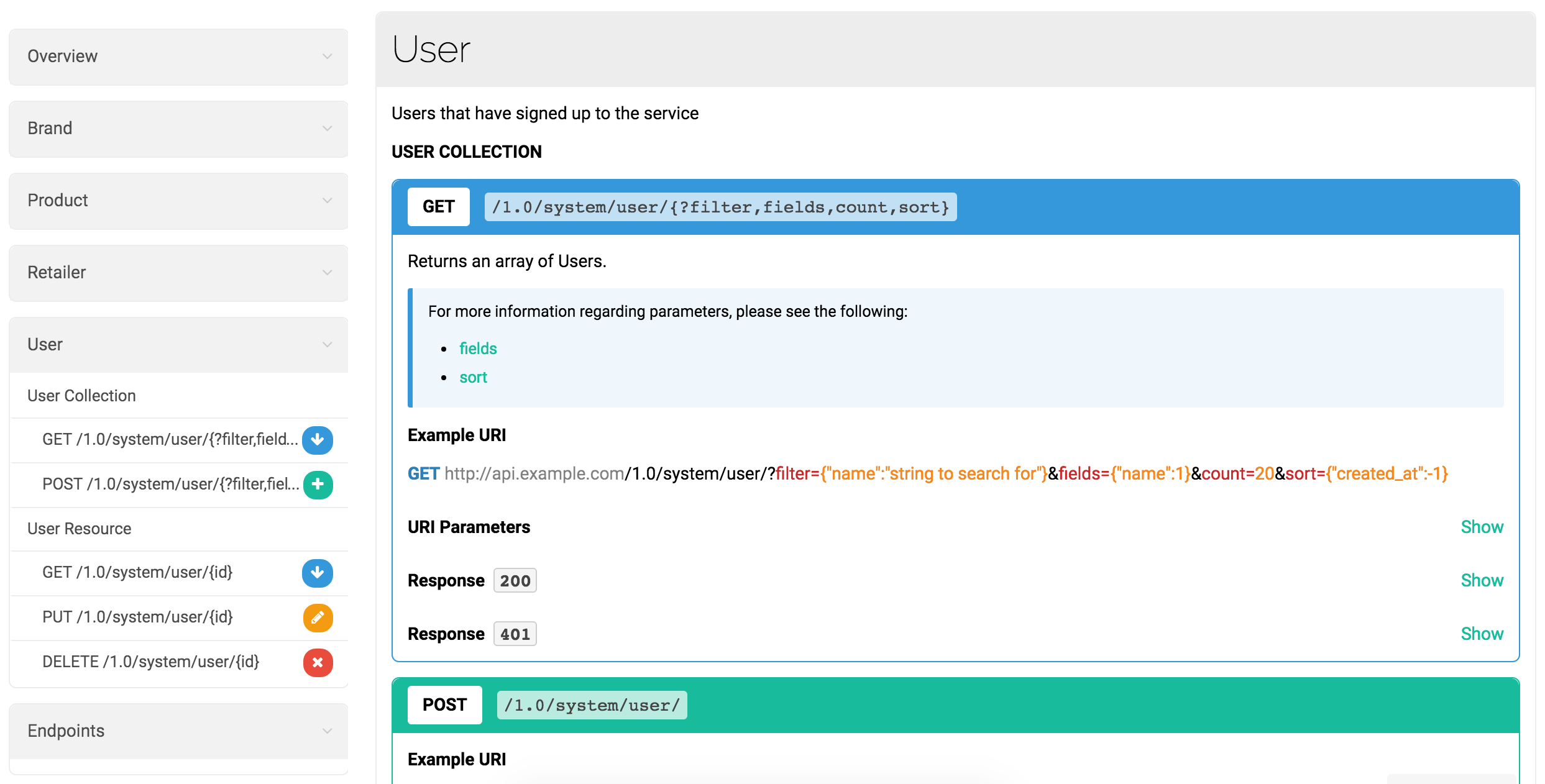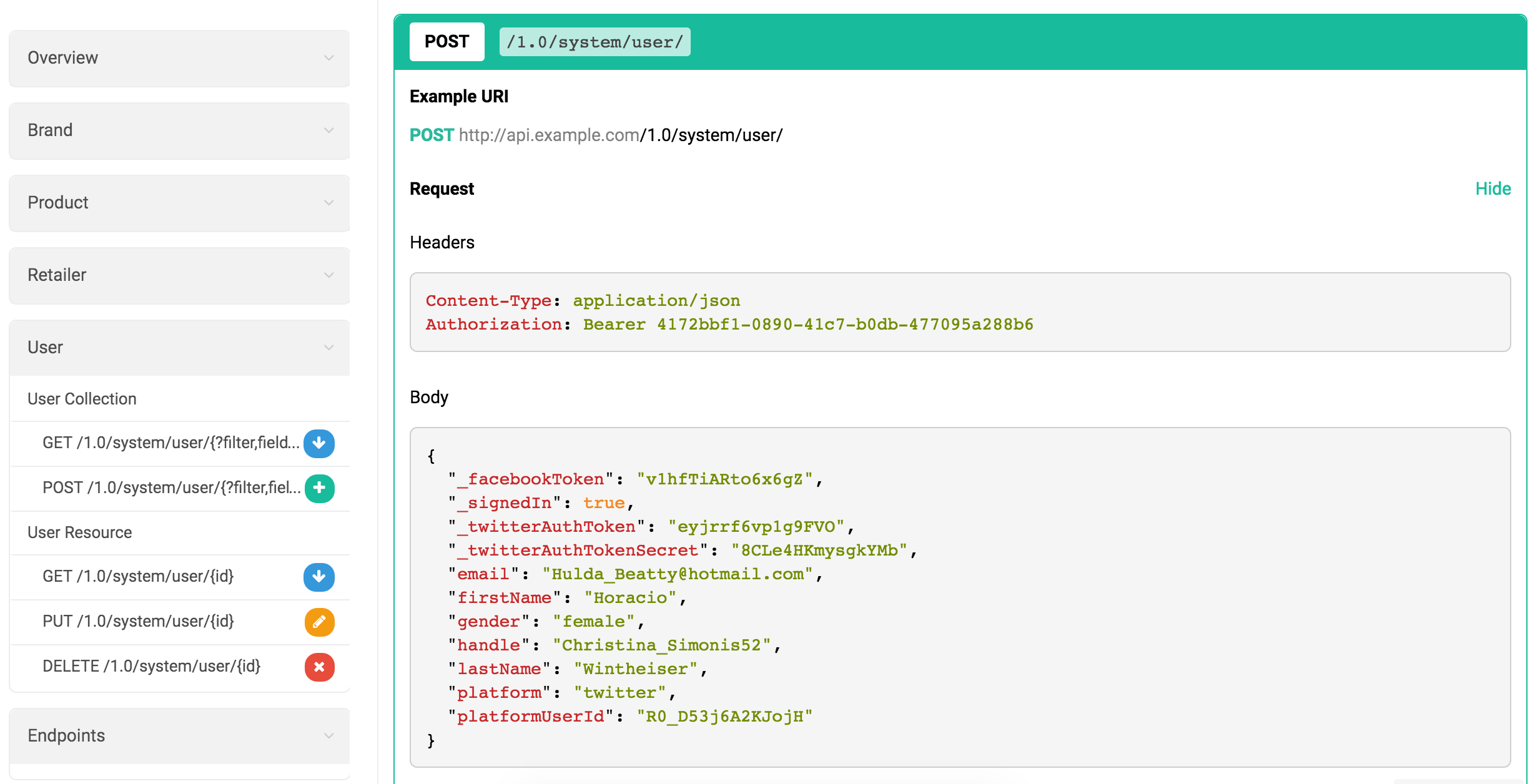DADI API Documentation
API documentation middleware for DADI API
- Introduction
- Installation
- Generating Code Snippets
- Documenting custom endpoints
- Showing useful example values
- Excluding Collections, Endpoints and Fields
Introduction
This package provides a set of auto-generated documentation for your API installation, reading information from the collection schemas and custom endpoints to describe the available HTTP methods and parameters required to interact with the API.
A guide to acquiring an access token
Describing a GET request for the User collection
Describing a POST request for the User collection
Installation
$ npm install @dadi/apidoc --save
Add an apidoc section to the API's configuration file
"apidoc": {
"title": "<Project Name> Content API",
"description": "This is the _Content API_ for [Example](http://www.example.com).",
"markdown": false,
"path": "docs",
"generateCodeSnippets": false,
"themeVariables": "default",
"themeTemplate": "triple",
"themeStyle": "default",
"themeCondenseNav": true,
"themeFullWidth": false
}Initialise the middleware
This example shows API Doc being initialised in the installed API's entry point, the main.js file,
after the server has started.
var server = require('@dadi/api')
var config = require('@dadi/api').Config
var log = require('@dadi/api').Log
server.start(function() {
log.get().info('API Started')
})
// add documentation route
require('@dadi/apidoc').init(server, config)Browse the documentation
By default the documentation can be browsed using the route /api/1.0/docs.
For example of your API is running at http://api.example.com then your documentation is available at http://api.example.com/api/1.0/docs.
Generating Code Snippets
If you want to generate code snippets (made possible by the configuration option
generateCodeSnippets) you'll need to ensure sure your system has the following:
- Ruby, and the Ruby gem
awesome_print:
$ gem install awesome_print- The
httpsnippetpackage:
$ npm install httpsnippet --globalDocumenting custom endpoints
API collections are automatically documented using values from with the collection schema files. To have your documentation include useful information about custom endpoints, add JSDoc comments to the endpoint files:
/**
* Adds two numbers together.
*
* ```js
* var result = add(1, 2);
* ```
*
* @param {int} `num1` The first number.
* @param {int} `num2` The second number.
* @returns {int} The sum of the two numbers.
* @api public
*/Showing useful example values
To show example data in the documentation that isn't simply the default of "Hello World!", you can add properties to fields in the API collection schema.
example
The example property is a static value that will be the same every time you view the documentation.
"platform": {
"type": "String",
"required": true,
"example": "twitter",
"validation": {
"regex": {
"pattern": "twitter|facebook|instagram"
}
}
}
testDataFormat
The testDataFormat property allows you to specify any type from the faker package, which will insert
a random value of the selected type each time the documentation is viewed:
"email": {
"type": "String",
"required": true,
"validation": {
"regex": {
"pattern": ".+@.+"
}
},
"testDataFormat": "{{internet.email}}"
}See a list of available options here.
Excluding Collections, Endpoints and Fields
Often an API build contains collections and collection fields that are meant for internal use and including them in the API documentation is undersirable.
To exclude collections and fields from your generated documentation, see the following sections.
Excluding Collections
Add a private property to the collection specification's settings section:
{
"fields": {
"title": {
"type": "String",
"required": true
},
"author": {
"type": "Reference",
"settings": {
"collection": "people"
}
}
},
"settings": {
"cache": true,
"count": 40,
"sort": "title",
"sortOrder": 1,
"private": true
}
}Excluding Endpoints
Add a private property to the endpoint file's model.settings section:
module.exports.get = function (req, res, next) {
res.setHeader('content-type', 'application/json')
res.statusCode = 200
res.end(JSON.stringify({message: 'Hello World'}))
}
module.exports.model = {
"settings": {
"cache": true,
"authenticate": false,
"private": true
}
}Excluding Fields
Add a private property to the field specification:
{
"fields": {
"title": {
"type": "String",
"required": true
},
"internalId": {
"type": "Number",
"required": true,
"private": true
}
},
"settings": {
"cache": true,
"count": 40,
"sort": "title",
"sortOrder": 1
}
}Roadmap
- Template customisation
Licence
DADI is a data centric development and delivery stack, built specifically in support of the principles of API first and COPE.
Copyright notice (C) 2016 DADI+ Limited support@dadi.tech All rights reserved
This product is part of DADI. DADI is free software; you can redistribute it and/or modify it under the terms of the GNU General Public License as published by the Free Software Foundation; either version 2 of the License, or (at your option) any later version ("the GPL"). If you wish to use DADI outside the scope of the GPL, please contact us at info@dadi.co for details of alternative licence arrangements.
This product may be distributed alongside other components available under different licences (which may not be GPL). See those components themselves, or the documentation accompanying them, to determine what licences are applicable.
DADI is distributed in the hope that it will be useful, but WITHOUT ANY WARRANTY; without even the implied warranty of MERCHANTABILITY or FITNESS FOR A PARTICULAR PURPOSE. See the GNU General Public License for more details.
The GNU General Public License (GPL) is available at http://www.gnu.org/copyleft/gpl.html. A copy can be found in the file GPL distributed with these files.
This copyright notice MUST APPEAR in all copies of the product!