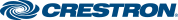CH5 Utilities - Getting Started
Archiving and distribution utilities to be used by the applications implemented with the CH5 Components Library.
Table of Contents
Background
The purpose of the library is to satisfy three functions:
- archiving - create a package that can distributed manually or with the utility
- distribution - deploy a package built with the utility
- archive & distribute - single command for both of the above
The final result of the archiving will be a .ch5z package. This contains two files:
- *.ch5 - the actual package
- *_manifest.json - a manifest file describing the .ch5 file ( project name, timestamp, hash and any other optional details)
Setup
Install the required packages.
yarn install
Build the library.
yarn build
Publish the ch5-utilities library for local usage.
yarn link
Commands
The commands is for development, debugging, and testing purposes only.
Before running, make sure that all the values are properly modified for local usage, in the config variable in start.ts.
yarn start
Running yarn start will run the archive&deploy functions based on the config in the src/start.ts file.
yarn start:archive
Running yarn start:archive will run the archive function based on the config in the src/start.ts file.
yarn start:distribute
Running yarn start:distribute will run the distribute function based on the config in the src/start.ts file.
yarn start:js
Same as yarn start, but will run the bundled JS version of the library ( the one in the build directory ).
yarn start:js:archive
Same as yarn start:archive, but will run the bundled JS version of the library ( the one in the build directory ).
yarn start:js:distribute
Same as yarn start:distribute, but will run the bundled JS version of the library ( the one in the build directory ).
yarn publish:local
After the initial setup, you can use this command to rebuild and publish changes in the library.
Configuration
The methods archiver and distributor from src/index.ts expect a to get a configuration of type IConfigOptions.
Below we describe each property, their purpose and possible values.
projectName
Required.
The name of the project will set the package name and the manifest details for the project. It should be set according to the delivered package.
Default value is crestron-system.
directoryName
Required.
This is the path to the directory that contains the deliverables.
Currently this is the showcase-app dist directory.
The path can be absolute or should be relative to the location from which the command is run in the CLI.
outputDirectory
Required.
This is the path where the package files will be copied to.
The path can be absolute or should be relative to the location from which the command is run in the CLI.
outputLevel
Optional
This sets the level of CLI logging that is required.
Possible values are: quiet | normal | verbose.
additionalAppuiManifestParameters
Optional.
This is a key-value collection that can be used to set extra details in the app ( in this case showcase-app ) manifest JSON file.
additionalProjectManifestParameters
Optional.
This is a key-value collection that can be used to set extra details in the project manifest JSON file.
controlSystemHost
Required.
This should be the hostname or IP address of the device where the package will be deployed.
promptForCredential
This will always be set to true, since the utility will always prompt for the credentials in the CLI.
sftpDirectory
Required.
This is the target directory on the controlSystemHost.
It must be relative to the SFTP root directory.
It will be display for the showcase-app, or HTML for CCS.
deviceType
Required.
This should be set based on the controlSystemHost, depending on what kind of device you are targeting for the deploy.
Possible values are: touchscreen | controlsystem | web.
contractFile
Optional
Relative or absolute file path for contract editor config file.File must have .cse2j extension.
License
Copyright (C) 2018 to the present, Crestron Electronics, Inc. All rights reserved. No part of this software may be reproduced in any form, machine or natural, without the express written consent of Crestron Electronics. Use of this source code is subject to the terms of the Crestron Software Development Tools License Agreement under which you licensed this source code.
If you did not accept the terms of the license agreement, you are not authorized to use this software. For the terms of the license, please see the license agreement between you and Crestron at http://www.crestron.com/sla.