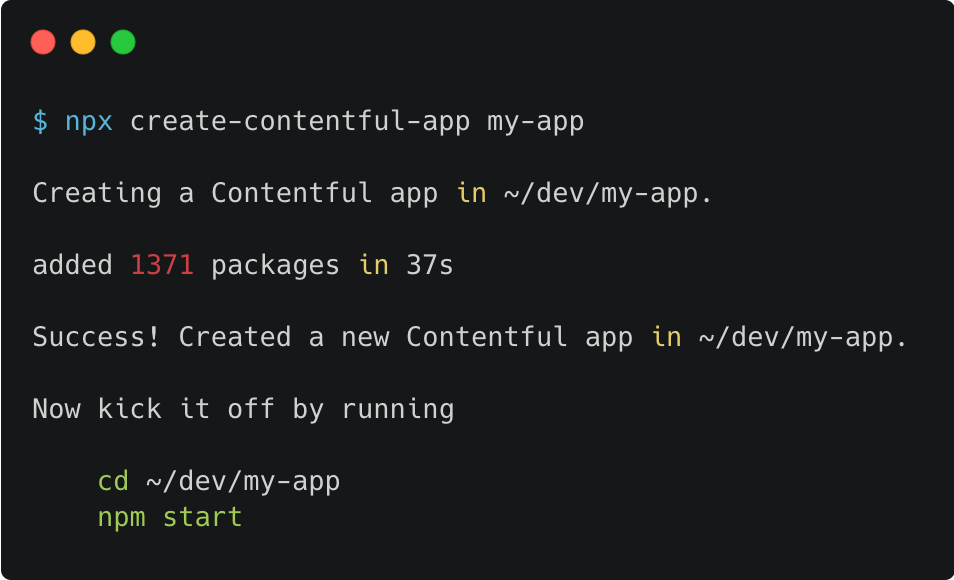create-contentful-app is a command line interface to easily bootstrap Contentful Apps.
- Node.js v18.12 or later
- npm v9 or later
To start developing your first app, run:
npx create-contentful-app my-first-appYou can run create-contentful-app using one of the following commands:
# npx
npx create-contentful-app <app-name>
# npm
npm init contentful-app <app-name>
# Yarn
yarn create contentful-app <app-name>--npm or --yarn
Use npm or Yarn to manage dependencies. If omitted, defaults to the manager used to run create-contentful-app.
Both flags are mutually exclusive.
Select between predefined and custom templates:
-
-ts, --typescript: Use TypeScript template (default) -
-js, --javascript: Use JavaScript template -
-e, --example <example-name>: Select a predefined template from https://github.com/contentful/apps/tree/master/examples -
-s, --source <url>: Use a custom template. Format: URL (HTTPS or SSH) or vendor:user/repo (e.g., github:user/repo)
These flags are mutually exclusive. If no flag is provided, the TypeScript template is used.
Some popular templates are:
| Template | CLI Command |
|---|---|
| typescript | yarn create contentful-app -ts |
| javascript | yarn create contentful-app -js |
| nextjs | yarn create contentful-app --example nextjs |
| vite-react | yarn create contentful-app --example vite-react |
| vue | yarn create contentful-app --example vue |
--help
Shows all available CLI options:
Usage: npx create-contentful-app [options] [app-name]
Bootstrap your app inside a new folder `my-app`
create-contentful-app my-app
or specify your own template
create-contentful-app my-app --source "github:user/repo"
Official Contentful templates are hosted at https://github.com/contentful/apps/tree/master/examples.
Arguments:
app-name app name
Options:
--npm use npm
--yarn use Yarn
-js, --javascript use default JavaScript template
-ts, --typescript use default TypeScript template
-e, --example <example-name> bootstrap an example app from https://github.com/contentful/apps/tree/master/examples
-s, --source <url> provide a template by its source repository.
format: URL (HTTPS or SSH) or vendor:user/repo (e.g., github:user/repo)
-a, --actions includes a hosted app action in ts or js template
-f, --function <function-template-name> include the specified function template
-h, --help shows all available CLI options
In order to run the app within Contentful run npm run create-app-definition within your app directory to create an app definition.
We gather depersonalized usage data of our CLI tools in order to improve experience. If you do not want your data to be gathered, you can opt out by providing an env variable DISABLE_ANALYTICS set to any value:
Example
DISABLE_ANALYTICS=true npx create-contentful-app